Chase has recently announced that cardholders of the Sapphire Reserve and Sapphire Preferred would be able to redeem their Ultimate Rewards points to pay themselves back for purchases at restaurants, grocery stores and home improvement stores. While it wasn’t clear from the launch information, the Pay Yourself Back tool launched on May 31st and is now active.
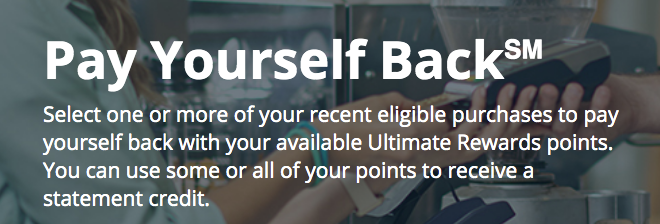
There are shortcuts to get to the tool, but here are step by step instructions of how to redeem your Chase Ultimate Rewards for Groceries, Dining or Home Improvement expenses for the same value as you’d get from the Chase Ultimate Rewards Travel Portal.
Currently, only purchases at restaurant and grocery stores (including takeout & eligible delivery services), and home improvement stores made with your Chase card with Ultimate Rewards can be redeemed with your Ultimate Rewards points for a statement credit. Transaction eligibility, categories, merchants and redemption values may change from time to time without notice. Once you redeem any amount of points to a purchase for a statement credit, it will no longer be listed as an eligible purchase.
When you have your account up, click on the link where it says “See Balance.”

You’ll be shown your current balance for that card. Click on “Redeem.” This will take you to the Ultimate Rewards page.
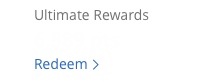
On the banner on top of the page, click on the arrow at the end of the Earn/Use box. The account balance for the account you’re logged into will be listed here.
![]()
From here, you’ll need to click on the new “Pay Yourself Back” tab.
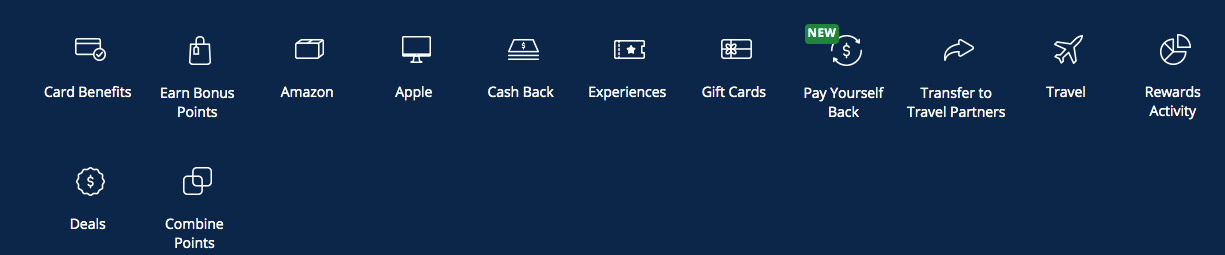
Currently, the categories for Pay Yourself Back are restaurant and grocery stores (including takeout & eligible delivery services), and home improvement stores. Redeem for purchases in these categories made with your Chase card with Ultimate Rewards After each purchase posts, you have 90 days to pay yourself back.
The website will show you your eligible purchases.
One of our eligible dining expenses was the doughnuts we purchased during our first return visit to Universal Citywalk at Voodoo Doughnut.


Before you ask, we didn’t pay $17 for two doughnuts. Voodoo Doughnut is expensive, just not that expensive.
You can see that since I have a Sapphire Reserve, I can use 1,185 Ultimate Rewards points to cancel out the charge. For the sake of this example, I redeemed the points.
I had the opportunity to use some or all of my points to cancel the charge.
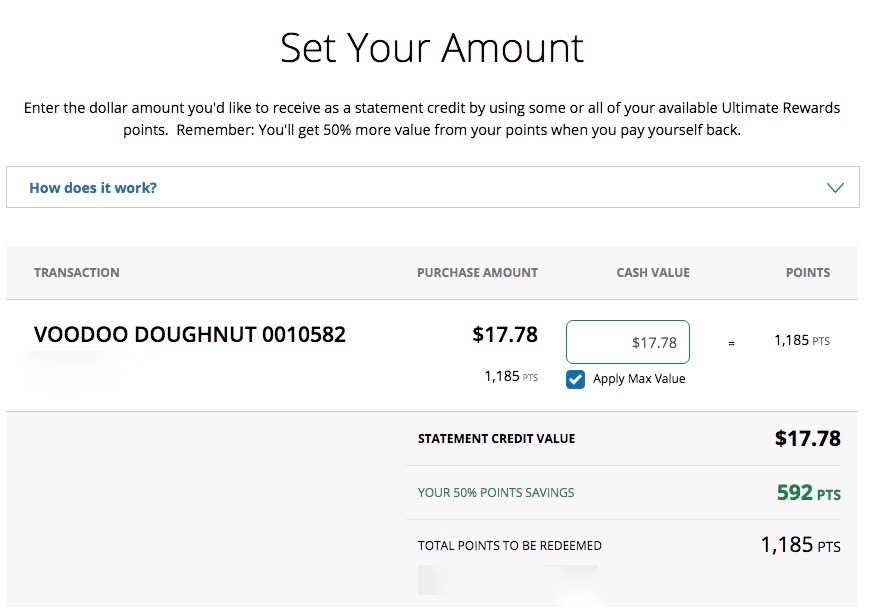
And just like that, I paid for our Voodoo Donuts with my Ultimate Rewards points.
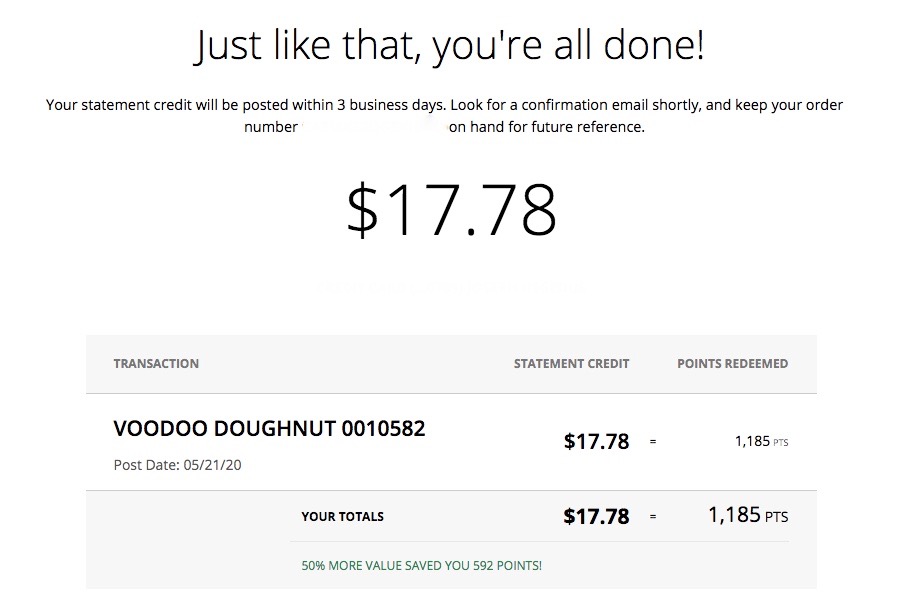
Final Thoughts
Is it worthwhile to use your Chase Ultimate Rewards points to cancel out charges at supermarkets, restaurants and home improvement stores? That’s a decision you have to make. It all depends on the value you give to Ultimate Rewards and how many of them you have in your account. If you have a ton of points that you aren’t using, it might make sense to cash some of them out for the same value you’d typically get for using them through the Chase travel portal.
If you’re saving your Ultimate Rewards for a high-value redemption, then using them to pay for doughnuts would seem rather foolish.
Like this post? Please share it! We have plenty more just like it and would love it if you decided to hang around and get emailed notifications of when we post. Or maybe you’d like to join our Facebook group – we have 13,000+ members and we talk and ask questions about travel (including Disney parks), creative ways to earn frequent flyer miles and hotel points, how to save money on or for your trips, get access to travel articles you may not see otherwise, etc. Whether you’ve read our posts before or this is the first time you’re stopping by, we’re really glad you’re here and hope you come back to visit again!
This post first appeared on Your Mileage May Vary
