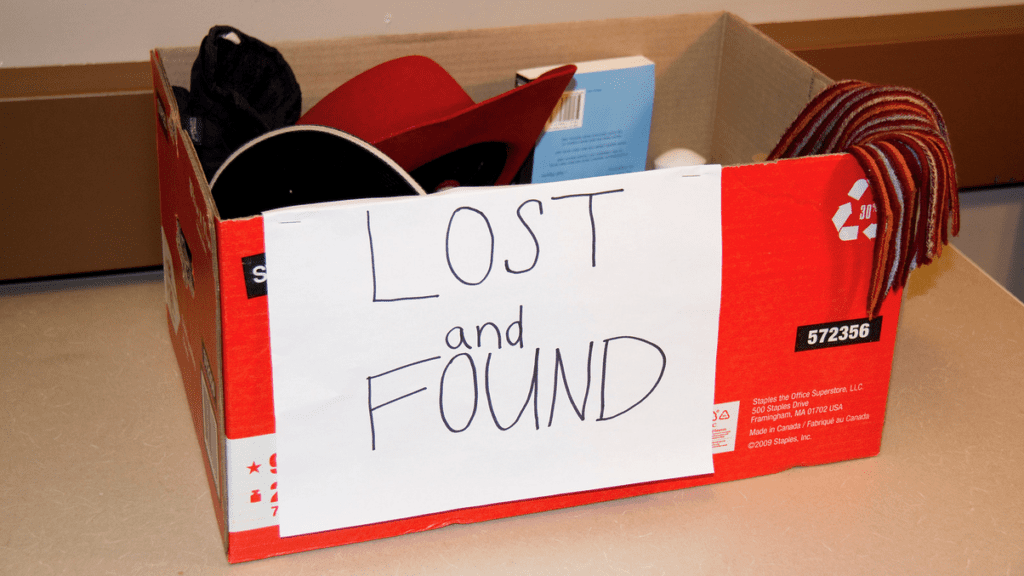A while back we went over what you should do if you leave something behind at the TSA checkpoint, such as electronics (it happens ALLL the time, y’all).
However that’s only one place at an airport you could inadvertently leave something. You could misplace something anywhere between the TSA checkpoint and the gate (read: a restroom, the food court, walking from Point A to Point B), at the gate itself, at a lounge, or even on the plane. You could also leave something behind in your rental car.
If you’re still at the airport and are able to retrace your steps, you may be in luck and find whatever it is. But if you’re already in another city, that won’t be physically possible. Even if you lose something on the plane and realize it as soon as you step off, airlines won’t allow you to go back onto the plane to look for/retrieve your item, because of security issues.
So what’s a person to do?
- If you leave something behind in your rental car, you need to contact the rental car company.
- If you lose anything that has to do with an airline – the check-in desk, the lounge, the gate, or on the plane, you need to contact the airline.
- If you lose something anywhere else at the airport (garage, restroom, food court, as you were walking from Point A to Point B), you need to contact the airport.
“Lost & Found” Contact info for:
The Rental Car Companies
As you can see below, every single car rental company, except one, utilizes LostReturns. Granted, most of them are owned by the same handful of companies. But if nothing else, LostReturns maintain lists of what has been found in each place’s car, per location, which is pretty cool.
- Alamo (powered by LostReturns)
- Avis (powered by LostReturns)
- Budget (powered by LostReturns)
- Dollar (powered by LostReturns)
- Enterprise (powered by LostReturns)
- Fox (Page is their FAQ. Search LOST AND FOUND)
- Hertz (powered by LostReturns)
- National (powered by LostReturns)
- Sixt (powered by LostReturns)
- Thrifty (powered by LostReturns)
The Airlines
Each airline has its own Lost & Found department, usually run by third-party agencies. Your first step in trying to get your stuff back is to follow the instructions on the airlines’ respective Lost & Found page:
- Allegiant (theirs is actually a phone number, not an online form)
- American (powered by Chargerback)
- Delta (powered by Nettracer)
- Frontier (powered by Nettracer)
- JetBlue (powered by Nettracer)
- Hawaiian (powered by Chargerback)
- Southwest (powered by Nettracer)
- Spirit (powered by Nettracer)
- United (powered by Chargerback)
The Airports
Each airport handles its Lost & Found department differently. Some do it in-house, while others use third-party entities like Chargerback. Some ask you to fill out a form, while others ask you to call.
If you Google the name or 3-letter code of the airport in question, and the term LOST AND FOUND, you should be on your way.
TSA
Click here to learn how to contact them.
Feature image: Paul Gorbould / flickr / CC BY 2.0
Want to comment on this post? Great! Read this first to help ensure it gets approved.
Want to sponsor a post, write something for Your Mileage May Vary, or put ads on our site? Click here for more info.
Like this post? Please share it! We have plenty more just like it and would love it if you decided to hang around and sign up to get emailed notifications of when we post.
Whether you’ve read our articles before or this is the first time you’re stopping by, we’re really glad you’re here and hope you come back to visit again!
This post first appeared on Your Mileage May Vary
Join our mailing list to receive the latest news and updates from our team.