On June 12th, the State Department began conducting a beta release of their passport renewal system and eligible U.S. citizens can once again renew their passports online.
Since the program is in beta, the system will open for a limited time each day (many social media outlets , such as The Wall Street Journal and Thrifty Traveler, are saying the time window starts at 1 p.m. ET) and will stay open until they reach their limit for the day (that quantity is unknown. 100? 100,000? Who knows?). They say if you want to start your renewal application and don’t get in one day, you can try again another day.
This system, with limited slots per day, will continue for several months, so they can watch the system’s performance in real time. From the State Department’s website:
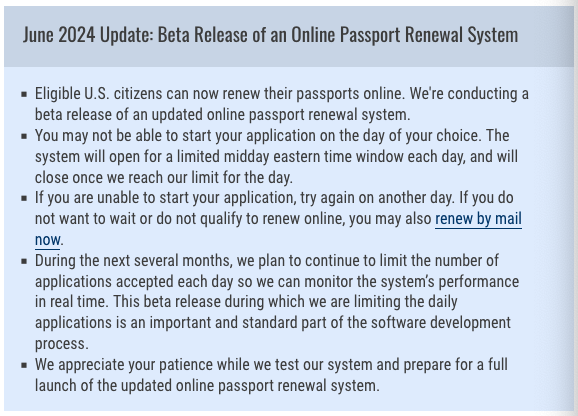 How does it work?
How does it work?
The State Dep’t gives several steps.
Step One
Criteria for inclusion
You can renew online if you meet all these requirements:
- The passport you are renewing is or was valid for 10 years, and you are age 25 or older.
- The passport you are renewing was issued between 2009 and 2015, or over 9 years but less than 15 years from the date you plan to submit your application.
- You are not changing your name, gender, date of birth, or place of birth.
- You are not traveling internationally for at least 8 weeks from the date you will submit your application. We will only offer routine service during this limited release, and the time it takes to get a passport will be the same as renewing by mail.
- You are applying for a regular (tourist) passport. You cannot renew a special issuance (diplomatic, official, service) passport online.
- You live in the United States (either state or territory). You do not qualify to renew online if you live in a foreign country or have an Army Post Office (APO) or Fleet Post Office (FPO) address.
- You have your passport with you, and it is not damaged or mutilated, and you have not previously reported it as lost or stolen. Keep your most recent passport and do not mail it to us.
- You can pay for your passport using a credit or debit card.
- You can upload a digital passport photo.
- You are aware that the passport you are renewing will be canceled after you submit your application and you cannot use it for international travel.
If you don’t qualify to renew online, you may still be able to renew by mail or in person at a passport agency or center.
Step Two
Create your account, or log in to your existing account.
Click the Sign In button on the MyTravelGov homepage, which takes you to Login.gov where you can sign in as an existing customer or create a new account.
Watch a video explaining how to create an account.
Step Three
Start your application.
After logging into or creating your account, click on the “Renew Your Passport” button on the home page to start your application.
Again, you have a limited window per day to do this. You can save your application and finish it at a later date. You have 30 days to complete your application after you start it (you’ll have to start over if you go past the 30 days).
Step Four
Enter your passport information.
By the way, you can renew passport books and passport cards online. If you want to renew a passport book but not a passport card, leave the card section blank on the application. If you want to renew a passport card but not a passport book, leave the book section blank.
Since this is a renewal, you can only renew documents you already have. If you only have a passport book but want a passport card, for example, you can’t do that online (yet).
Step Five
Enter your travel plans
This is just to ensure you have enough time to get your passport. Since they only offer routine service via the online portal at this time, they don’t offer expedited or any other “fast” service (i.e. overnight).
Step Six
Upload a digital photo
Their webpage explains how to do that. Remember that you can’t smile in the photo! (here’s why) Their Uploading a Digital Photo page has photo examples and requirements. And remember – no selfies! 😉
Step Seven
Sign and pay
Obviously you have to pay all passport fees before sending your application off. Click the “Sign and Pay” button which takes you to another secure website – pay.gov – where you can pay your passport fees (they take credit or debit cards, as well as Automated Clearing House payment (ACH) – that one takes longer to clear, though.)
Step Eight
Enroll in email updates
Once you enroll in email updates, they’ll send you 2 emails right after you pay – one will confirm your payment is pending, and one will confirm they received your payment. They’ll also notify you when your application is in process, approved, and when they send your passport. They’ll will also email you if need to give them more information to process your application.
And then, voila, you’ll get your passport in the mail in (as per this writing) about 6-8 weeks (not including mailing time).
 Need more info?
Need more info?
No problem!
This page gives the total breakdown of what you need to do.
This page is where you start the process by logging into or starting your account.
Want to comment on this post? Great! Read this first to help ensure it gets approved.
Want to sponsor a post, write something for Your Mileage May Vary, or put ads on our site? Click here for more info.
Like this post? Please share it! We have plenty more just like it and would love it if you decided to hang around and sign up to get emailed notifications of when we post.
Whether you’ve read our articles before or this is the first time you’re stopping by, we’re really glad you’re here and hope you come back to visit again!
This post first appeared on Your Mileage May Vary
