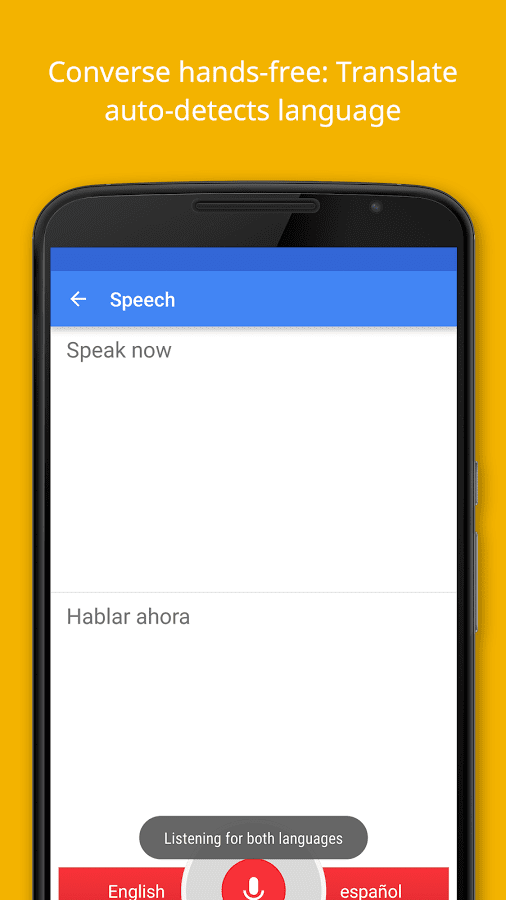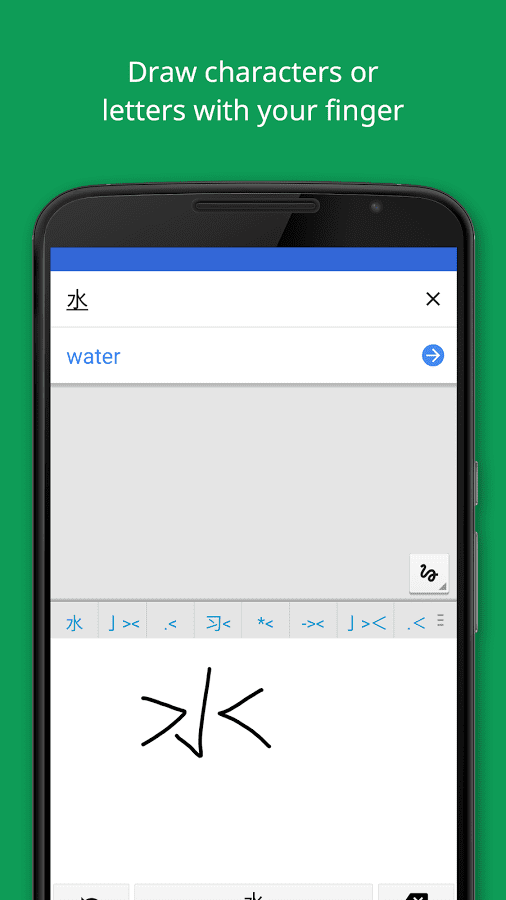There was a time, several decades ago, when I had taken Spanish in school for 8 years and could have negotiated my way through a Spanish-speaking country with relative ease. And the first time I went to Japan, in 1994, I studied the basics from a book (Japanese in 10 Minutes A Day – it’s still in print!) for about 6 months before we went so I could converse a little bit. When we went to France back in the day, a friend of ours had a “point to the photo” communication tool that, when not in actual use, we used to play with to make bizarre sentences like, “There is a lobster eating soap in my toilet.” I’ve also been known to bring a small translation book, for excruciating word-by-word translation in the event of an emergency. But that was all back in the 80s and 90s and the electronic age has opened a whole new world in terms of communication in a foreign language. If you’re going to a country where they generally don’t speak English, here are some of the options that are currently available:
GOOGLE TRANSLATE FOR iOS or ANDROID is super cool because you can use parts of the app offline, if you have no internet access (you just need to download whichever language(s) you’ll need while you do have access to the ‘net). Both the iOS and Android versions are capable of:
• Text translation: Translate between 103 languages by typing
• Offline: Translate with no internet connection (52 languages)
• Instant camera translation: Translate text in images instantly by just pointing your camera (30 languages) (Joe has done this one and is it AMAZING to be able to read maps, informational signs, etc.!)
• Photos: Take or import photos for higher quality translations (37 languages)
• Conversations: Translate bilingual conversations on the fly (32 languages)
• Handwriting: Draw text characters instead of typing (93 languages)
• Phrasebook: Star and save translated words and phrases for future reference (all languages)
And the Android app also offers:
• Tap to Translate: Copy text in any app and your translation pops up
And all of this is FREE!
Now, it’s not perfect. Google Translate has some problems with translating some popular Asian languages, especially when it comes to idioms. But for everyday conversational usage, it’s a definite favorite.
 Waverly Labs’ Pilot Translating Earpiece got lots of buzz last year (along with close to $5 million sent to their Indiegogo campaign, with 25,000 pre-orders of their wearable translating technology). Advertised as, “the world’s first smart earpiece which translates between users speaking different languages,” Pilot users will have earpieces and then, as per Indegogo’s website, “using the latest technologies in speech recognition, machine translation and the advances of wearable technology, our smart earpiece allows wearers to speak different languages but still clearly understand each other. Simply put, when one person speaks, the other hears it in their language.” As of this writing, current shipments are sold out but you can pre-order for the next shipment. Pilots will cost $299 once released (although as of this writing, you can pre-order now for $249 and I also got a popup on their website that offers a $35 “refer a friend” discount, as well). The price is pretty high, although the thought of being able to converse in real time, without the need for internet, with someone who is speaking in another language does sound pretty interesting, at least from a “technology is COOL!” point of view. I would like to know how they would clean the ear thing before it went from person to person, though, y’know? Yuck.
Waverly Labs’ Pilot Translating Earpiece got lots of buzz last year (along with close to $5 million sent to their Indiegogo campaign, with 25,000 pre-orders of their wearable translating technology). Advertised as, “the world’s first smart earpiece which translates between users speaking different languages,” Pilot users will have earpieces and then, as per Indegogo’s website, “using the latest technologies in speech recognition, machine translation and the advances of wearable technology, our smart earpiece allows wearers to speak different languages but still clearly understand each other. Simply put, when one person speaks, the other hears it in their language.” As of this writing, current shipments are sold out but you can pre-order for the next shipment. Pilots will cost $299 once released (although as of this writing, you can pre-order now for $249 and I also got a popup on their website that offers a $35 “refer a friend” discount, as well). The price is pretty high, although the thought of being able to converse in real time, without the need for internet, with someone who is speaking in another language does sound pretty interesting, at least from a “technology is COOL!” point of view. I would like to know how they would clean the ear thing before it went from person to person, though, y’know? Yuck.
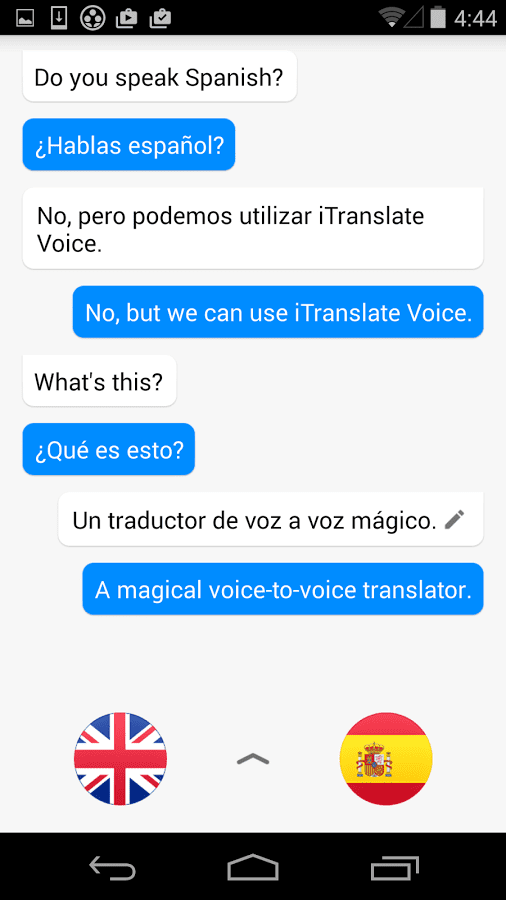 iTranslateVOICE3, which is available on both iOS and Android platforms, is a “magical” voice to voice translation. As described on its website: “Instantly speak over 40 languages. Can you imagine talking into your phone in one language and immediately hearing yourself in another? That’s exactly what iTranslate Voice does. Just speak into your phone and it immediately replies in one of our 42 languages.” You need to have internet access for the program to work.
iTranslateVOICE3, which is available on both iOS and Android platforms, is a “magical” voice to voice translation. As described on its website: “Instantly speak over 40 languages. Can you imagine talking into your phone in one language and immediately hearing yourself in another? That’s exactly what iTranslate Voice does. Just speak into your phone and it immediately replies in one of our 42 languages.” You need to have internet access for the program to work.
Some of its features include:
• Instantly speak over 40 languages
• No typing needed. The accuracy of our voice recognition is so amazing that you don’t need your keyboard anymore.
• Look up definitions and translations for common words & phrases, just using your voice.
• Use AirTranslate to connect devices together and easily engage in conversation with other people.
• Simply send translations via Email, SMS, Twitter or Facebook.
The app is free for text only and costs $6.99 for iOS and $2.99 for Android for voice, but with upcharges for each additional language program. Depending on how many foreign countries you go to, those upcharges could start adding up.
There are lots of other translation programs out there, but these are the 3 that kept coming up in my searches as the “better” ones. Google Translate is the only one we’ve personally used (Joe used instant camera translation in Austria and I’ve used text translation in Japanese, Dutch and Spanish) and it does indeed rock. Much better than a lobster eating soap in the toilet, let me tell ya!
Is there a translation program you like? Let us know about it!
Hat tip and a big THANK-YOU to our friend Tena D., who suggested this topic.
Like this post? Please share it! We have plenty more just like it and would love if you decided to hang around and clicked the button on the top (if you’re on your computer) or the bottom (if you’re on your phone/tablet) of this page to follow our blog and get emailed notifications of when we post (it’s usually just once or twice a day). Or maybe you’d like to join our Facebook group, where we talk and ask questions about travel (including Disney parks), creative ways to earn frequent flyer miles and hotel points, how to save money on or for your trips, get access to travel articles you may not see otherwise, etc. Whether you’ve read our posts before or this is the first time you’re stopping by, we’re really glad you’re here and hope you come back to visit again!