I’ve written several times about how wonderful it is to have Global Entry. Sharon and I have been members for about five years, and that means it’s time for us to renew our memberships. While we applied at the same time, our renewals happen several months apart, as your enrollment expires on your birthday. I still have a few months left but decided to get this done now, just in case they want me to come back in for another interview.
It’s important to know that the U.S. Customs and Border Protection department now requires you to log in with a Login.gov ID. This is different than the GOES login you needed to make when applying before. Here are the steps you need to go in the renewal process:
The first step will be to make a Login.gov account. To start, go to the CBP website at https://ttp.cbp.dhs.gov/

Since you’re renewing your Global Entry, click on the I’m already a program member.
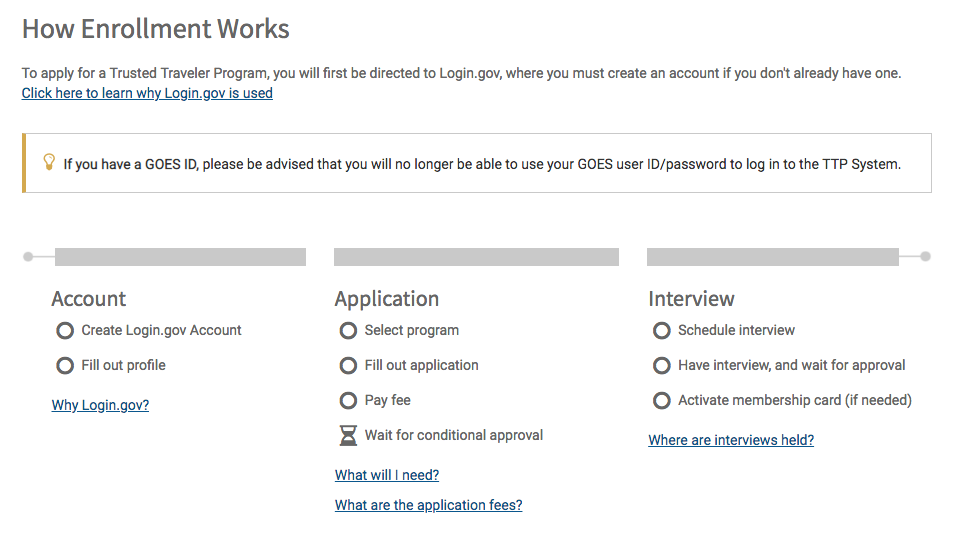
Here’s where you’ll need to make an account. At this point, I’d recommend having your passport, Drivers License, Global Entry card and car registration (if you drive to/from Mexico), as well as a credit card nearby. Oh, you’ll also need to have your cell phone (more on that later).
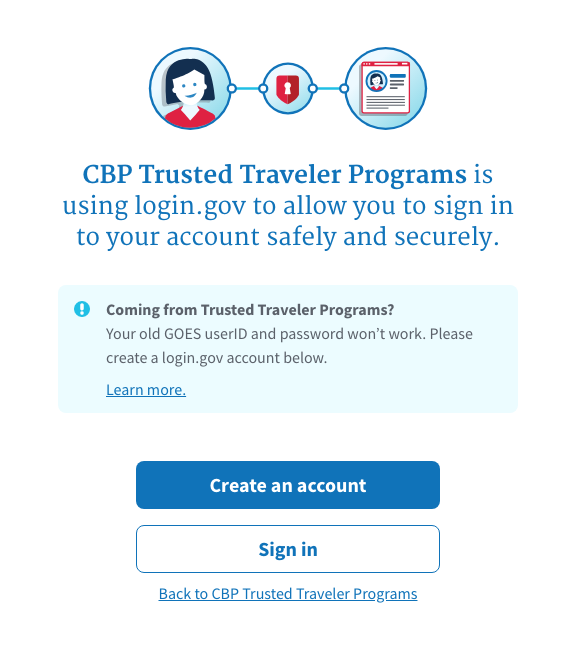
Click on Create an account
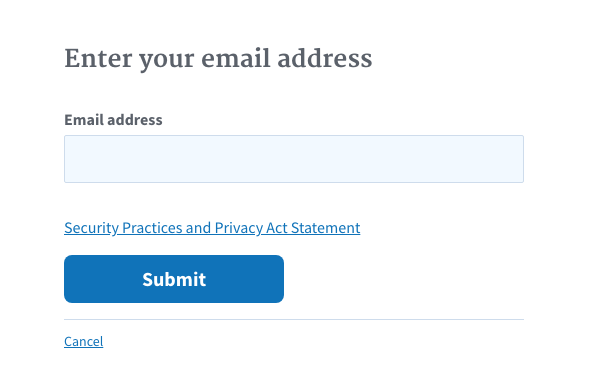
Go and check your email.
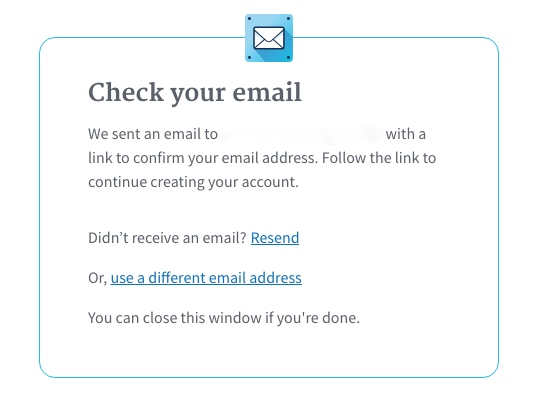
Here’s the first verification step. Go to your email and click on the link to proceed.
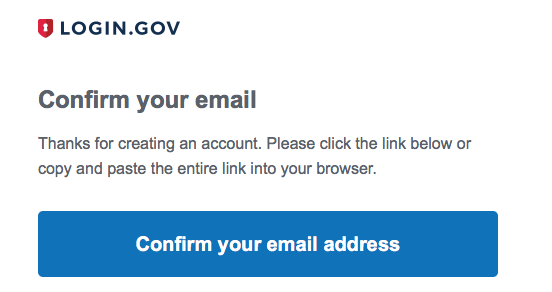
Once you confirm your email, you need to make a password. I use a password program to create strong passwords and to store them. If you don’t do so, I’d strongly suggest doing so. My password is longer than nine characters 🙂
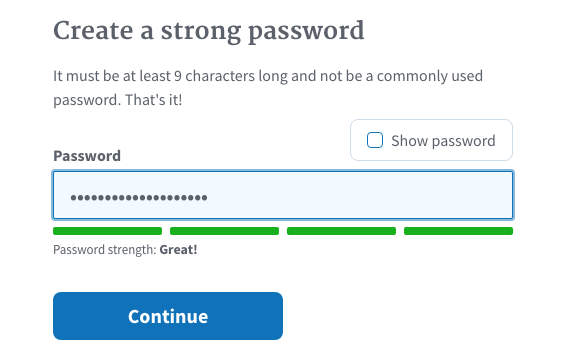
Here’s where you need your phone, because secondary verification necessary. I chose to receive a text message.
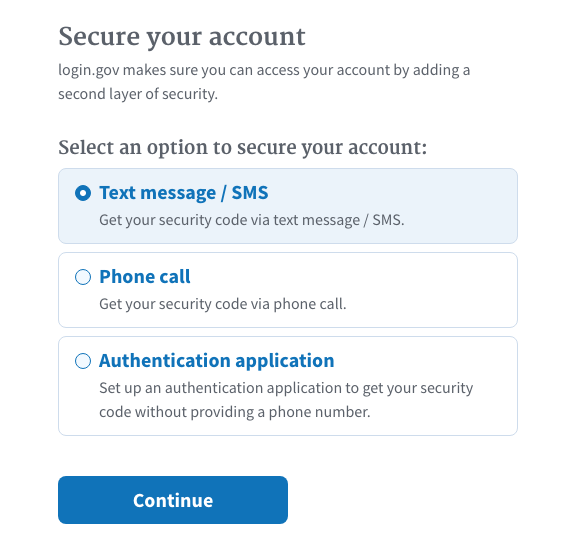
Time to enter your phone number
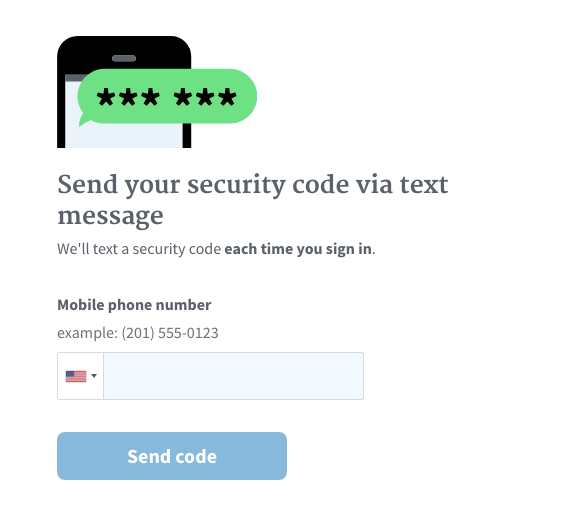
You only have ten minutes to enter the code.
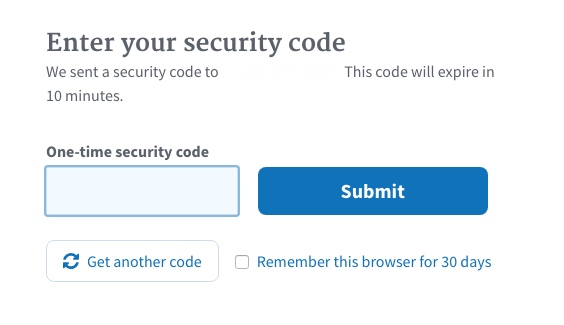 Once verifying the code, you’re provided a personal key. This is necessary to access your account if you don’t have access to your phone. They say you have to write it down or print it out.
Once verifying the code, you’re provided a personal key. This is necessary to access your account if you don’t have access to your phone. They say you have to write it down or print it out. 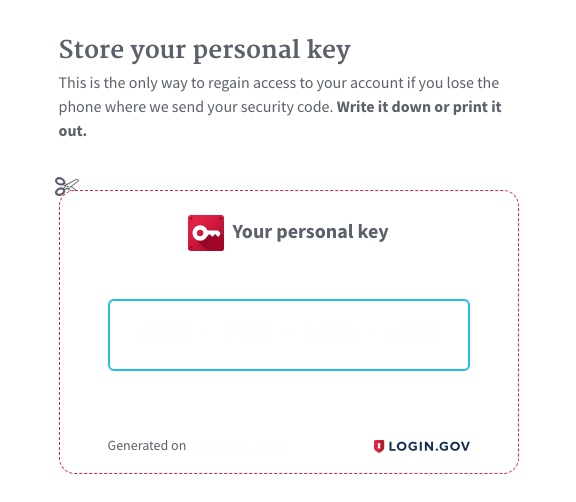
Didn’t think they were serious? Wrong! Did you write down that code? If you didn’t, you can go back to the previous screen but you’ll need to retype it here.
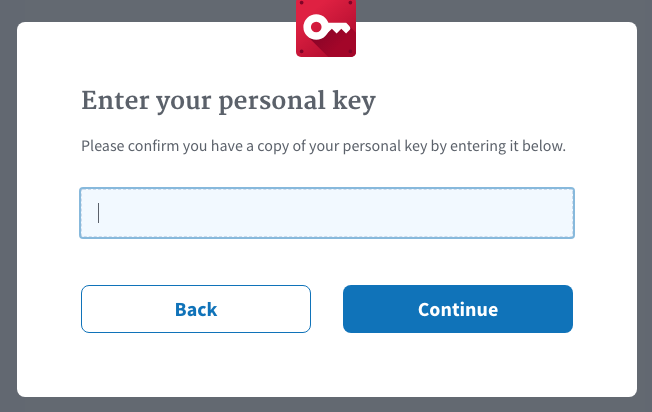
Congratulations! You’ve made an account. Pfew. Now you can go ahead with your renewal. If you have questions, here’s a link to the Login.gov help page. 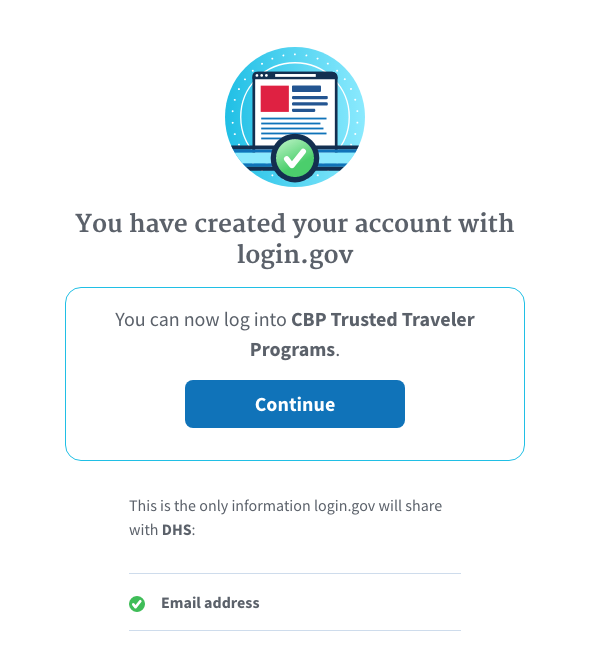
First comes your personal information. It should exactly match your passport.
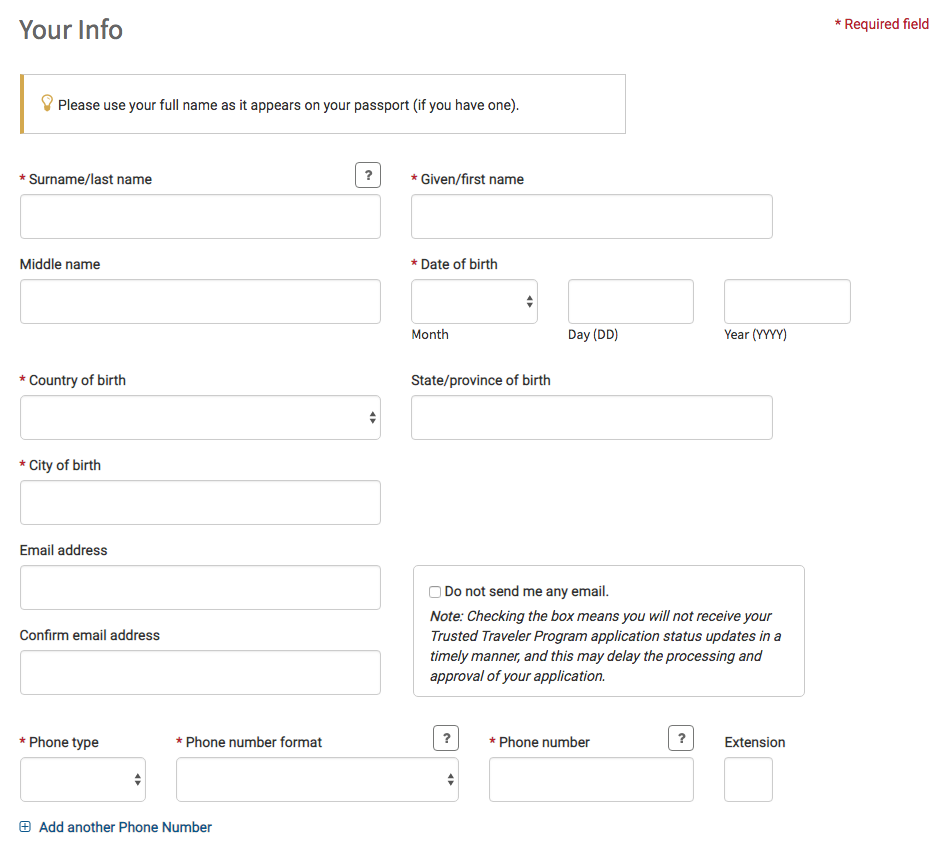
Click on the YES box that you have ever applied for Global Entry (NEXUS or SENTRI)
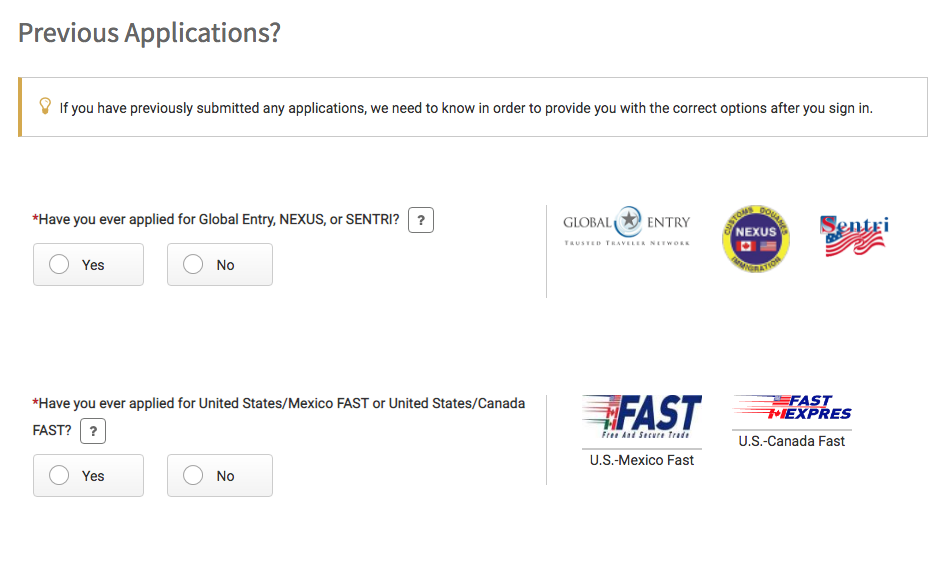
When clicking the YES box, more selections show up. I have Global Entry so I selected that box. At the bottom of the screen, I was asked to supply my PASSID from the back of my Global Entry card.
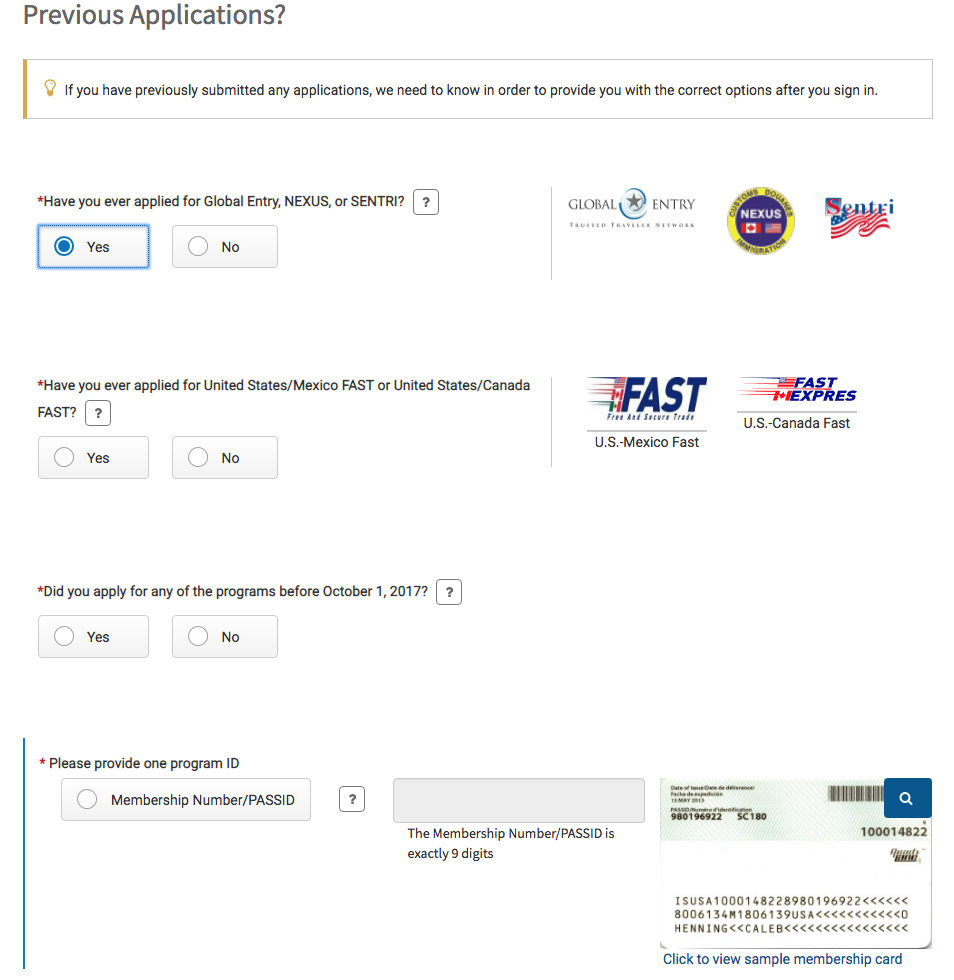
Under my memberships, I can see that my membership will expire in less than a year (so I’m eligible to put in for my renewal).
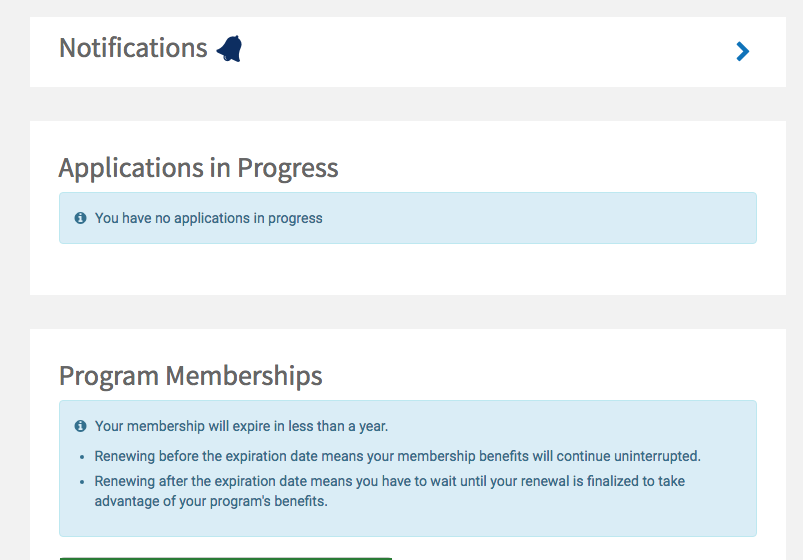
My current Global Entry is listed with the expiration date. Click on the Renew Membership box.
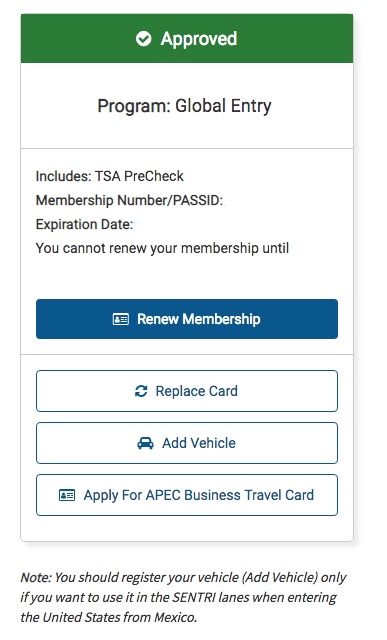
I’m a citizen of the United States.
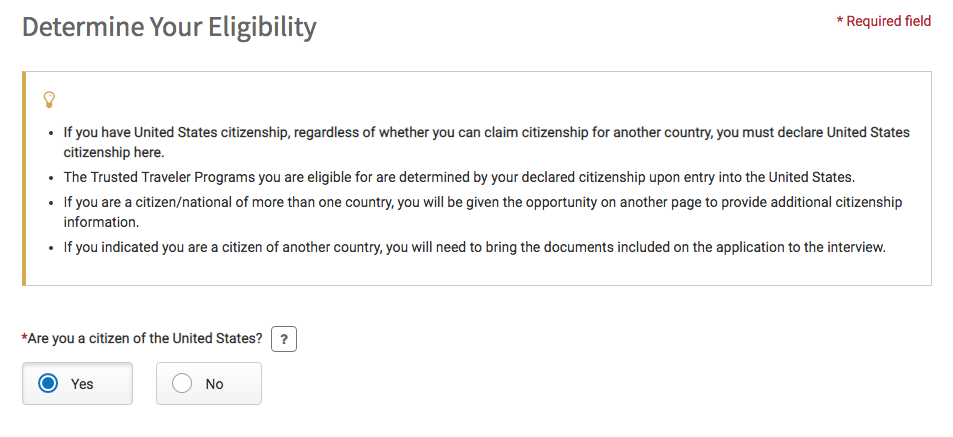
Choose Global Entry as the program you want to renew.
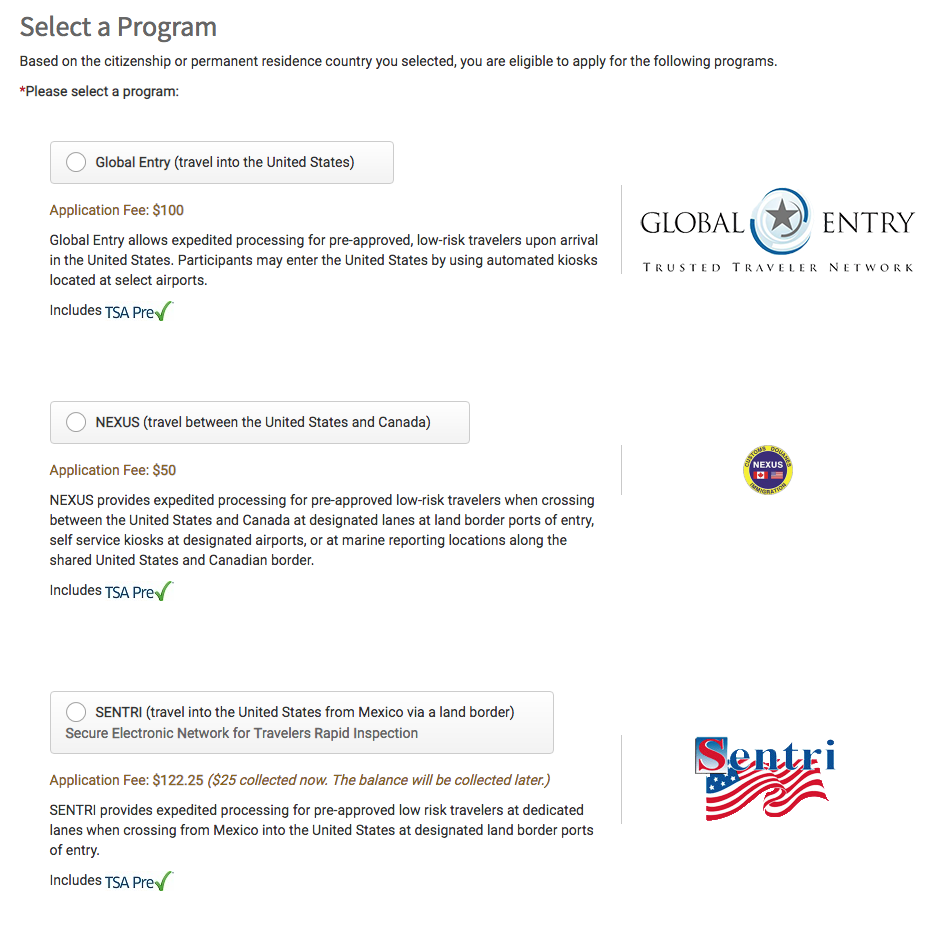
Acknowledge that you know that your application will subject you to a Background Check and (may) require an interview
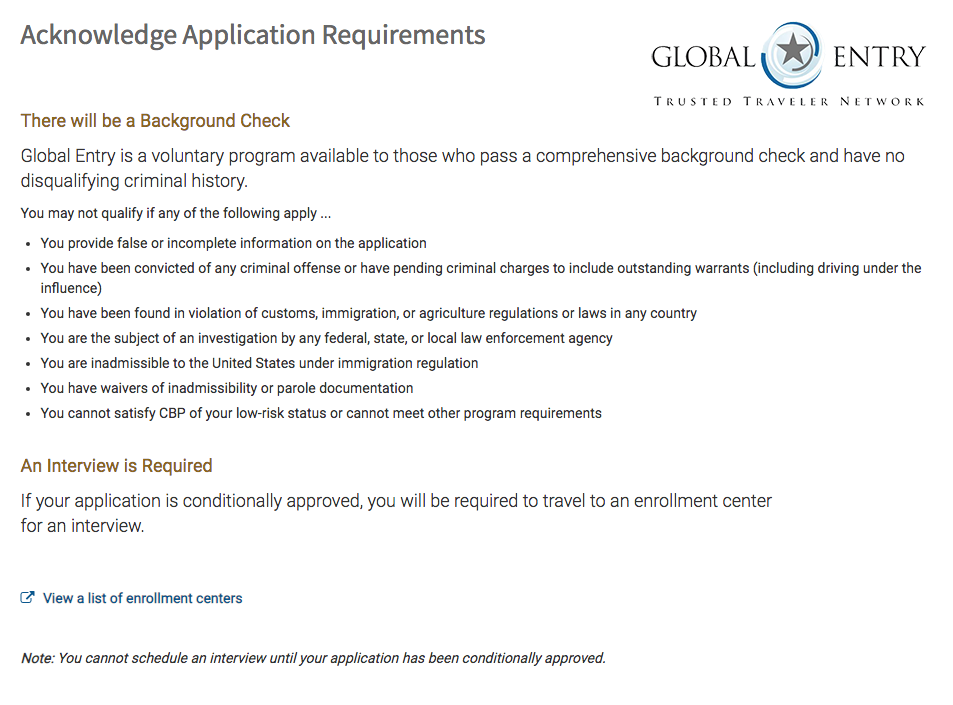
I’m not sure if I’ll need to go for an interview. Sharon wasn’t required to go for one for her renewal but that means almost nothing about whether they’ll require me to show up for one. Since I already had a prior application, most of my information was imported. I did have to update some out of date information.
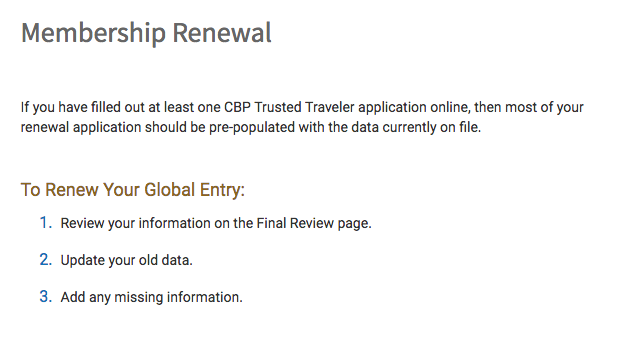
The one section that I needed to update was a list of countries I traveled to in the last five years. Good thing I use TripIt to keep track of all my reservations.
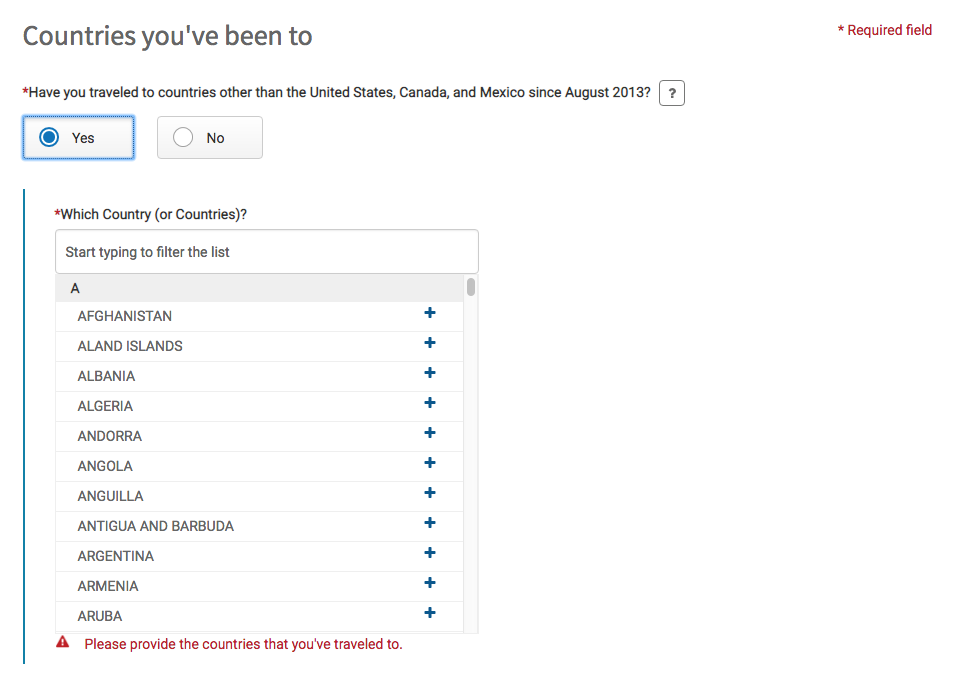
Time to certify everything for the government.
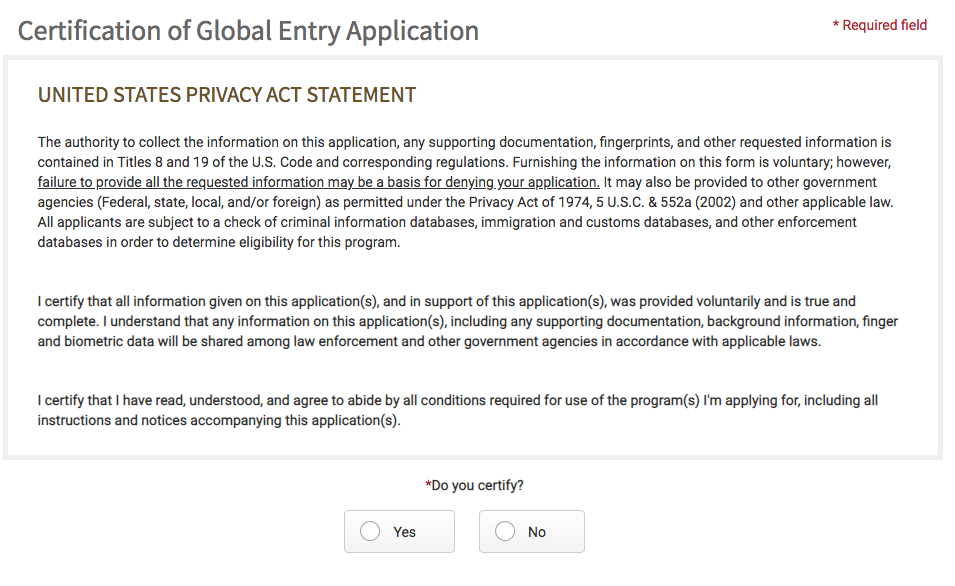
Now it’s time to pay. You remembered to use a credit card that reimburses for Global Entry, right?
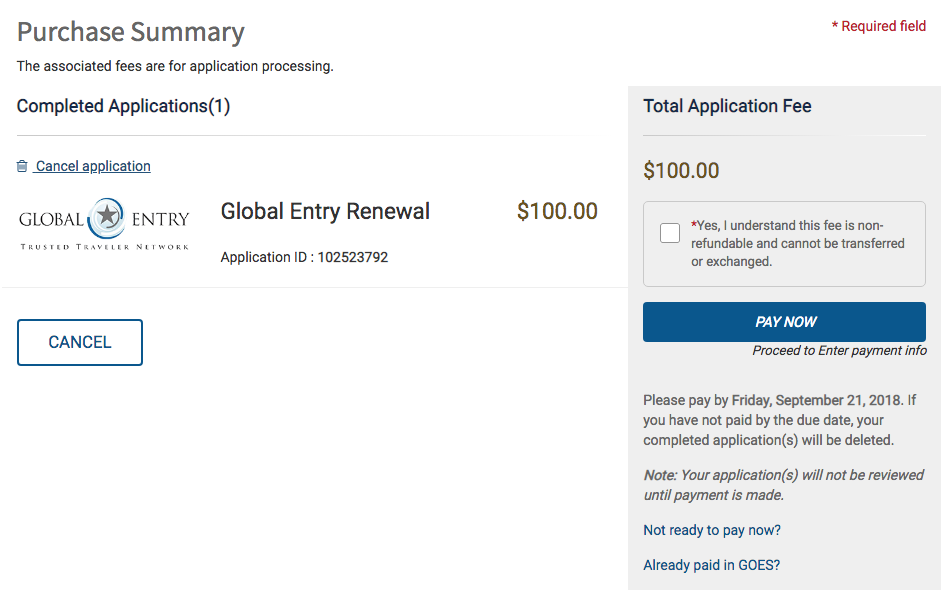
Select your payment method.
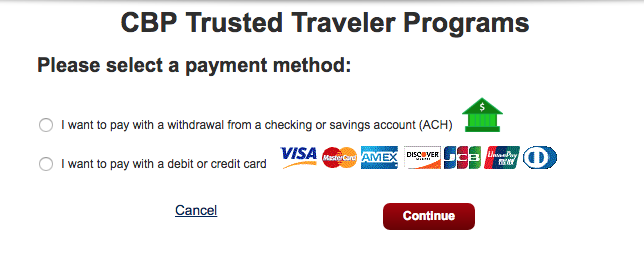
and you’re finished.
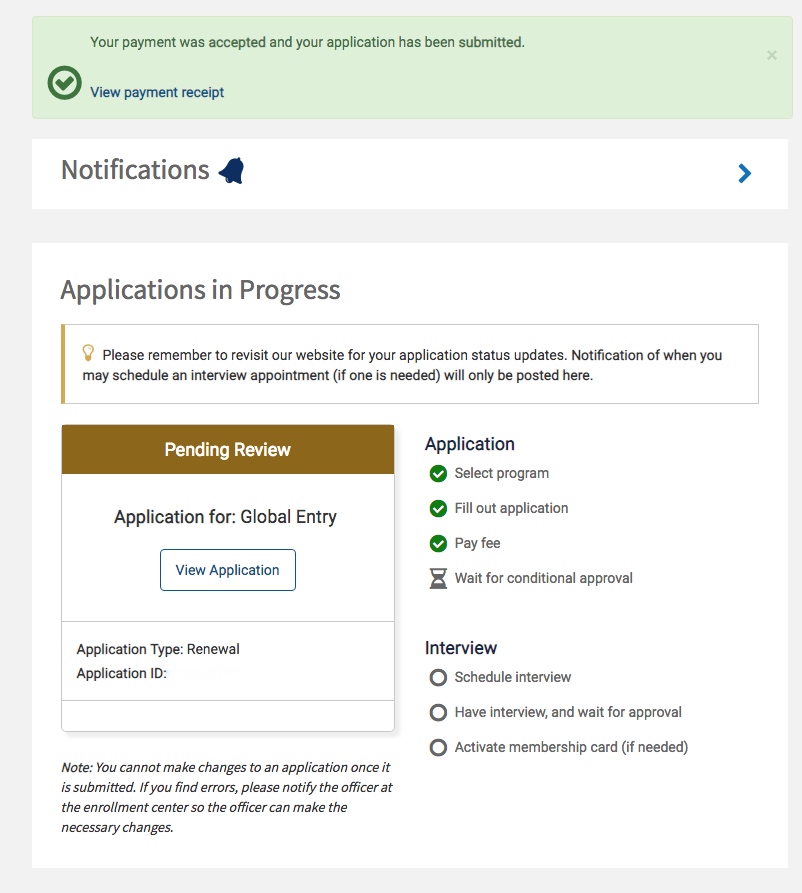
Well, you’re almost finished. You need for wait for CBP to review your information and decide if you’ll be accepted. If so, you’ll find out if you need to go in for another interview. I hope that I don’t but if I do, there’s a location at Orlando Airport so it’s not too much of a hardship for me to make a trip.
The whole renewal process took less than 20 minutes but I spent more time than usual because I was taking screenshots of all the pages. The longest time I spent was figuring our which countries I’d been to. Did I need to list places where we just changed planes, like Germany? Maybe not but since it was the country where we entered the EU, I listed it. I wasn’t as sure about other places we transited without ever going through border control, but I figured it was safer to include those countries than to leave them out.
For the payment, I used my Chase MileagePlus Explorer card. I’m not sure if I’m going to renew the card this year since we’re not flying with United but I might as well take advantage of the Global Entry reimbursement the card recently added as a perk.
Like this post? Please share it! We have plenty more just like it and would love if you decided to hang around and clicked the button on the top (if you’re on your computer) or the bottom (if you’re on your phone/tablet) of this page to follow our blog and get emailed notifications of when we post (it’s usually just two or three times a day). Or maybe you’d like to join our Facebook group, where we talk and ask questions about travel (including Disney parks), creative ways to earn frequent flyer miles and hotel points, how to save money on or for your trips, get access to travel articles you may not see otherwise, etc. Whether you’ve read our posts before or this is the first time you’re stopping by, we’re really glad you’re here and hope you come back to visit again!
This post first appeared on Your Mileage May Vary
