I’m pretty obsessive about keeping track of my account balances. OK, I’m very obsessive about it [edit by Sharon: Yes. Yes, he is ;-)]. I’ve written about how I use the website AwardWallet to keep all of our accounts in line. If you haven’t signed up yet, here’s a referral link that I’d appreciate if you use (full disclosure: I get a bonus if you sign up with my referral link, which is always appreciated). One of the best functions of the website is they’ll send you an email alert when you have accounts that are about to go inactive. That is, except for when they don’t send an alert because they don’t know the account details – but that’s not their fault.

Southwest accounts will go inactive if you do not have activity in the past 24 months.
For example, several airlines, including United and Southwest, have blocked AwardWallet from accessing member accounts and even sued to prevent them from gathering information from their websites. Why airlines would prevent you from looking up your balances with a third party application is beyond my understanding, but you live within the rules that are in place.
To their credit, AwardWallet has tried to make importing your account information from these uncooperative airlines as simple as possible. You can either forward the account statements you receive by email to an email address provided to you by AwardWallet, or you can set up an AwardWallet email as your account address with the airlines. If you do this, when AwardWallet receives your statement, they’ll scrape all the account information from the email and then forward it on to your personal email on file. Overall, I’ve found this system to work pretty well for me.
So how’d I manage to mess this up? Simple. I didn’t set up one of our accounts properly and because of that, we lost all of our miles in that account.
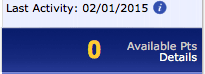
I was not happy when I saw this balance 🙁
I managed for years to use Southwest miles to pay for our flights. Between the signup bonuses I received for the Chase Southwest credit cards and having the companion pass, I used my account to pay for all the flights. While I had plenty of account activity on my Southwest account, Sharon’s account didn’t have any since all the flying she did was for free. AwardWallet should have told me her Southwest account was going inactive at the beginning of this year, but it didn’t because I never manually updated the account with the date of her last activity.

Sharon’s Southwest miles have disappeared into the clouds because of a silly mistake on my part.
If I had realized her account was going to go inactive, there were many things I could have done to reset her account for another 24 months:
- Earn points with the Southwest Rapid Reward Dining program
- Earn points with the Southwest Rapid Reward Shopping portal
- Earn points with a Southwest partner (rental car, hotel)
- Transfer points from a credit card partner (Chase Ultimate Rewards)
- Buy Southwest points
- Fly on a points-earning Southwest flight
- Use Southwest Credit card
I easily could have transferred 1,000 points to Southwest from Chase Ultimate Rewards and that would have extended the points. Other things, like making a purchase at Lowe’s, Home Depot, Groupon or JCPenney (along with many other retailers) through the Southwest portal would have worked, as well. Remember that you can often order online for in-store pickup and still earn the shopping portal bonuses.
Making a purchase at a restaurant with a card registered with the Southwest Dining program would have reset her account, as well. This doesn’t have to be an expensive meal, as a stop at a nearby sandwich shop or teriyaki fast food place would have done the job.
Earning Southwest miles for a hotel stay or rental car also would have extended the miles for another 24 months. As a last resort, I could have purchased 2,000 Southwest points for $60. Keep in mind buying Southwest points is a HORRIBLE value and only worth it if you have a large number of points to lose and have no other way to keep your account active.
When I realized that I made this silly mistake, I went online to see if there was any way to get the points reinstated. Some airlines will re-instate your points for a fee, but unfortunately, Southwest isn’t one of these airlines. Once your miles are gone, they’re gone.
Thankfully, this was only about 2,000 miles that were lost. Granted, I’d rather have not lost them but I’ll be OK. It’s a price to pay for a mistake I’ll never make again and now, hopefully, neither will you.
Like this post? Please share it! We have plenty more just like it and would love if you decided to hang around and clicked the button on the top (if you’re on your computer) or the bottom (if you’re on your phone/tablet) of this page to follow our blog and get emailed notifications of when we post (it’s usually just two or three times a day). Or maybe you’d like to join our Facebook group, where we talk and ask questions about travel (including Disney parks), creative ways to earn frequent flyer miles and hotel points, how to save money on or for your trips, get access to travel articles you may not see otherwise, etc. Whether you’ve read our posts before or this is the first time you’re stopping by, we’re really glad you’re here and hope you come back to visit again!
This post first appeared on Your Mileage May Vary

1 comment
I have a recurring to do that has all the expiration dates and every three months I check for expirations in the next three months. It’s not automated but it works!