Amazon.com partners with several loyalty programs to allow members to use points to pay for merchandise. Under almost any circumstances, using your points to pay for items from Amazon is a terrible value.
American Express Membership Rewards points are worth 0.7 cents each when used in this manner. That means if you have 10,000 points, you can exchange them for $70 worth of merchandise from Amazon.com. Considering that I can easily get from 1 to 2 cents of value for each point, I’d never use a stash of points for an Amazon.com redemption.
That doesn’t mean Amazon.com is going to stop trying to get me to use my American Express points. I found this out when I added a new American Express card to our Amazon account. It wasn’t very long until I received an email from Amazon.
We noticed that you’ve recently made a purchase using credit card ending **** on your Amazon account! If your card is from a participating program, you could be eligible to use your rewards to shop for millions of items at Amazon.
Best of all, there’s nothing you need to do to get started! Amazon will check with your credit card issuer to see if your card is eligible for Amazon Shop with Points. If it is, we’ll automatically enroll your card in the program and send you a confirmation email to let you know.
For a full list of participating programs, visit Amazon.com/shopwithpoints. Or if you’d like to check if your card is eligible and immediately start using your rewards to shop at Amazon, you can use the same link to manually enroll in Shop with Points.
If you would prefer not to be automatically enrolled in Shop with Points, let us know by visiting the Shop with Points preference page.
I went to my Amazon account and saw that my newly added AMEX card was already registered to use the Shop with Points option.
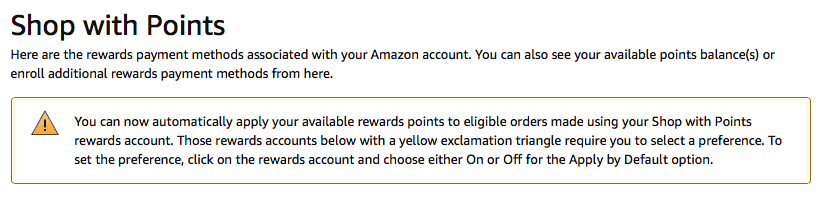
While the card was added, there was no default preference. There is absolutely no reason why you should set the “Apply by Default” to ON. That would mean you’d automatically spend Membership Rewards for all your Amazon purchases.
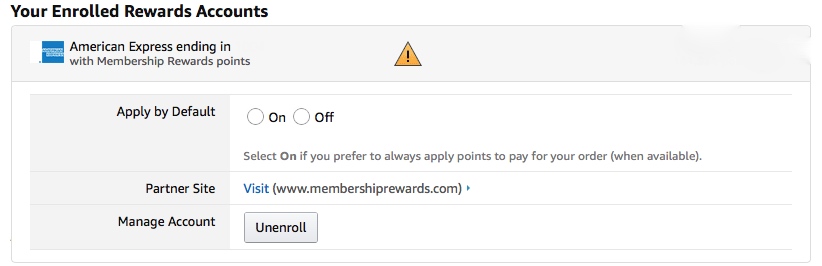
I IMMEDIATELY set the account default to OFF. I do not want to accidentally pay for an Amazon purchase with points.
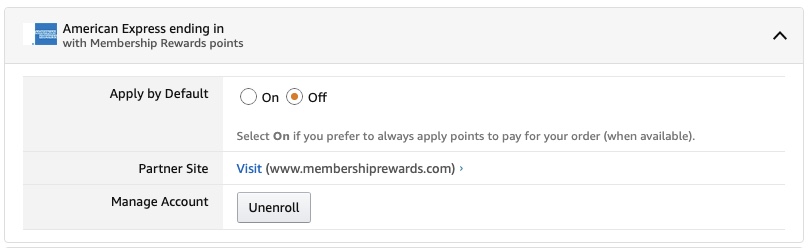
I recommend that you go to your Amazon account and check your Shop With Points settings right away. If Apply by Default is marked On, turn it Off. You’ll still be able to pay with points if you want.
If you want to be even safer, just unenroll the card from Shop with Points. You can always add it back later if you want.
If you’re looking for the Shop with Points from the Amazon website, it’s under the Shopping programs and rentals tab and towards the bottom of the list.
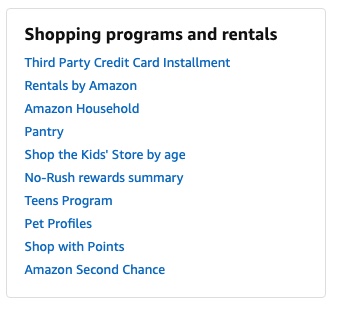
Final Thoughts
I understand that some cardholders might like the convenience of paying for Amazon purchases with their points. Amazon makes it way too easy to default all payments to use points in what looks like an attempt to get people to spend points even if they didn’t want to. The number of people I’ve read online that had this happen to them shows the system is designed poorly and should be improved. Since Amazon and AMEX haven’t changed the system in years, they’re apparently pleased with so many people redeeming Membership Rewards points for Amazon.com merchandise. Why wouldn’t they be?
Like this post? Please share it! We have plenty more just like it and would love it if you decided to hang around and get emailed notifications of when we post. Or maybe you’d like to join our Facebook group – we have 14,000+ members and we talk and ask questions about travel (including Disney parks), creative ways to earn frequent flyer miles and hotel points, how to save money on or for your trips, get access to travel articles you may not see otherwise, etc. Whether you’ve read our posts before or this is the first time you’re stopping by, we’re really glad you’re here and hope you come back to visit again!
This post first appeared on Your Mileage May Vary

2 comments
Thanks for the info. Fixed my account.
At the very least this automatic enrollment is unethical and at worst I think there’s a very good chance it violates consumer protection laws in some states. If they automatically enroll my card I will absolutely be filing legal charges with my state’s Attorney General as will as a complaint with the FTC. I strongly suggest everyone else do the same. The more you allow big corporations to take decisions out of your hands for things which should, quite obviously, be solely your decision… the bolder they will become in violating your personal rights.