I’ve been through several tech problems when we’re on the road. There’s the ever-present problem of not being able to sign onto a WiFi network at a hotel. We also had the time that our VPN wouldn’t work on our new Chromebook, which led us to get a new VPN. I also make sure to update all of the apps on my phone and make sure all of the logins are correct before leaving home.
I was a little lax before our most recent trip because this one was like no other we’ve taken in the last decade. We were driving instead of flying so my main concern was to make sure the map apps on my phone were up to date and I downloaded the map for the area we were visiting to my Google Maps just in case we lost signal.
Otherwise, there wasn’t much else I needed to do. We didn’t need any airline, rental car or hotel apps because we were driving to an Airbnb cabin we rented. The only thing I made sure of was that I had plenty of music stored on my phone for the drive.
The drive there went off without a hitch. I used Waze for most of the drive, which, most importantly, gave me alerts about all of the cops on the Georgia highways (I remember that being the case going back when my dad would use the CB radio to talk to the truckers about the smokies during our drives to Florida). For entertainment, we listened to SiriusXM’s Road Trip Radio, which I highly recommend.
I took a ton of pictures and video on the trip because we were having such a good time. It wasn’t until the end of the trip when I experienced a problem I never knew existed. I used up the memory on my iPhone.
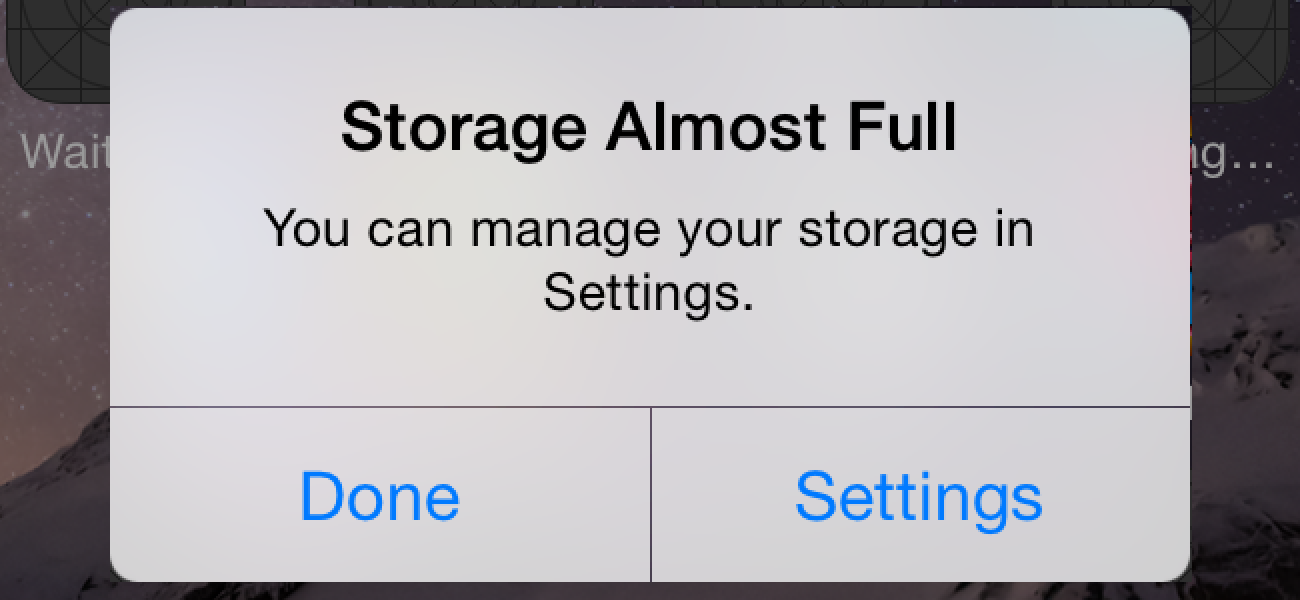
Apparently, when the storage on your phone is almost full, your phone stops working correctly. At first, I was no longer able to download new emails. Then I was no longer able to look at Facebook or Twitter without the phone crashing. Forget about taking any more pictures.
If I was at home, I could just connect to my iMac and rearrange the settings or download the pictures but I only had my MacBook Air with me and that’s so old it won’t talk to any other Apple products.
I tried doing what the phone told me to do. I unloaded unused apps. I deleted my music from the phone from iTunes and Spotify playlists. I even deleted some apps and their data. Nothing helped.
Driving home, none of my map apps worked. Waze. Apple Maps, Google Maps. Nothing.
Sharon had to use her phone to get us directions home for the first part of the drive. At our first rest stop, I was able to look up a way to reset the phone (so it knew there was enough storage space). Once I did this, I was able to download mail, use my social media accounts and, most importantly, use the map apps to get home.
The most important thing I needed to learn was how to do a hard restart of my phone. Just sliding the power off button on the screen wasn’t enough. I had to hold buttons down as I read in this article until I saw the Apple screen reappear. This refreshed the memory settings and brought me back to life.
I’d always worried about making sure my phone was up to date and had enough media on it to last for my trip. Now I also know to look at how much memory I have left before leaving the house. I need to have enough room for the pictures and videos I’m going to take on the trip. I’m also going to make sure we buy the iPhone with additional storage capacity from now on 🙂
Like this post? Please share it! We have plenty more just like it and would love it if you decided to hang around and get emailed notifications of when we post. Or maybe you’d like to join our Facebook group – we have 14,000+ members and we talk and ask questions about travel (including Disney parks), creative ways to earn frequent flyer miles and hotel points, how to save money on or for your trips, get access to travel articles you may not see otherwise, etc. Whether you’ve read our posts before or this is the first time you’re stopping by, we’re really glad you’re here and hope you come back to visit again!
This post first appeared on Your Mileage May Vary
