Several Chase no-annual-fee credit cards can earn more Ultimate Rewards than their premium brethren. The problem is that those cards only let you redeem your points when booking with Chase Travel, cashback or gift cards. The value of your Ultimate Rewards is directly related to the account where you hold them. Points in a Freedom Flex, Freedom Unlimited or Ink Cash account are worth 1 cent each. No more, but occasionally less. Once you transfer those points to a Sapphire Preferred, Ink Business Preferred or Sapphire Reserve, those points immediately become more valuable when used to make bookings through the Chase travel portal or by using Pay Yourself Back (1.25 to 1.5 cents each) or by transferring them to one of Chase’s travel partners where they can be used to book flights with partner airlines, like when we flew in Business Class on Singapore Airlines.
Moving points from your no-annual-fee Chase card to your premium Chase card
Log into the account where your points are the least valuable. That would be one of the no-annual-fee Chase cards. When you have your account up, choose the account that earns Ultimate Rewards and click on the link on the right side of the screen.
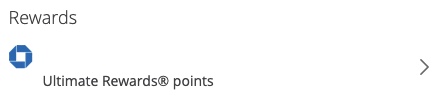
This will take you to the Ultimate Rewards Portal. Once there, click on the “Rewards details” dropdown box to see this list of options.
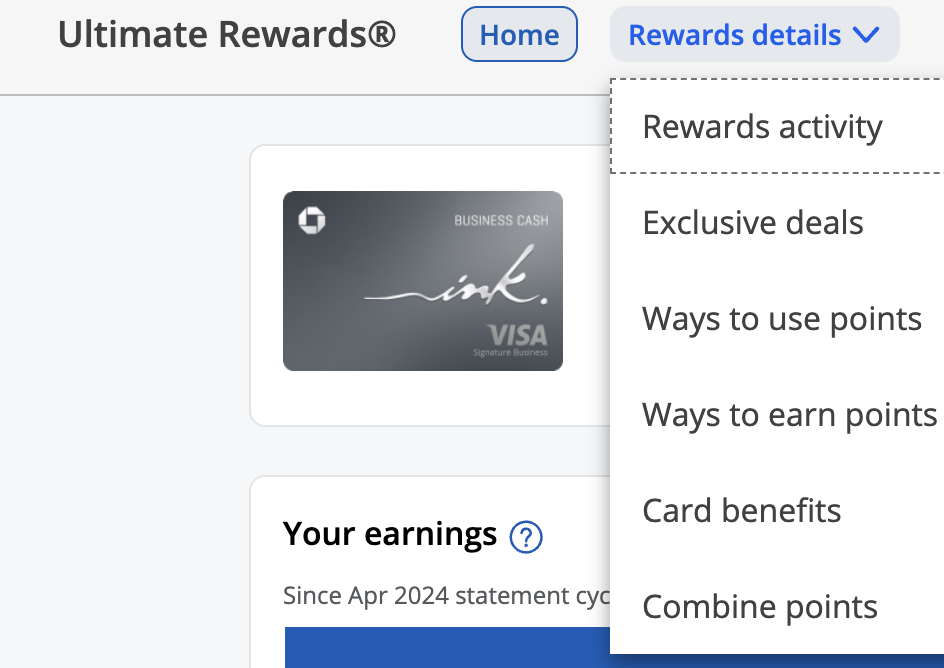
You’ll click on “Combine Points,” which will bring up the transfer screen. When you get to the next part, you’ll need information from the credit card you want to transfer points to.
The card account you are logged into will be on the left. A card should not be on the right unless you’ve done this before. The website will prompt you for the account number and the last name of the account you want to move your points into. Enter that and then click “continue.”

On the next screen, you’ll be asked how many points you want to move. If you’re doing this for the above reasons, you should move all the points from the no-annual-fee card.

The last step is the confirmation page. There’s a warning about the transfer being final and not reversible. Click on the “Confirm & Submit” button and you’re done.

The points should be transferred between accounts immediately. If you log into the account you transferred points TO, the new balance should reflect the increase from the transfer. There’s one thing I need to stress if you are going to do this.
Chase App
The process is the same when using the Chase mobile app. When you select your Ultimate Rewards earning account, scroll to the “Benefits & rewards” section. You’ll tap on the “More” button to reveal additional options.
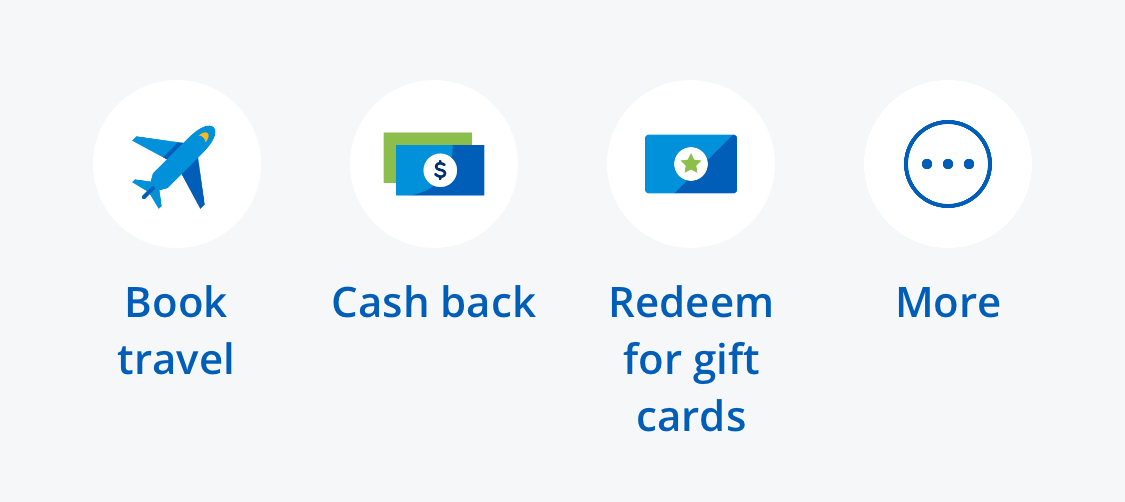
Here, you’ll choose “Combine points.” From there, it’s almost exactly the same process as using the website.
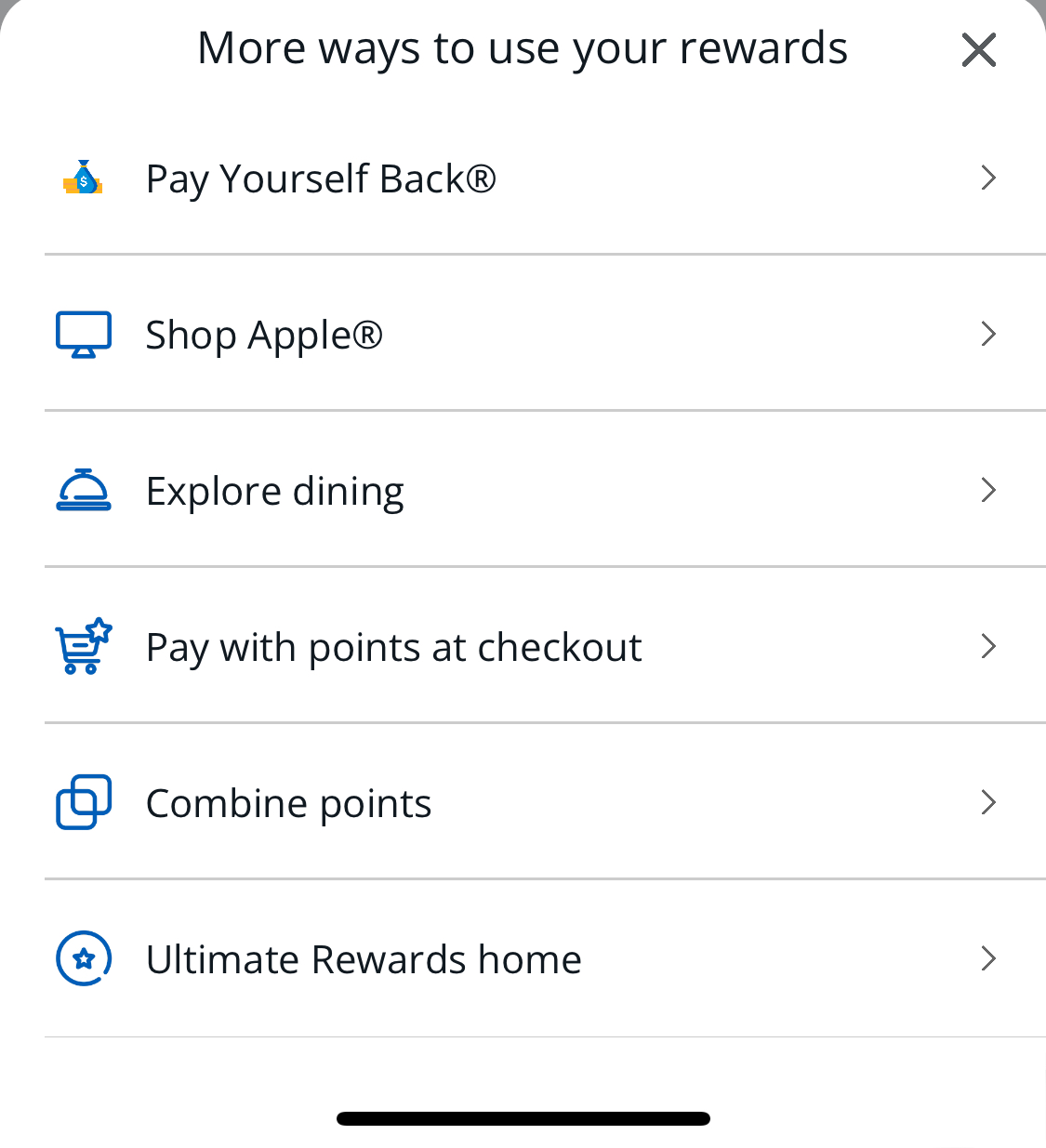
Rules about transferring points
Chase does not allow you to transfer points to anyone. They’ve added language to the transfer website alerting you to who you can transfer points to and the penalties for breaking the rules.
You can move your points, but only to another Chase card with Ultimate Rewards belonging to you or one member of your household or owner of the company, as applicable. If we suspect or believe you’ve engaged in misuse, or fraudulent activity related to your credit card account or Ultimate Rewards (for example, by: buying or selling points, moving or transferring points to an ineligible third party or account, repeatedly opening or otherwise maintaining credit card accounts for the purpose of generating rewards or manufacturing spend), then we may temporarily prohibit you from earning points or using points you’ve already earned or close your credit card account.
Don’t close the account you transferred points to!!!
Transferable points only stay active if you keep the account open. Don’t transfer points if you plan on closing the Chase “premium” card with the annual fee. When you close an account, any Ultimate Rewards points you have in the account are gone. There are things you can do to keep your points, but that’s for another article.
Want to comment on this post? Great! Read this first to help ensure it gets approved.
Want to sponsor a post, write something for Your Mileage May Vary, or put ads on our site? Click here for more info.
Like this post? Please share it! We have plenty more just like it and would love it if you decided to hang around and sign up to get emailed notifications of when we post.
Whether you’ve read our articles before or this is the first time you’re stopping by, we’re really glad you’re here and hope you come back to visit again!
This post first appeared on Your Mileage May Vary
