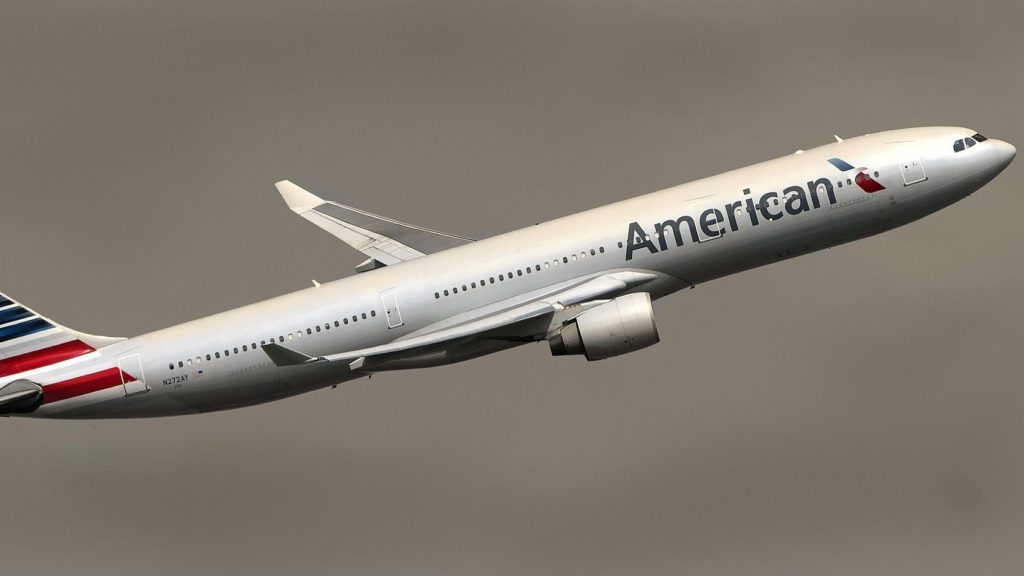Several months ago, I found award space for round trip flights from Orlando to Austin on American Airlines. Since this was considered “saver” award space, it was bookable using 9,000 BA Avios for each segment (36,000 Avios for two round trip tickets.)
I was thrilled to finally use the Avios I earned back in 2016 during a lucrative credit card promotion. After earning the signup bonus, American shut down saver availability on non-stop flights leaving me with a bunch of Avios and no way to use them. During the pandemic, American opened up saver space so I jumped on the chance to use our points to go from MCO-AUS-MCO. I’m glad I did because with domestic travel recovering, AA’s award space is back to being hard to find.
That was several months ago and now that we’re getting closer to the trip I’m making sure that all of the details are hammered down. Most importantly, I needed to attach our frequent flyer numbers to our tickets.
Since I booked through British Airways, our American AAdvantage numbers aren’t attached to the booking. I went to the British Airways website and tried to add our frequent flyer information. I was able to add my Avios number, but I couldn’t add Sharon’s AA number.
This was actually the most important thing because she has the CitiBusiness / AAdvantage Platinum Select Mastercard which provides us with one free checked bag and (hopefully) early boarding.
I gave it several tries but the number would never stick. So, time for Plan B.
I went to the American Airlines website and tried to look up the flight. However, the record locator number provided by British Airways couldn’t be found by American. This is a long-standing problem that you’ll find when using points in one program to book flights on a partner airline. If they use different systems, you can have different PNRs for each airline. I could always call British Airways to get the AA record locator number but BA has horrendous hold times under normal circumstances and I can’t imagine it’s gotten any better over the past year.
Back to the AA website. Below the flight search box, there’s a place where you can type in your ticket number. I just needed to find my ticket number. Back to the British Airways website. After logging in, I checked my flights and clicked on Manage My Booking.
Floating over the bottom of the page, there’s a menu button for Manage my booking.
From there, click on Print/email e-ticket receipt.
On this page, after the payment information, you’ll see the ticket number. For British Airways, the number should start with 125.
With this information, go back to the American Airlines website and put in the ticket number (without any dashes.) This should allow you to pull up your reservation for your American flights. From there, you can add your AAdvantage number, KTN number (for TSA Precheck access) and select or change seat assignments.
The process of looking up your info is easier on the British Airways smartphone app. On the main page, you’ll see your flight. Tap to the next screen to find the ticket info.
To summarize how to find your American Airlines PNR when booking with British Airways.
- Log into BA and look up your reservation
- Find your ticket number
- Head to the AA website and enter the ticket number
- Pull up the reservation, making a note of your AA PNR.
- Add your AAdvantage number (if you want) so the reservation will show up when you log into your AA account.
Want to comment on this post? Great! Read this first to help ensure it gets approved.
Like this post? Please share it! We have plenty more just like it and would love it if you decided to hang around and get emailed notifications of when we post. Or maybe you’d like to join our Facebook group – we have 23,000+ members and we talk and ask questions about travel (including Disney parks), creative ways to earn frequent flyer miles and hotel points, how to save money on or for your trips, get access to travel articles you may not see otherwise, etc. Whether you’ve read our posts before or this is the first time you’re stopping by, we’re really glad you’re here and hope you come back to visit again!
This post first appeared on Your Mileage May Vary
Join our mailing list to receive the latest news and updates from our team.