When I see an email from an airline about a schedule change to my flights, I get a little nervous. Who knows how big of a change it will be. Did they change the schedule or cancel my flight altogether? Or is the change small, like changing the flight number or adjusting the landing time by a few minutes. (If you ever wondered why airlines make small changes like that, here are a few of the reasons.)
I recently made flight reservations for several trips and it only took Delta a few days to change my flight times, adding a four-hour layover to our trip. Now it’s JetBlue’s turn and I received an email from them telling me my flights have changed.
The email contained my new flight information but was missing some critical information, like my original flight times. Since this was a round-trip booking, I didn’t even know which flight changed. I don’t have all of our trips committed to memory and it would be nice if I could see what changed at a glance.
Nope, I had to go back to my original booking confirmation to see what was different.
The change was small and hopefully won’t impact us any further.
After doing this work, I remembered that there’s a much easier way to find out what changed rather than comparing the emails. I just needed to look at TripIt.
When reservations are sent to Tripit, one of my “Must-have” travel apps, they show up in your itinerary. If you send conflicting trips, you get a warning to resolve the conflict.
Since I had two different sets of flight information, TripIt asked me to review the bookings.
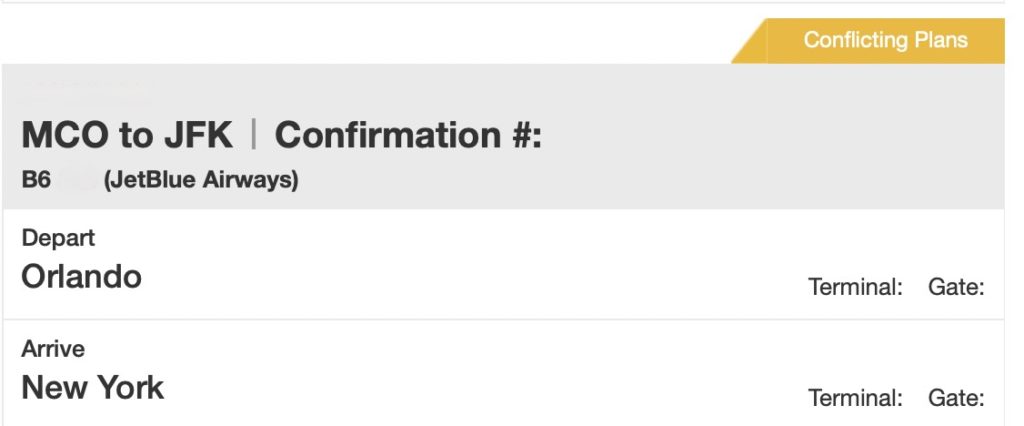
When I clicked on the yellow tab, it showed me the different flights.
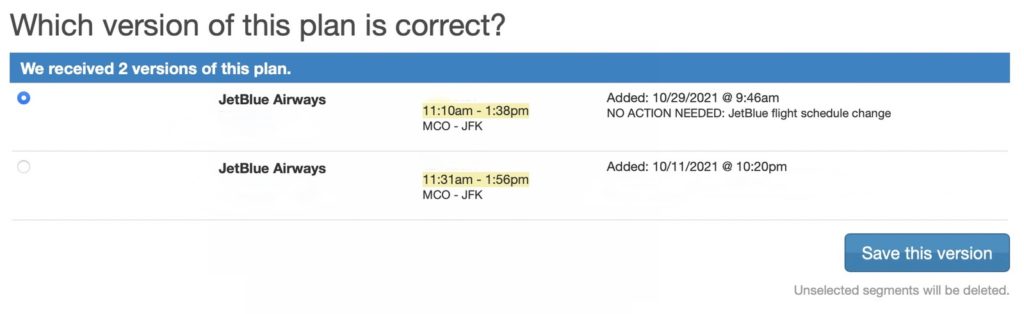
TripIt shows you the two (or more) sets of information, including the source of information and when each plan was added to the itinerary. This makes it very easy to know which one is more recent in addition to a recap of what changed. In this case, our new flight time is 20 minutes earlier than before.
I clicked on the newer reservation and “Save this version” and the old reservation was deleted from my account. Shortly after that, my calendar program (which is synced to TripIt) showed the new flight times.
Getting a flight change notification is never fun. Having to investigate so you know what the change is can be a major pain. Using TripIt to keep your information all in one place makes it easier to resolve conflicts in your flight plans.
Want to comment on this post? Great! Read this first to help ensure it gets approved.
Want to sponsor a post, write something for Your Mileage May Vary or put ads on our site? Click here for more info.
Like this post? Please share it! We have plenty more just like it and would love it if you decided to hang around and sign up to get emailed notifications of when we post.
Whether you’ve read our articles before or this is the first time you’re stopping by, we’re really glad you’re here and hope you come back to visit again!
This post first appeared on Your Mileage May Vary
