I’m new to flying on United so forgive me if this is old news.
When we fly, I’ll usually try to connect to the in-flight Wi-Fi. I find it to be a great place to get work done without distractions.
One issue I’ve had is connecting to our VPN while on a flight. I want to do this because the Wi-Fi network on a plane is no more secure than any other public Wi-Fi service on the ground. However, many airlines will kick you off the network when you try to use a VPN. I’ve found that VPNs offer a stealth mode to overcome these restrictions (on TunnelBear the service is called GhostBear) but activating the feature significantly slows your connection.
I was pleased to see that United is open to passengers using a VPN when connecting to the internet. In fact, it’s an advertised feature of the service.
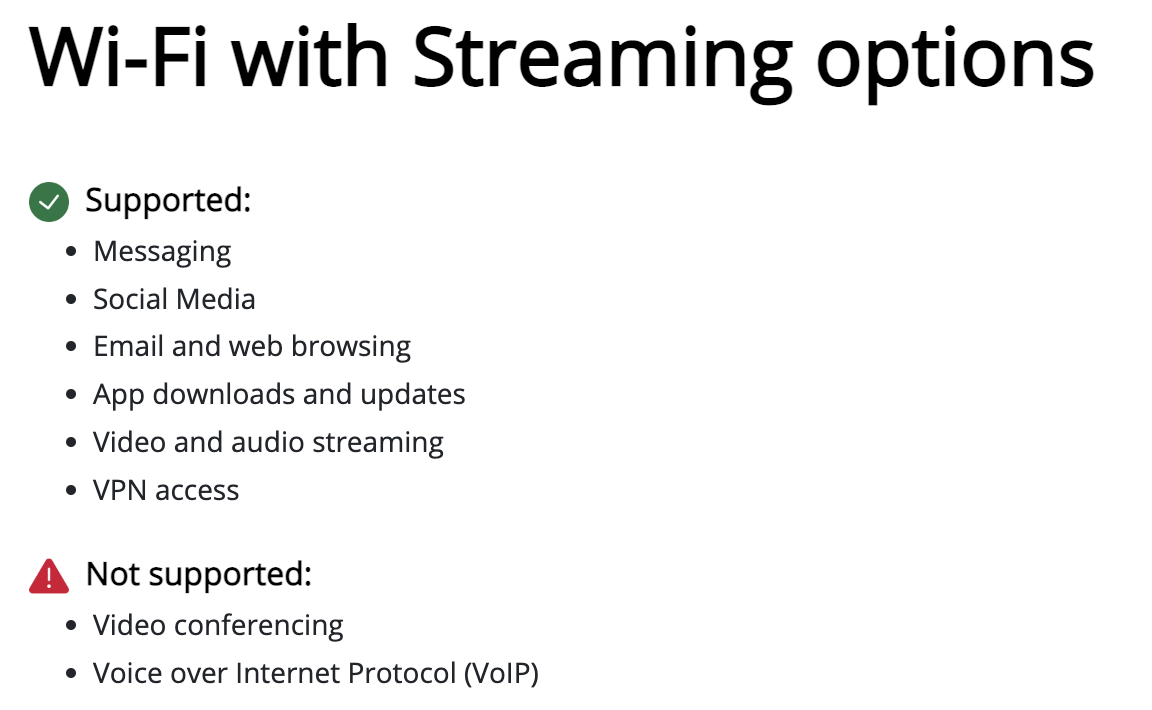
Yes, you can connect to a virtual private network, or VPN, using our Wi-Fi network
With TunnelBear VPN enabled the in-flight Wi-Fi speed wasn’t blazing fast, but it was quick enough for me to write this post including uploading the screenshots from my MacBook.
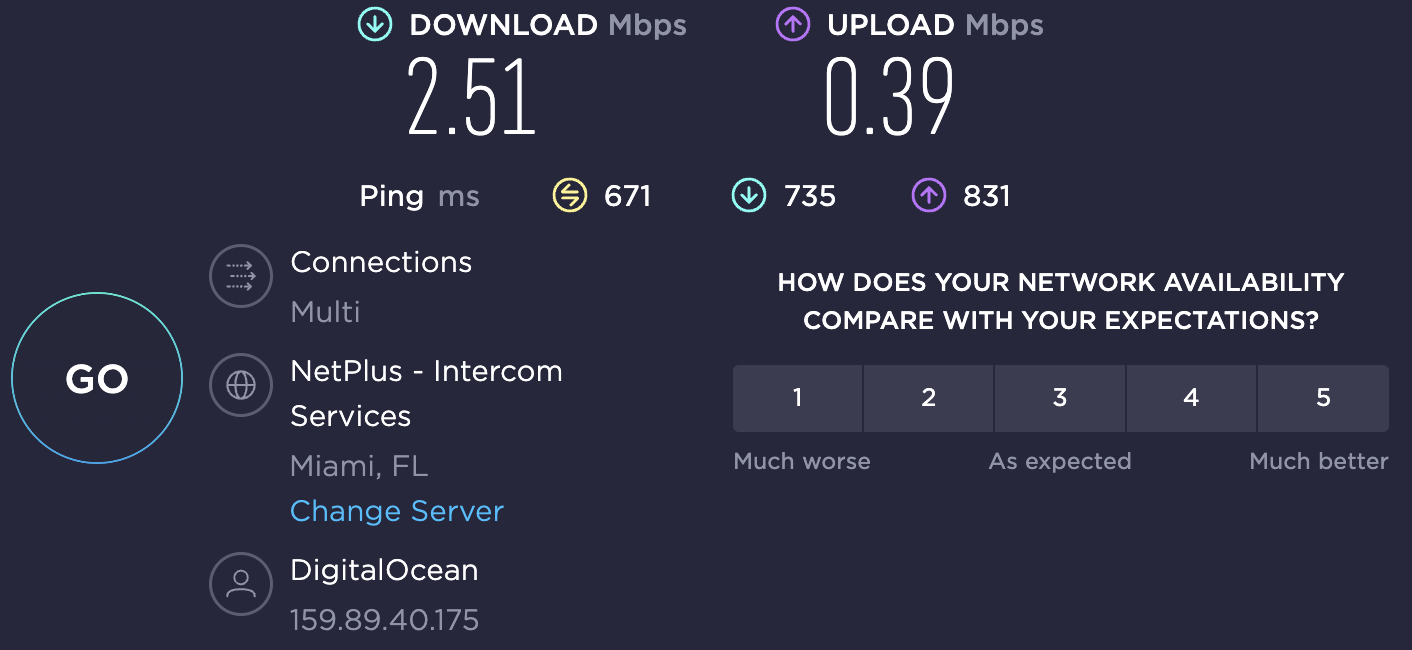
Kudos to United Airlines for understanding that passengers want/need to connect to a VPN to get work done while on their flights.
We’ve come a long way from when United’s Wi-Fi service was broken more than it worked.
Want to comment on this post? Great! Read this first to help ensure it gets approved.
Want to sponsor a post, write something for Your Mileage May Vary, or put ads on our site? Click here for more info.
Like this post? Please share it! We have plenty more just like it and would love it if you decided to hang around and sign up to get emailed notifications of when we post.
Whether you’ve read our articles before or this is the first time you’re stopping by, we’re really glad you’re here and hope you come back to visit again!
This post first appeared on Your Mileage May Vary

3 comments
I think you’re the first blogger in the history of bloggers to write anything even slightly resembling praise for United’s wifi. I’ve yet to find their wifi to be adequate when flying. While I appreciated the $8 wifi to Hawaii last month, it was very very spotty and the speeds as you mentioned left a lot to be desired.
Just did 6 segments on United. 4 mainline and 2 on Air Wisconsin commuter flights which don’t have wifi. The wifi on the 4 mainline flights did not work at all. We wanted to send some text messages, nope. We wanted to purchase some snacks, nope. On the way down to Panama, the FAs were giving the snack boxes free, because the wifi did not work. We had screen shot our payment QR codes in the United app, but that didn’t work either. Those QR codes have a limited life and they expire in few minutes.
I have SurfShark for all of our devices. But I would not do any banking or purchases using the wifi on a plane anyway. On land, I always try to do sensitive work on cell signal. When using hotel wifi, etc., I use Surfshark.
Bob couldn’t have said it better. As someone who purchases United wifi about 50 times per year, I’d estimate that roughly 40 of those times it is too slow and/or unstable to simply load Gmail. United wifi has been a joke for more years than I can remember.