When talking about free night certificates that you get by having an IHG co-brand credit card, there are two different types. There’s a 40,000 point free night certificate that you get on your account anniversary from the IHG One Rewards Premier Business Credit Card and the IHG One Rewards Premier Credit Card.
With these certificates, you can add as many points as you’d like to book a hotel as long as there are award nights available. I now look at this free night as a 40K point voucher to stay at almost any IHG Hotel.
There’s also a 40,000-point free night certificate for cardholders of the discontinued IHG Select card. Since this card is older and has a lower annual fee, the free night has to be used at a hotel charging 40,000 points or less. I’ll use this free night at hotels charging under 40K points.
Since my wife and I have both the Premier and Select cards, we get two free nights at IHG hotels every year. There’s one small issue when we want to redeem our free nights for a longer stay. IHG’s reservation system requires you to book the free night certificates on separate reservations.
This means you cannot combine free night certificates, nor can you combine a free night with point or revenue stays.
IHG tells you about this restriction on its website:
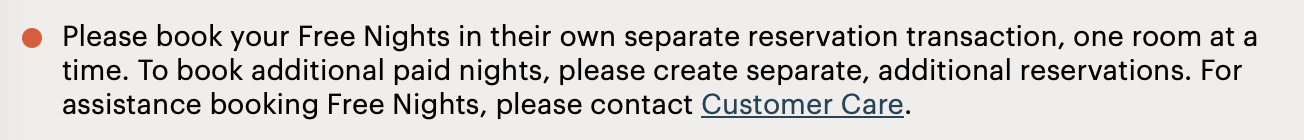
How to Redeem Free Night Awards
Free night awards are directly loaded into your IHG One Rewards account. Here’s how to redeem them:
- Log into your IHG One Rewards account.
- Select the Rewards Wallet tab from the dashboard.
- Select the free night benefit you would like to redeem from the Free Nights and booking rewards section.
- Follow the instructions on the screen to book your Free Night which will return you to this page with your unique redemption code embedded.
- Enter your destination and click search to find the perfect hotel for you.
- Please book your Free Nights in their own separate reservation transaction, one room at a time.
- To book additional paid nights, please create separate, additional reservations.
Tips for booking multi-night stays using IHG free nights
There are a few tips I’ve learned when booking IHG stays with our free night certificates:
1. Search for the Entire Stay While Logged Out
First, search for the entire length of your stay while you’re logged out of your IHG One Rewards account. There are several reasons for this:
- Confirm award availability for the entire stay.
- Avoid seeing discounted rates (e.g., the 4th night free for Premier cardholders), which can misrepresent the actual cost.
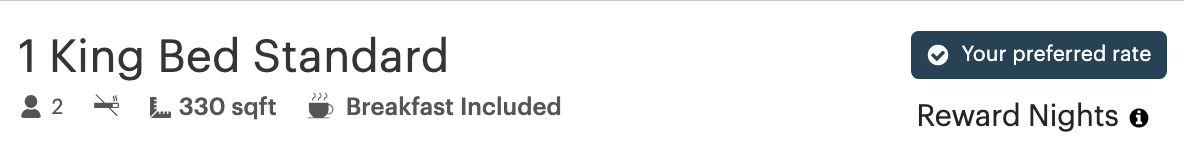
When you select a hotel and go to book with points, you can see a breakdown of how many points it costs for each night of your stay. For example, the first two nights might cost 27,000 points each, while the last two nights cost 59,000 and 58,000 points. Use certificates you can add points to for higher-cost nights and those with a 40,000-point cap for lower-cost nights.
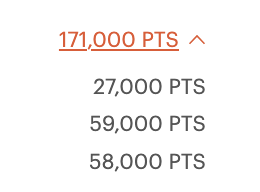
2. Search for Each Night Individually
Once you see that there is availability to use free night certificates, it’s time to search for each night separately. This is the only way you’ll see if a hotel has restrictions, like requiring a two-night stay for weekends. If they do, booking with free night certificates will be difficult because each must be a separate reservation.
Log into your IHG account and select the free night you want to use for each night of your stay. Ensure all nights are available before booking.
3. Book the Same Room Type
When making multiple reservations, select the same room type for each reservation. For example, if you pick a 1 Queen Bed Standard room for one reservation, ensure the same room type is chosen for the additional reservations. This helps prevent situations where you may need to switch rooms during your stay.
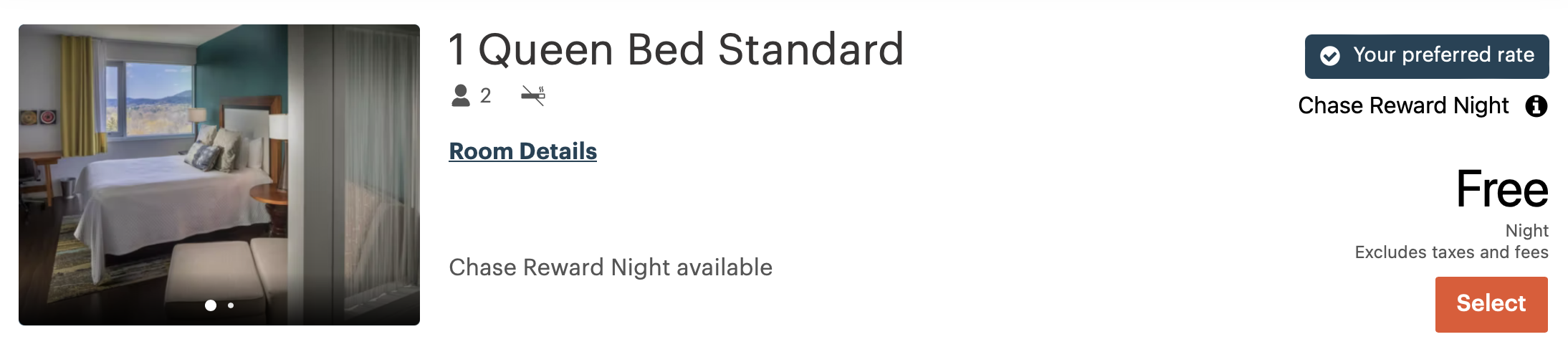
4. Contact the Hotel
After completing your reservations, contact the hotel to request staying in the same room throughout your stay. You can:
- Email the hotel using the contact information in your confirmation.
- Call the hotel directly and ask to speak with the front desk rather than the main reservation department.
Timing is flexible—some suggest calling immediately, while I usually wait until about a week before check-in.
Final Thoughts
IHG’s free night certificate system is more complex than other hotel brands like Hyatt and Marriott. Unlike Hyatt and Marriott, which allow combining free night awards with points or revenue stays on a single reservation, IHG requires a separate booking for each free night certificate.
Although the system becomes manageable with practice, the extra steps could easily be eliminated if IHG modernized its reservation process.
Want to comment on this post? Great! Read this first to help ensure it gets approved.
Want to sponsor a post, write something for Your Mileage May Vary, or put ads on our site? Click here for more info.
Like this post? Please share it! We have plenty more just like it and would love it if you decided to hang around and sign up to get emailed notifications of when we post.
Whether you’ve read our articles before or this is the first time you’re stopping by, we’re really glad you’re here and hope you come back to visit again!
This post first appeared on Your Mileage May Vary

2 comments
@Joe, pretty sound advice, but I’d also add that for 1&2, free night availability /= reward availability. Sometimes, they have the former but not the latter, and vice versa (more often, IME). It’s important to check #1 for the reward rates, but also #2 to see if they’ve allocated any of that space to the free nights.
For #4, you can also add the reservation numbers in the special request box, but I agree that contacting the hotel is a must. Even then, they still might screw up your bookings. It’s so hotel-dependent.
Oh, and if you have more than one free night type, it’s super important to choose the right one. I’ve caught myself more than once almost using a later expiring certificate or using the Premier’s Flex night instead of the Select’s 40k night for a sub-40k stay.
Don’t be surprised if you have to re-activate your room keys each day after lunch.