When visiting New York City, you’re often dependent on a combination of ride-sharing services and public transportation to get around. Google Maps makes navigating the combination of trains, subways and buses much easier than in the past. Type in where you want to go and instantly receive several choices on how to get there, taking into consideration schedules, connection times and even delays.
The more I depended on Google Maps, the more I realized that while the directions it provided were the fastest or most efficient way to get from one place to another, they might not be the way I wanted to go. Maybe I wanted to use a station I was familiar with, or I might not want to go and try to hunt down a bus stop in an unfamiliar neighborhood at 11 PM.
That was until I found a way to tweak the settings.
For example, say you’re staying at JFK and want to travel to Times Square for the evening. Google Maps will get you there, taking a bus to the subway.
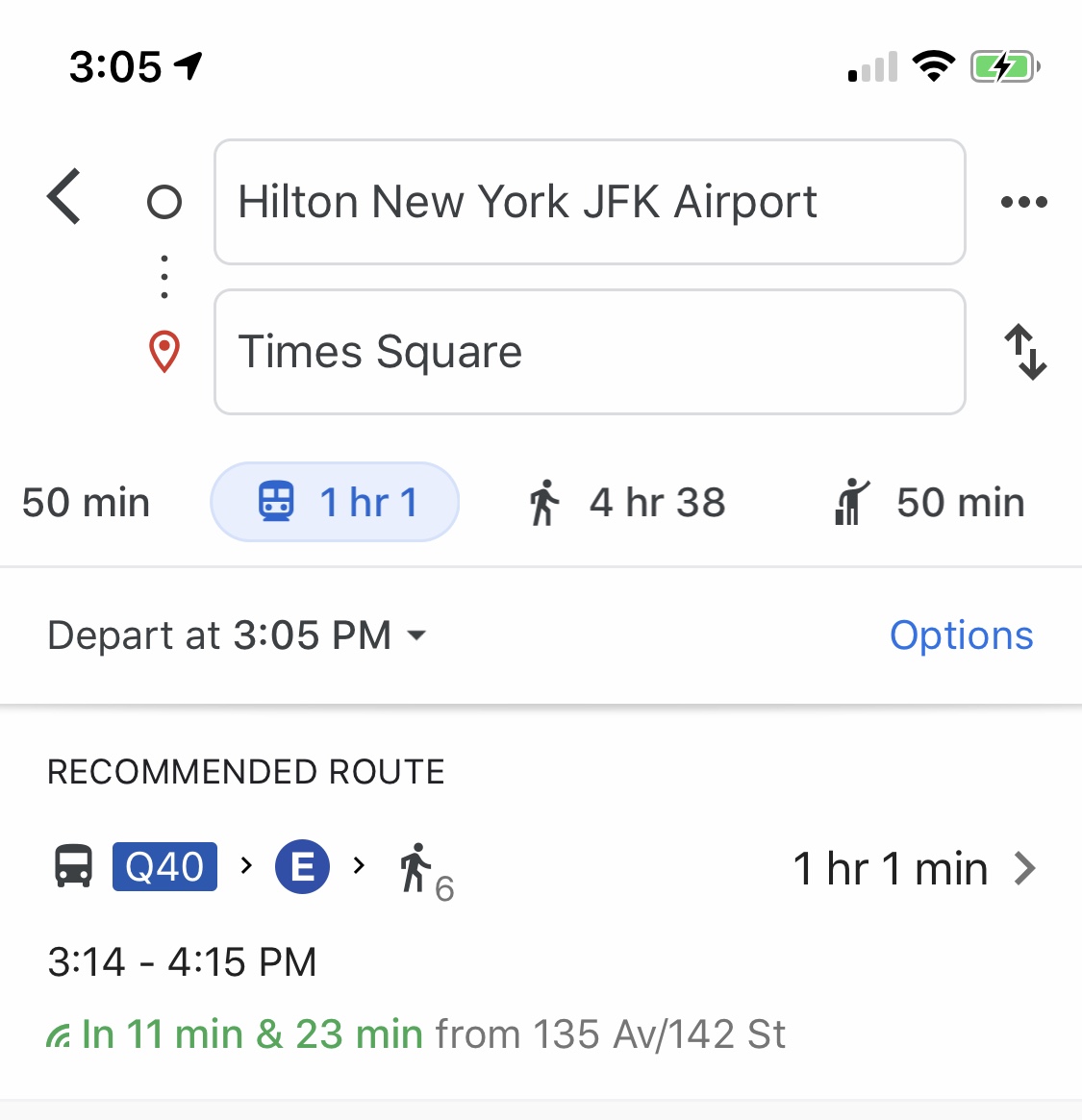
But what if you don’t want to take a bus? That’s where the Options page is a lifesaver. Somehow, I never paid attention to it until this trip.
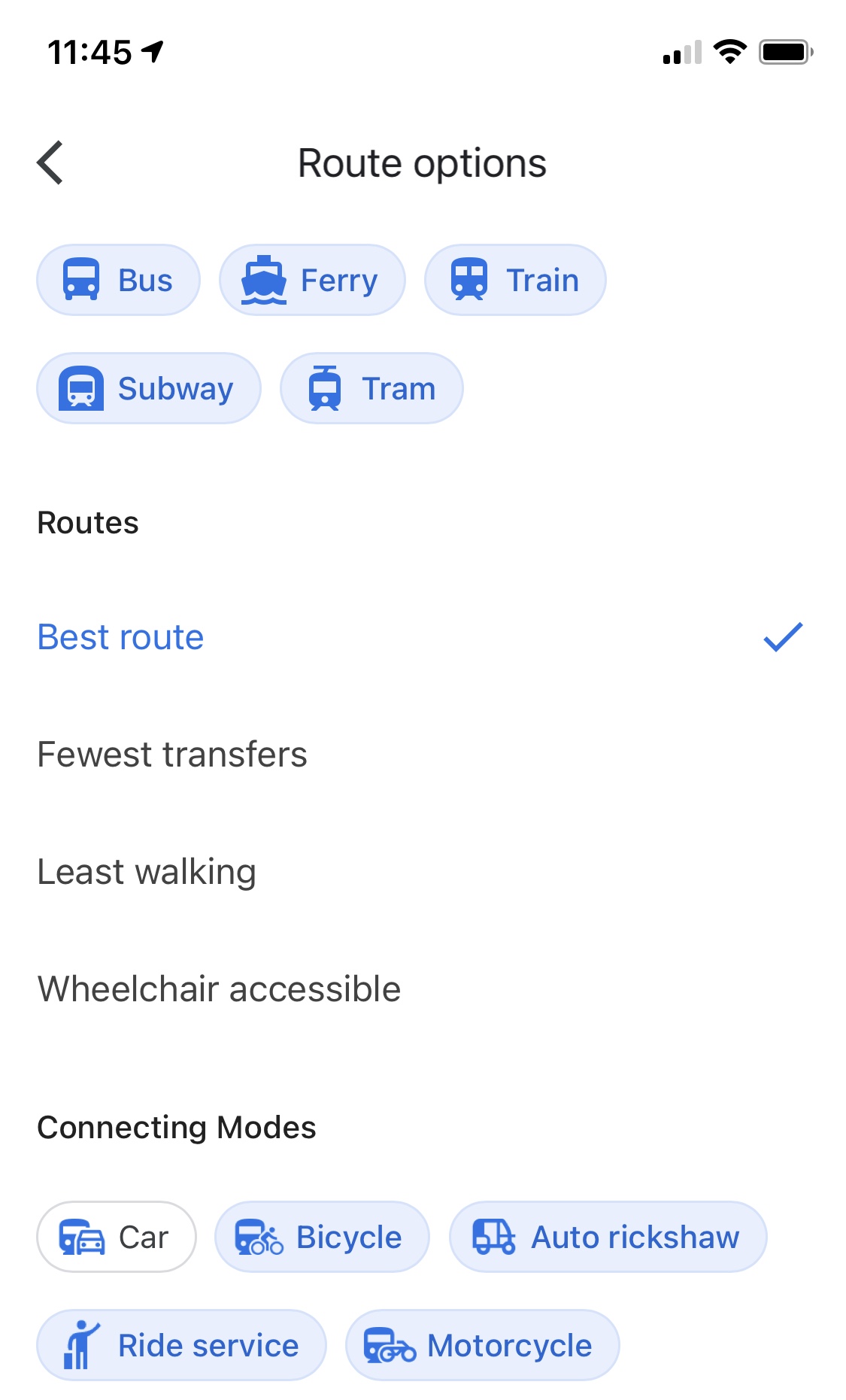
You can toggle the settings to tell the map only to provide directions using the modes of transport you want. The most helpful thing is the Connecting Modes tab, which lets you add Ride Services (or auto rickshaws) to your travels.
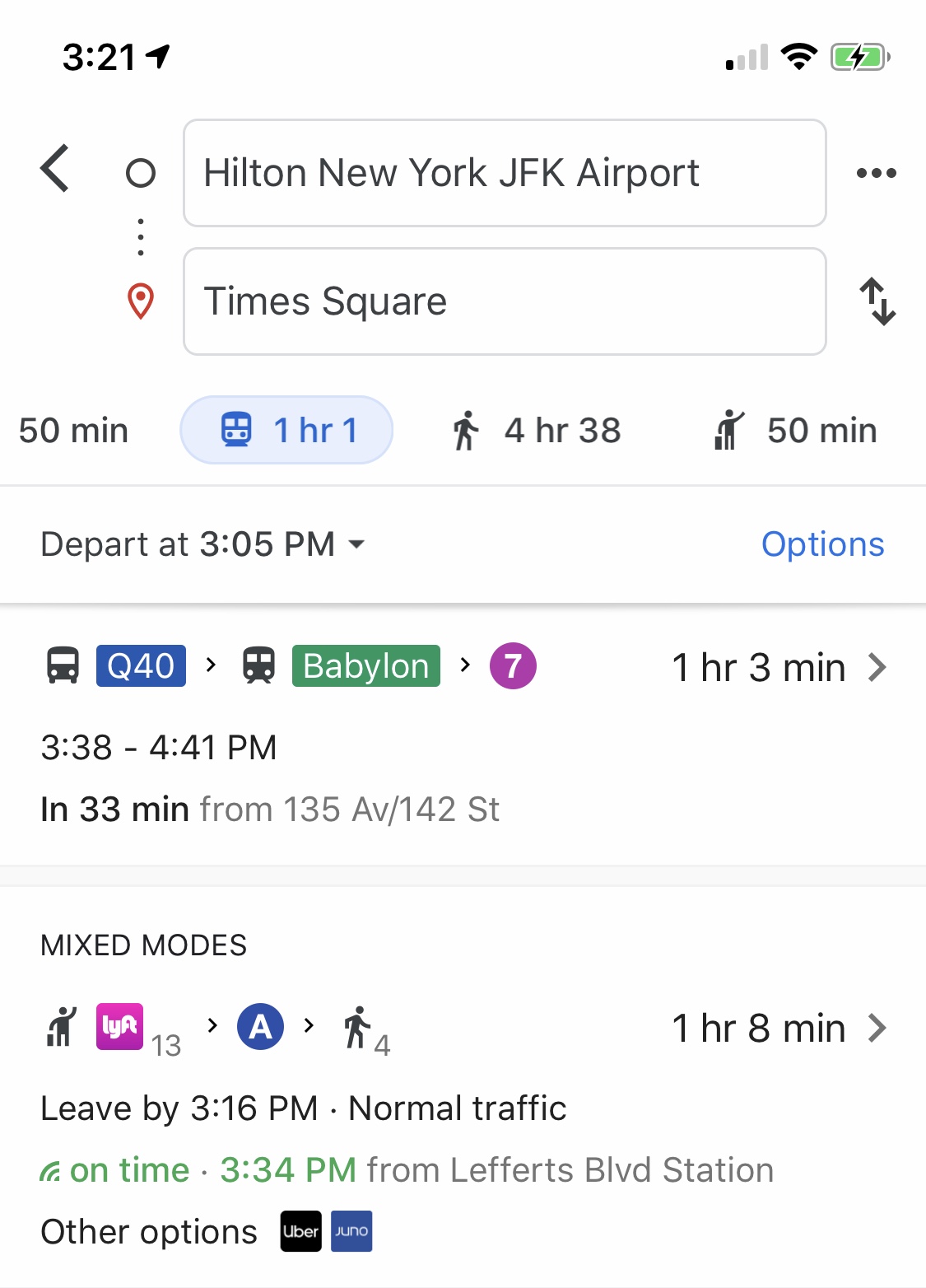
Below the directions telling you to take a bus to the train to the subway, there’s now a listing for Mixed Modes that gives directions for taking a Lyft to the subway station. I prefer that second option, which falls under my rule of spending a few extra dollars when traveling if it will make my life easier.
Final Thoughts
The ability to select a route with the fewest transfers or the least walking forces Google Maps to display options that meet your travel preferences. I was glad I stumbled across the options page while fooling around with the app. Hopefully, this hint will help you customize your directions from Google Maps to better match your travel style.
Want to comment on this post? Great! Read this first to help ensure it gets approved.
Want to sponsor a post, write something for Your Mileage May Vary, or put ads on our site? Click here for more info.
Like this post? Please share it! We have plenty more just like it and would love it if you decided to hang around and sign up to get emailed notifications of when we post.
Whether you’ve read our articles before or this is the first time you’re stopping by, we’re really glad you’re here and hope you come back to visit again!
This post first appeared on Your Mileage May Vary

2 comments
Hmm….never noticed the options page before. Thanks!
Citymapper is far better for this type of application.