Cruising has always had its fans. But ever since the pandemic waned, cruising has taken off like crazy (*cough* as have their prices, especially for luxury cruises *cough*). People are cruising for the very first time, people who only cruised now and then are doing it significantly more often, they’re planning longer cruises further ahead of time, etc.
With cruising all the rage at the moment, aviation geeks who have started to appreciate cruising are looking for tracking tools for cruises that are similar to the ones they’ve been using for planes and flights for years. Fortunately for them, the cruise industry has been going strong for decades…it’s just that much stronger now. And there are plenty of tools to help cruise geeks learn more about their cruise ship or brand of choice. Here are some of the best ones:
CruiseMapper.com
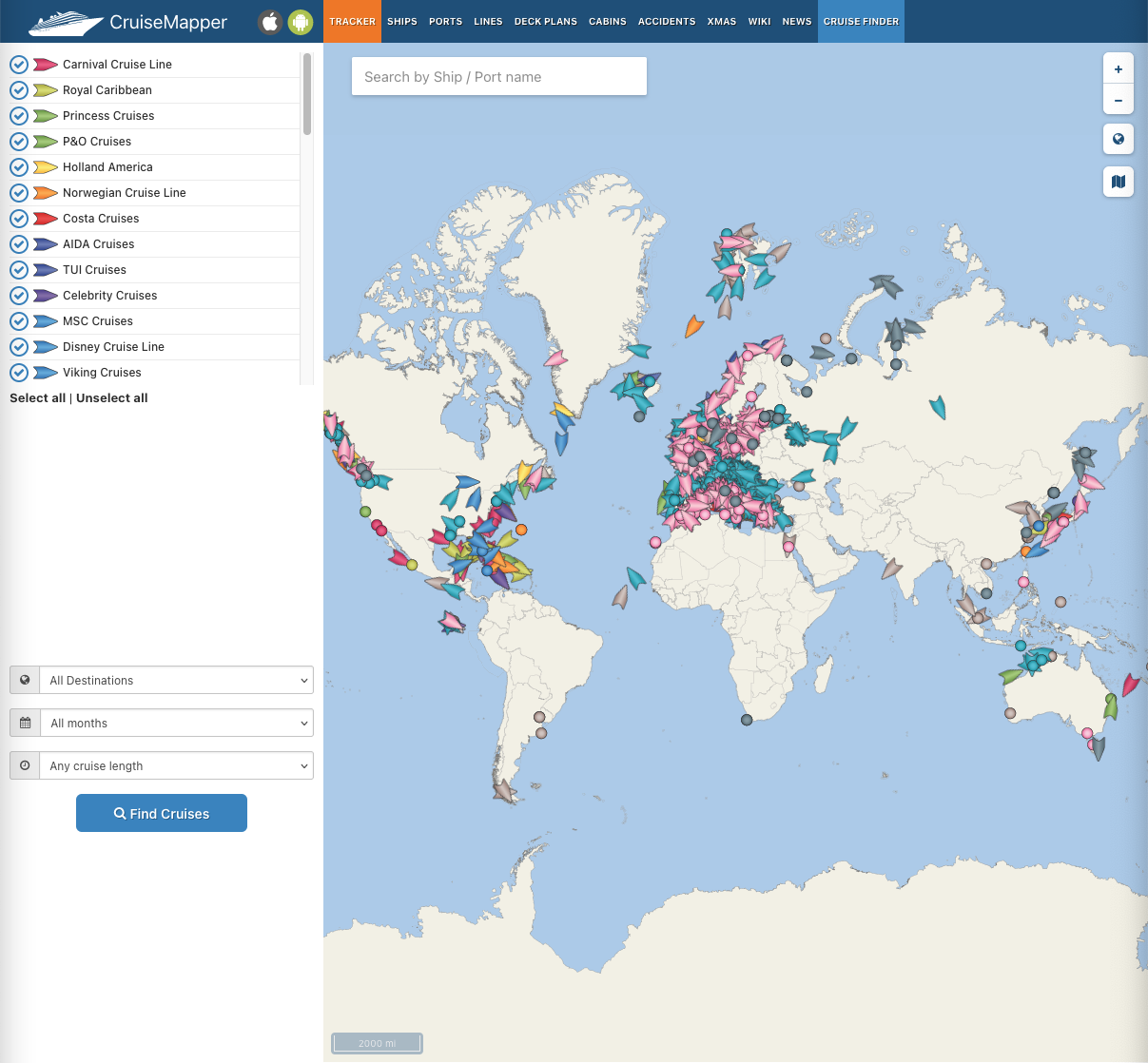 CruiseMapper allows you to see lots of information about a particular cruise ship, as well as the industry itself, such as (Note: for the links to specific ship info, I’m using Virgin Voyages’ Scarlet Lady, but you could input any ship you wanted):
CruiseMapper allows you to see lots of information about a particular cruise ship, as well as the industry itself, such as (Note: for the links to specific ship info, I’m using Virgin Voyages’ Scarlet Lady, but you could input any ship you wanted):
- free cruise tracking
- current ship positions
- itinerary schedules
- deck plans
- cabins
- Ports
- Cruise lines
- accidents and incidents (‘cruise minus’) reports
- cruise news
- special info about Christmas & New Year cruises (both very popular in the cruise industry)
CruiseMapper is available in both flavors of mobile apps.
MarineTraffic.com
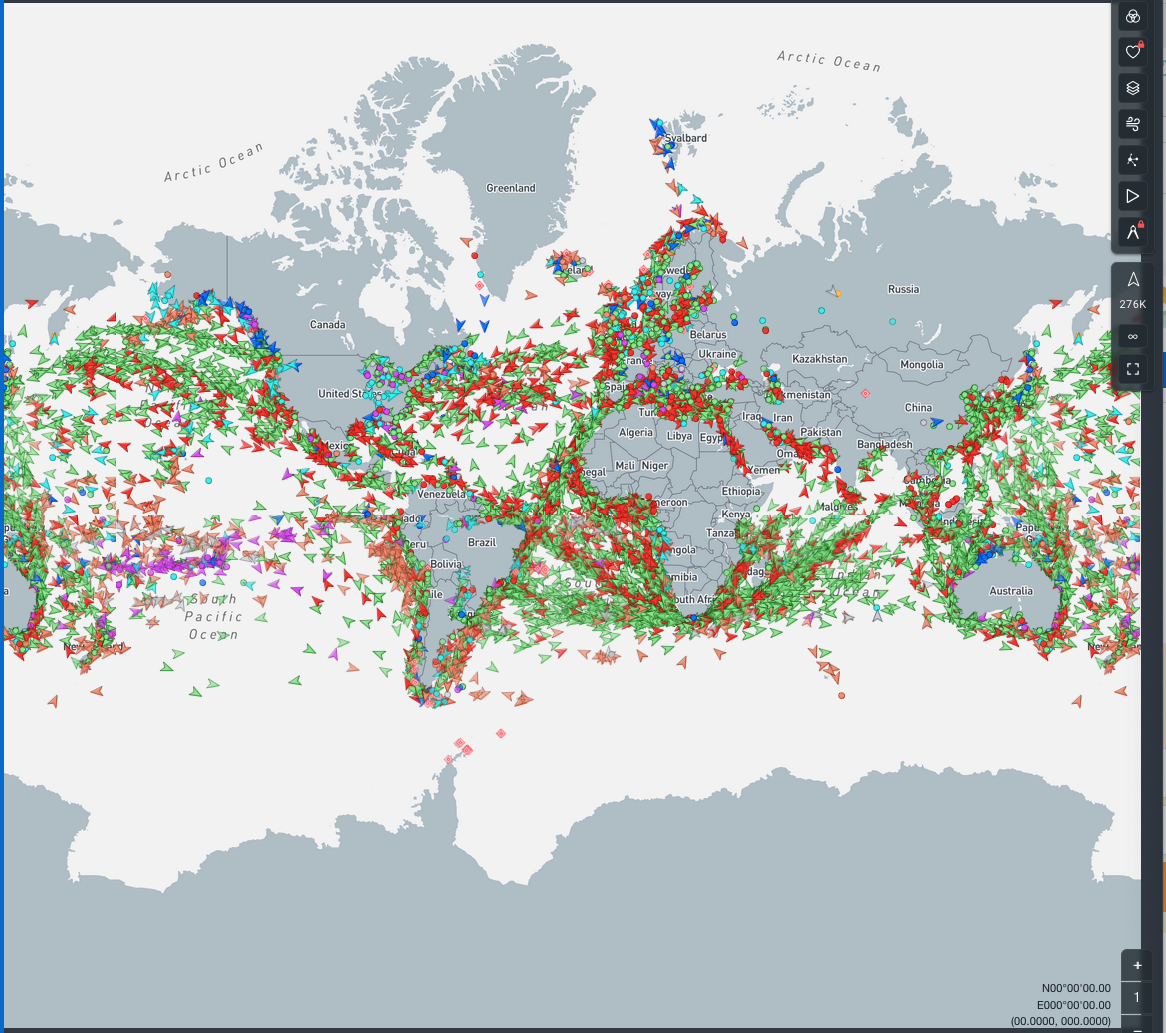 MarineTraffic is a maritime analytics provider that provides real-time information on the movements of ships and the current location of ships in harbors and ports. They use the Automatic Identification System, which is an automated, autonomous tracking system that tracks the location of vessels anywhere they are in the world.
MarineTraffic is a maritime analytics provider that provides real-time information on the movements of ships and the current location of ships in harbors and ports. They use the Automatic Identification System, which is an automated, autonomous tracking system that tracks the location of vessels anywhere they are in the world.
Here’s a FAQ about AIS that could explain it far better than I ever could.
Whereas CruiseMapper only focuses on cruise ships, MarineTraffic includes all types of maritime vessels, as long as they have AIS.
So again, using Virgin Voyages’ Scarlet Lady as an example, you can see her current position, as well as:
- Her next planned port
- A summary of the ship
- Companies that are planned to have business with her upon making port
- Latest AIS information
- News
- A variety of filters, such as weather conditions, density map, layers, etc.
MarineTraffic also has paid plans (because of course it does) that run from $19/mo (standard plan) to $69/mo (Professional plan) to an Unlimited plan that you have to call to find out pricing. You can also “enhance” your plans with one or more of 5 add-ons that will bump your monthly plan by $10 to $20 per month…each.
With a paid plan, viewers can also see:
- More information about a ship’s current voyage
- Notes
- Port call log
- Vessel characteristics
- Ownership
- Performance insights
MarineTracker does not appear to have any apps; it’s 100% computer-based.
Honorable Mentions
There are a few other tracking websites and apps out there that are helpful if you want to track cruise ships, although some of their capabilities may or may not mirror what CruiseMapper and MarineTraffic do.
- CruiseHive has a Cruise Ship Tracker that’s a watered-down “you don’t need everything that big website has to offer” version of MarineTraffic.
- ShipCruises has an option to only look at river cruises, which is nice for those who aren’t interested in big ocean liners.
Want to comment on this post? Great! Read this first to help ensure it gets approved.
Want to sponsor a post, write something for Your Mileage May Vary, or put ads on our site? Click here for more info.
Like this post? Please share it! We have plenty more just like it and would love it if you decided to hang around and sign up to get emailed notifications of when we post.
Whether you’ve read our articles before or this is the first time you’re stopping by, we’re really glad you’re here and hope you come back to visit again!
This post first appeared on Your Mileage May Vary
