A while ago, I wrote about a hotel room with what I thought was outdated technology. The desk had a network cable on it, and I wondered who would use this instead of the Wi-Fi connection. Many readers informed me that a wired connection is faster, more reliable and more secure than Wi-Fi. That’s why people who worked on the road and needed a fast, secure connection preferred using an ethernet cable.
I was curious to see if this was true, so I splurged and bought the cheapest $10 ethernet to USB adapter I could find on Amazon.

Unfortunately, in the years since I purchased this, I’ve never been able to get it to work. My computer recognizes the adapter, but when I plug in the cable, there’s no network to connect to.
Not one to give up, I tossed the adapter and network cable into my bag of wires and forgot about it. That’s until I checked into a room and started setting up the computer. There was a network plug on the wall next to the phone. Maybe, just maybe, this one would work.

So I plugged the cable into my computer, opened up the network settings, and…nothing.
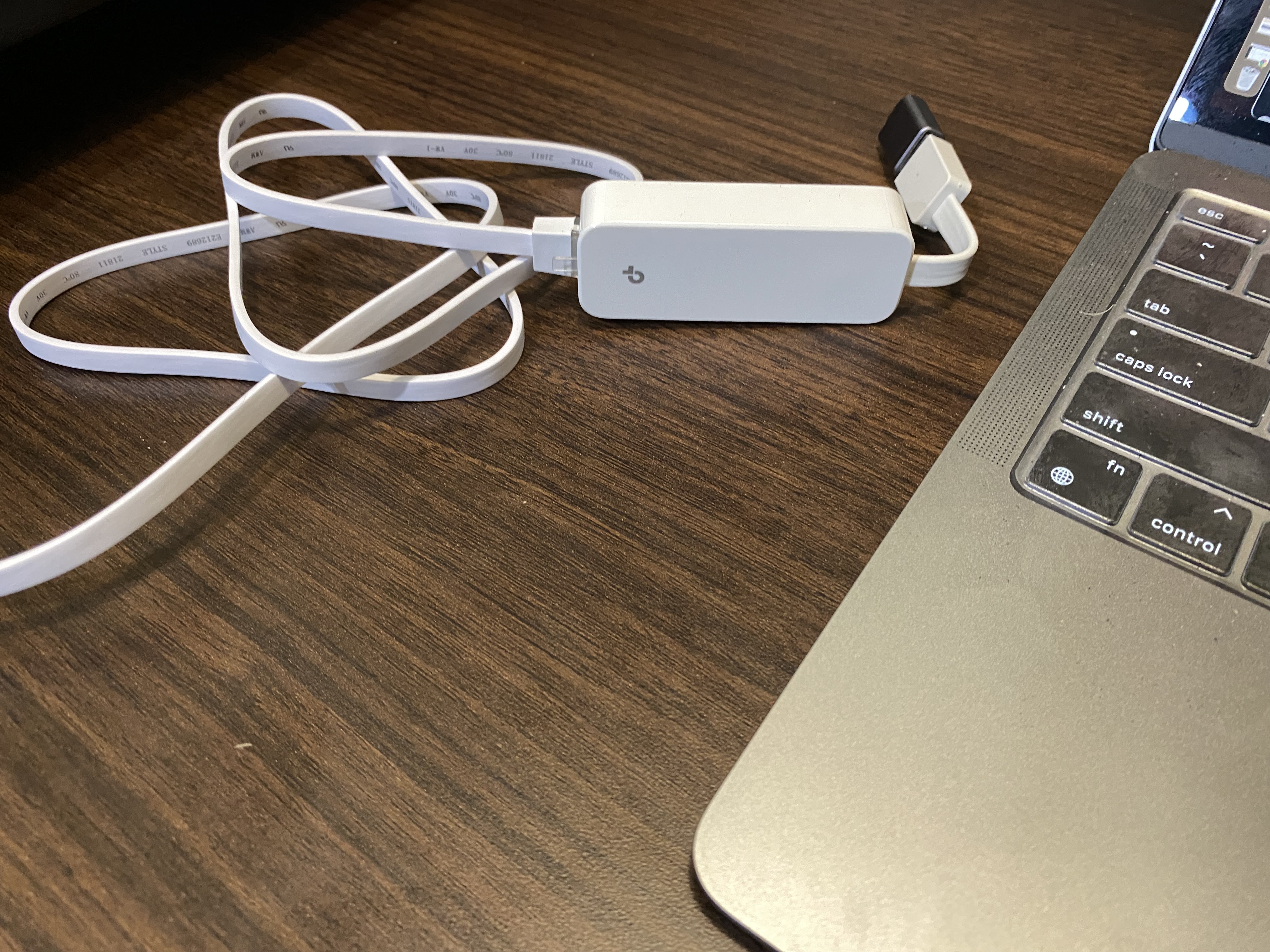
Skunked again. I’m guessing hotels don’t have many guests asking for a wired connection. However, this hotel is a newer build and is only a few years old. That means it was wired with network cables well after Wi-Fi was prevalent.
Has anyone been able to connect to the hotel internet using an ethernet cable? Am I doing something wrong?
Back to using the hotel Wi-Fi and my VPN to connect to the internet.
Want to comment on this post? Great! Read this first to help ensure it gets approved.
Want to sponsor a post, write something for Your Mileage May Vary, or put ads on our site? Click here for more info.
Like this post? Please share it! We have plenty more just like it and would love it if you decided to hang around and sign up to get emailed notifications of when we post.
Whether you’ve read our articles before or this is the first time you’re stopping by, we’re really glad you’re here and hope you come back to visit again!
This post first appeared on Your Mileage May Vary

6 comments
I’ve most definitely been able to use a cable in hotels and I always keep one in my travel bag. Sure, sometimes (but only sometimes) the network jacks are disconnected or disabled but if there’s actually a cable there they usually work. So the first question is: Windows or Mac? The procedures can differ.
Wifi networks are cheaper for the hotels to install and maintain that wired connections for customers in all the guest rooms. So even when new build hotels are sort of designed for Ethernet wiring, the hotels may either not have connections active or may block the switches or wired network connections from customer use — if the cables are even already run into the jacks in the rooms — and want the customers to instead count only on WiFi internet or something else. I still run around with Ethernet cables and adapters to use them with my smartphone, but mostly it seems like a waste of time unless I have physical access to the physical router/access point.
Before there was was wifi internet at hotels, there was wired internet at hotels. It made some people I know rather wealthy to get into this business at hotels back during the Clinton Admin years.
My guess is you are checking the wrong network settings page.
I’ve never had a hotel wired connection not work.
To be polite, this sounds more like a “user education opportunity” than a network or equipment problem.
I can’t remember the last time a hotel’s wired internet jack didn’t work.
Perhaps a kindly hotel’s staffer will help with getting you set up.
Do you perhaps have a static IP address set on your Ethernet adapter? If so, that’s likely the problem. It needs to be set to use DHCP.