You know the feeling. You’re sitting in a hotel, airport or restaurant. You go to log onto the wi-fi network, and twenty network names pop up. You know to avoid the ones like Joe’s Phone and zjdorldnfi-2 or FREEWIFIHERE!!! Which one is real? Honestly, who the heck knows?
Nothing is more frustrating than seeing a sign like at the airport and not knowing what the network name is. Would it be that hard to put the network name on the sign?

Now, there are hotels and airports that appreciate that “The Struggle Is Real.” IHG hotels have the same Wi-Fi network information at all of their hotels. When you sign up for Wi-Fi at one hotel, you’ll be connected to their network at all of their hotels. I can’t tell you how wonderful it is to take out a laptop or tablet and connect to the internet. Of course, we’re still going to connect to a VPN to make sure our connection is safe.
Orlando International Airport (MCO) has this on its website. Way to go, MCO! We’re proud to call you our hometown airport!
While using our Free Wi-Fi (SSID “MCO Internet”), please remember:
Stay away from crowds – you may be able to connect to one of our less popular access point
Please turn OFF your personal hot spot, so as to not consume more bandwidth than necessary
Atlanta Airport offers this information on its website:
Hartsfield-Jackson is now one huge “hot spot,” offering free Wi-Fi accessible from virtually any location, including the typically hard-to-reach transportation mall.
ATL’s Wi-Fi connects laptops, Android-platform tablets/smartphones, any Apple Wi-Fi-enabled device and all other Wi-Fi wireless devices. Users can connect to the Wi-Fi to surf the web, check email, download presentations, watch movies, listen to music and connect to their corporate Virtual Private Network (VPNs).
When you power on your Internet-ready device, the Airport’s Wi-Fi network (SSID ATL Free Wi-Fi) communicates with it. There are three easy steps to connect:
-
Select SSID: ATL Free Wi-Fi wireless network.
-
Launch your browser.
-
Fill out the required information, read and agree to our Terms of Use, then click submit.
If you’re visiting San Francisco, here’s the Wi-Fi information when at SFO:
San Francisco International Airport offers free WiFi service in all terminals. Whether you want to check the latest news or sports scores, do a little shopping or post to your favorite social media site, we’ve got you covered.
To connect to #SFO FREE WIFI
Select the WiFi network named #SFO FREE WIFI
Launch a web browser
At other airports, I’ve tried using my mobile data plan to search “WIFI XXXX Airport Network Name” with no success. I usually give up at this point. Even if I find the correct network, there’s a chance they’ll want me to register my email (which I can’t do if I don’t have data access). I sure don’t want to be the guy sitting outside a restaurant so that I can connect to their network.

Honestly, nowadays, there shouldn’t be an airport, train station or hotel that doesn’t offer Wi-Fi. If Starbucks and McDonalds can do it, so can you. Secondly, please don’t keep it a secret. How much bandwidth will people use?
While I think I’m a great planner, looking up the internet Wi-Fi network at an airport isn’t on the top of my packing list. So, hotels, train stations, subways, airports, restaurants and coffee shops, get your act together and name your Wi-Fi network something people can recognize. If not, at least make me LOL
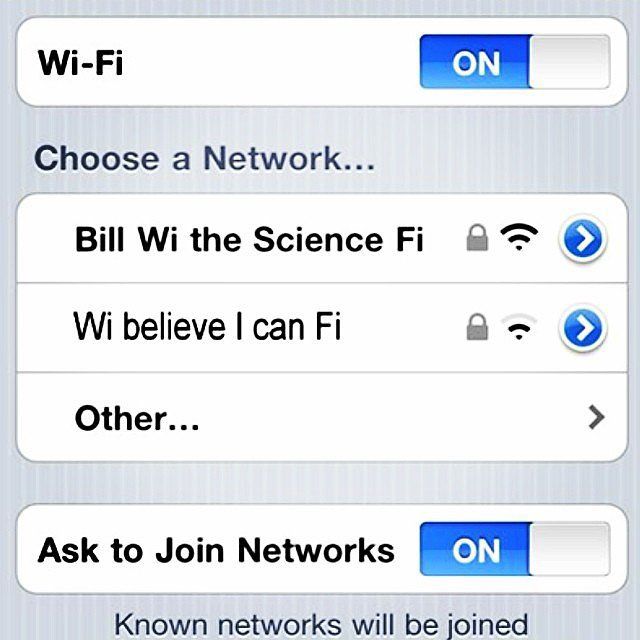
Want to comment on this post? Great! Read this first to help ensure it gets approved.
Want to sponsor a post, write something for Your Mileage May Vary, or put ads on our site? Click here for more info.
Like this post? Please share it! We have plenty more just like it and would love it if you decided to hang around and sign up to get emailed notifications of when we post.
Whether you’ve read our articles before or this is the first time you’re stopping by, we’re really glad you’re here and hope you come back to visit again!
This post first appeared on Your Mileage May Vary
