We’ve had Sirius and/or XM subscriptions in our cars for over a decade. Needless to say, when we’re renting a car for a road trip, we want to bring our radio stations with us. That used to mean searching the rental lot for a car with a working satellite radio—or paying the rental company for the add-on. (For example, Alamo still sells SiriusXM at $5.99/day, $24.99/week, or $49.98 max for 30 days.)
Why This Is Basically a Non-Issue Now
SiriusXM lets subscribers stream through the SiriusXM app on iPhone/Android and use Apple CarPlay or Android Auto in most newer rental cars. If you only want streaming (no in-car satellite radio at home), there’s even a streaming-only plan.
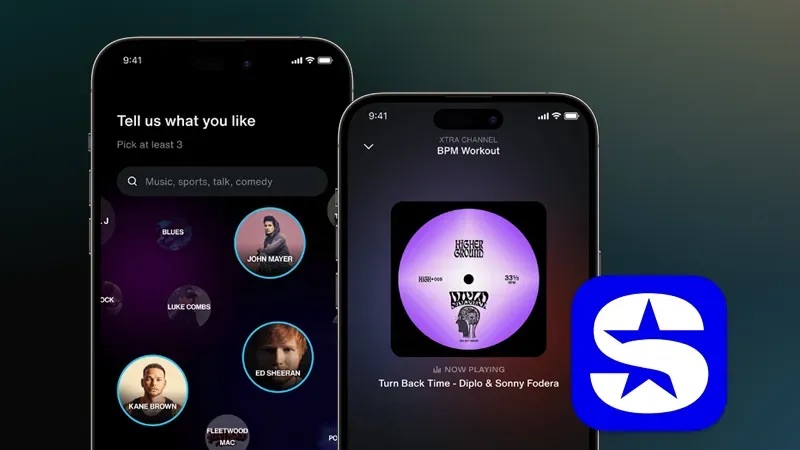
How We Use It in Rentals
Most of the time, we connect the phone to the car via Bluetooth or plug it in with a USB. With Apple CarPlay, the SiriusXM app shows up right on the dashboard screen, making it much easier to control music streaming from your phone—you can browse channels, pause/skip, and switch shows using the car’s touchscreen or steering-wheel controls while your maps run alongside. (Android Auto works similarly.)
Bonus: App-Only Channels
Several channels live only in the app (SiriusXM’s exclusive streaming/Xtra channels). That’s perfect for long drives when you want a specific vibe without constantly switching stations.
What About Listening Outside the U.S.?
Officially, SiriusXM streaming is available within its U.S. service area.
SiriusXM provides service in the US, Puerto Rico, and Canada. For security reasons, we must currently block access to our out-of-car service from selected countries. We may, in the near future, enable access from these locations. We apologize for any inconvenience.
However, I’ve been able to listen to our favorite stations outside the US, like how we listened to 80s on 8 through the car’s Wi-Fi connection while driving to our hotel in Iceland. Your mileage may vary.

Bottom Line for Renters
If you already subscribe to SiriusXM, create/confirm your online account and install the app. Bring a USB cable as a backup for Bluetooth connectivity. That way, even if your rental only has the world’s last CD player, you’ll still have your stations—plus the app-only lineup—without paying the rental counter’s radio fee. And if you don’t need the full in-car satellite experience at home, consider the streaming-only plan.
Final Thoughts
If you have a SiriusXM subscription, creating an online account and downloading the app on your phone is a good idea. This will enable you to listen to your favorite stations anytime, anywhere, as long as your data plan allows streaming content.
Want to comment on this post? Great! Read this first to help ensure it gets approved.
Want to sponsor a post, write something for Your Mileage May Vary, or put ads on our site? Click here for more info.
Like this post? Please share it! We have plenty more just like it and would love it if you decided to hang around and sign up to get emailed notifications of when we post.
Whether you’ve read our articles before or this is the first time you’re stopping by, we’re really glad you’re here and hope you come back to visit again!
This post first appeared on Your Mileage May Vary

5 comments
Thanks so much for this! Made my road trip in a rental much better.
Still, this is totally unfair and consumers should act to force rental car companies to allow those with an active subscription to stream on the car radio.
Still…. this incurs data charges. I do not have an unlimited data plan so if I stream Siriusxm to my phone for a 7 hour drive that is a lot of data charges.
Clickbait. Anybody can listen to XM radio anywhere through the phone app and then through the car speakers via bluetooth or CarPlay.
What we really want is a way to login to XM from the vehicle so we don’t have to use data or drain the phone battery.
I doubt this will ever happen since the subscription is linked to the receiver and not the account.