When my wife Sharon and I travel to a big city, we try to depend on mass transit whenever possible. It saves us from paying hotel parking fees—often astronomically high (here’s why they charge so much)—and it’s better for the environment.
One city where we almost never rent a car is New York City. We can easily get from the airport to our hotel using a mix of train, subway, and rideshare if needed. Once we’re in Manhattan, getting around is simple—as long as you allow enough time, which we usually have when we’re on vacation.
From MetroCard to OMNY
While I’m no expert on paying for the MTA, I try to keep up. Back in the MetroCard days, I knew how to reload just the right amount so I didn’t end up with an odd balance. Then New York switched to the OMNY system, making contactless payments the new norm.
For a while, I used Apple Wallet to tap, but I still needed to unlock my phone or authenticate Face ID for every ride. Then I discovered a feature that made the process effortless.
The Express Mode Advantage
Apple’s Express Mode lets you use your iPhone or Apple Watch to pay for transit without unlocking your device. Just tap your device against the reader, and your preferred card automatically pays the fare—no Face ID, passcode, or double-clicking required.
Even better, Express Transit works on many major transit systems in the U.S. and around the world. It’s even designed to function when your iPhone shows a low-battery warning.
Adding Other Transit Cards
After setting up Express Mode for New York’s MTA, I wanted to test it elsewhere. I had a Clipper card from our last San Francisco trip sitting in a drawer, so I tried adding it to Apple Wallet.
The process couldn’t have been easier. I simply selected “Add Clipper Card” in Wallet, followed the prompts, and it appeared instantly.
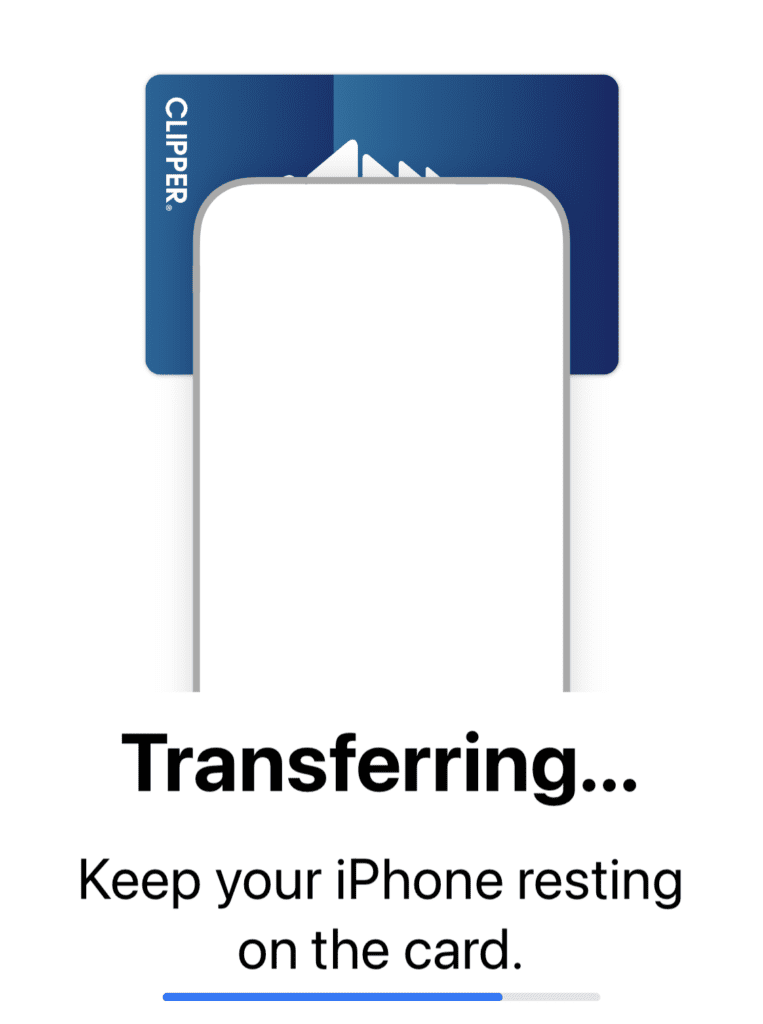
That’s it—my Clipper card is now digital. The only trade-off is that once the card is transferred to Apple Wallet, the physical card can’t be used anymore. For Bay Area locals, that’s probably not a big deal.
Our Experience
Ever since setting up Express Mode, Sharon has used her Apple Watch, and I’ve used my iPhone to pay for subway rides in New York and for the London Underground. It’s quick, secure, and eliminates fumbling for wallets or cards—exactly the kind of travel tech upgrade that makes exploring big cities even easier.
Want to comment on this post? Great! Read this first to help ensure it gets approved.
Want to sponsor a post, write something for Your Mileage May Vary, or put ads on our site? Click here for more info.
Like this post? Please share it! We have plenty more just like it and would love it if you decided to hang around and sign up to get emailed notifications of when we post.
Whether you’ve read our articles before or this is the first time you’re stopping by, we’re really glad you’re here and hope you come back to visit again!
This post first appeared on Your Mileage May Vary

2 comments
Loaded my SF Clipper card. Thanks!
Just in case you go back to Japan anytime, SUICA cards can be added to Apple Wallet as well, and they can be used at convenience stores (and I’m sure other places) along with the mass transit.