Airport lounges have gotten busy over the past few years, and the American Express Centurion Lounges are some of the worst offenders. At peak times, it’s not unusual to see a crowd outside the entrance and a waitlist that can stretch close to an hour.
To make things a little smoother, Amex has been rolling out a digital waitlist and mobile pass for its Centurion Lounges. Instead of trekking to the door just to be told you have to wait, you can now join the line from the Amex app and get a notification when it’s your turn.
We’ve written before about how the Centurion Lounge Mobile Pass works in general. If you want a full walkthrough of how to find it in the app and what each screen looks like, check out our earlier post here. This time, we actually put it to the test in one of the busiest locations: Atlanta (ATL).
Joining The Waitlist From The T Gates
On this trip, we were flying out of Atlanta and came through the TSA checkpoint at the T gates. The Centurion Lounge is over in Terminal E, which is far enough away that you don’t want to make the trip just to find out you’re stuck waiting in the terminal.
So while we were still near the checkpoint, I opened the Amex app and:
- Went to my Platinum Card in the app.
- Tapped Benefits, then Airport Lounge Access.
- Selected the ATL Centurion Lounge.
- Used the Join Waitlist option and added our flight and guest details.
Within a few seconds, the app confirmed that we’d been added to the waitlist.
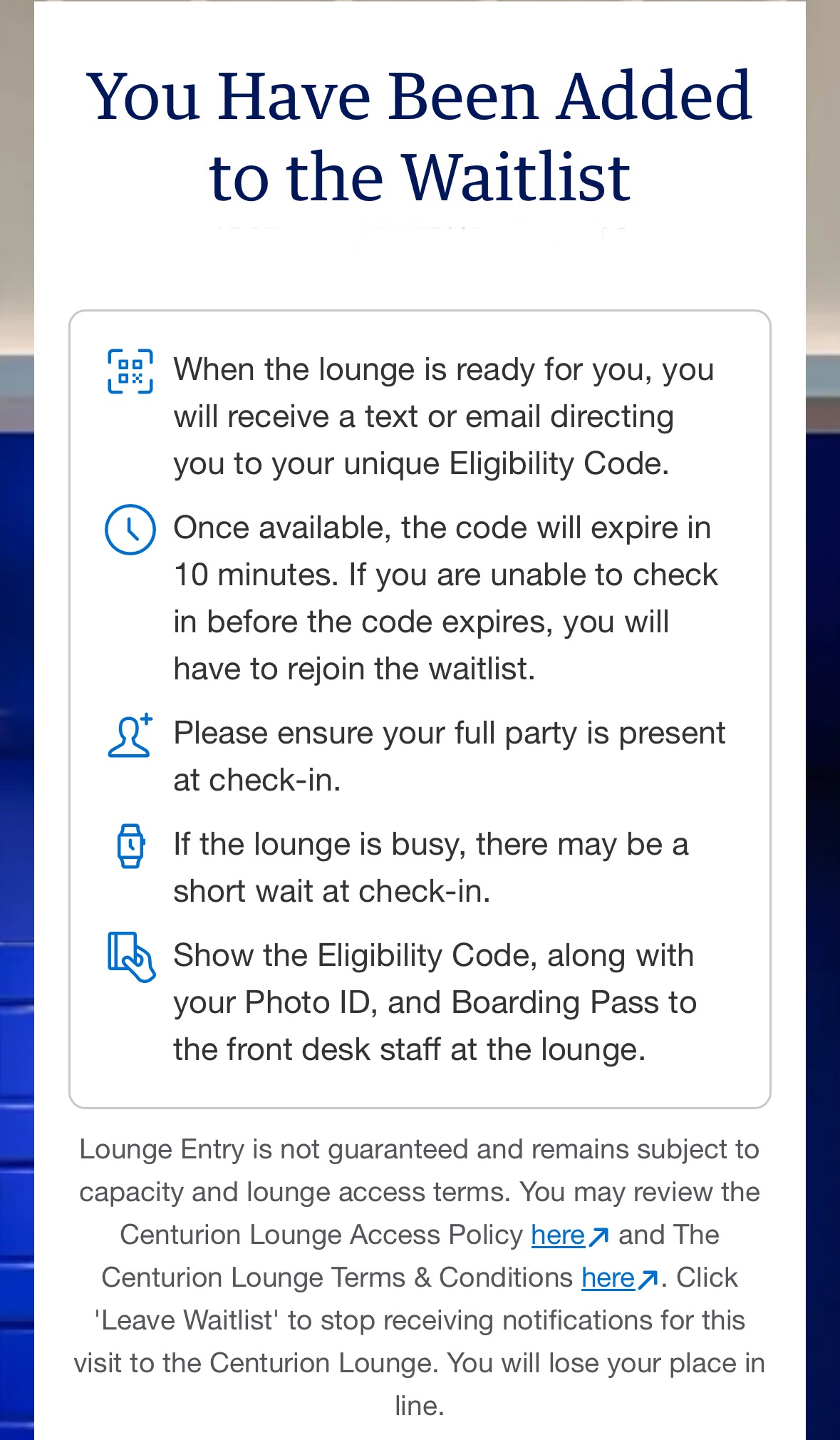
That’s when we started making our way to the lounge: down to the Plane Train, over to Terminal E, and then up to the club.
Somewhere between the T gates and Terminal E, I received a text message saying the lounge was ready for us and directing me back to the app for our Eligibility Code. The message also reminded me that the code would only be valid for a short period of time, so we didn’t dawdle.
What Happens When You Actually Arrive
Here’s the part that’s important to understand:
The mobile pass doesn’t magically let you bypass everyone standing at the entrance. When we arrived at the Centurion Lounge, a line of people was still waiting to check in, and we joined it, just like everyone else.
The difference is what happens when you get to the front:
- The agent scans the Eligibility Code that’s in your Amex app.
- They confirm your ID and boarding pass.
- As long as your code hasn’t expired and the lounge still has capacity, you’re admitted right away.
In other words, the waiting-for-space part is handled while you’re elsewhere in the airport. By the time you get to the door, you’re essentially just in line to check in, not in line to maybe get in if room opens up.
On our visit, once we reached the front of the line, we were inside within a minute or two.
A Few Tips If You’re Using The Digital Waitlist At ATL
Based on our experience, here are a few practical pointers:
- Join after clearing TSA. The app is designed for use when you’re actually at the airport, so wait until you’ve cleared security before attempting to add yourself to the waitlist.
- Start the process from your current concourse. For ATL, that meant joining from the T gates before heading to Terminal E.
- Watch the clock. Once the app indicates that your turn is ready and displays your Eligibility Code, you have only a short window (approximately 10 minutes) to arrive at the lounge before losing your spot.
- Have your whole party with you. Everyone you’re bringing in needs to be there when you check in, just like with the old system.
- Screenshot the code if you’re paranoid. The app worked fine for us, but a quick screenshot can be a nice backup in case your signal drops or the app becomes temperamental.
Is It Really Worth It?
For us, yes.
We still had to stand in a short line outside the lounge, but we avoided the big unknown of showing up and being told, “It’ll be 45 minutes… maybe.” Instead, we spent our initial “wait” time riding the train, walking the concourse, and only headed to the lounge once the app told us it was our turn.
If you frequently visit ATL and have access to the Centurion Lounge, using the digital waitlist and mobile pass is an easy way to make the entire experience feel less chaotic.
Want to comment on this post? Great! Read this first to help ensure it gets approved.
Want to sponsor a post, write something for Your Mileage May Vary, or put ads on our site? Click here for more info.
Like this post? Please share it! We have plenty more just like it and would love it if you decided to hang around and sign up to get emailed notifications of when we post.
Whether you’ve read our articles before or this is the first time you’re stopping by, we’re really glad you’re here and hope you come back to visit again!
This post first appeared on Your Mileage May Vary
