The American Express Green Card went a long time without getting any love. It only earned one Membership Reward point per dollar spent on all purchases and 2 points for purchases on Amex Travel. The Green Card was refreshed in October 2019 and now earns three Membership Rewards points per dollar on eligible travel purchases including airfare, hotels, cruises, car rentals, campgrounds, trains, taxicabs, rideshare services, tours, ferries, tolls, parking, buses, subways, on third party travel websites, and amextravel.com. This is a vast improvement.
After the card was relaunched, American Express offered a signup bonus of 35,000 points. For a while, they added in a $150 credit for AWAY luggage.
Just this week, AMEX increased the signup bonus for the Green Card to 50,000 points after spending $2,000 in the first six months. The problem is, it can be frustrating to get the 50K bonus to show up. I was able to get FOUR different offers depending on the browser I used and if I logged into my AMEX account in the past on that computer.
If you’re looking to get the Green Card and it’s 50,000 Membership Rewards points sign up bonus, we’d appreciate it if you use our referral link. We do get a referral bonus of Membership Rewards points if you sign up using our link.
The base offer from AMEX is for 30,000 points. I found this just by Googling AMEX Green Card.
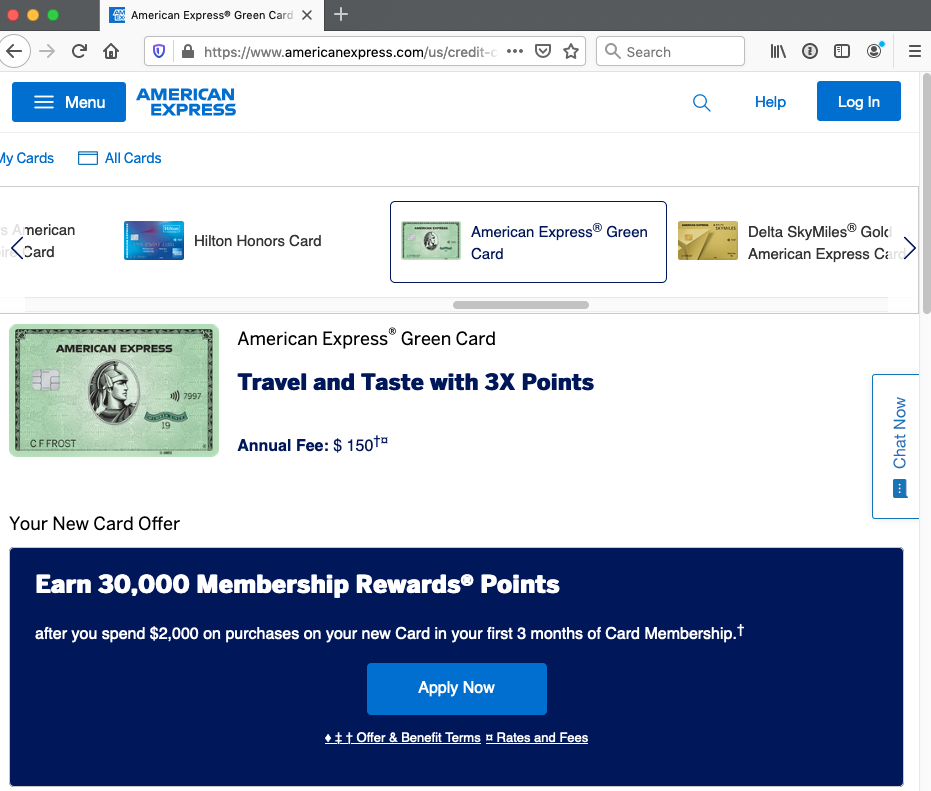
When using the same generic link on a different browser while in Incognito mode, I was able to find a 45K offer.
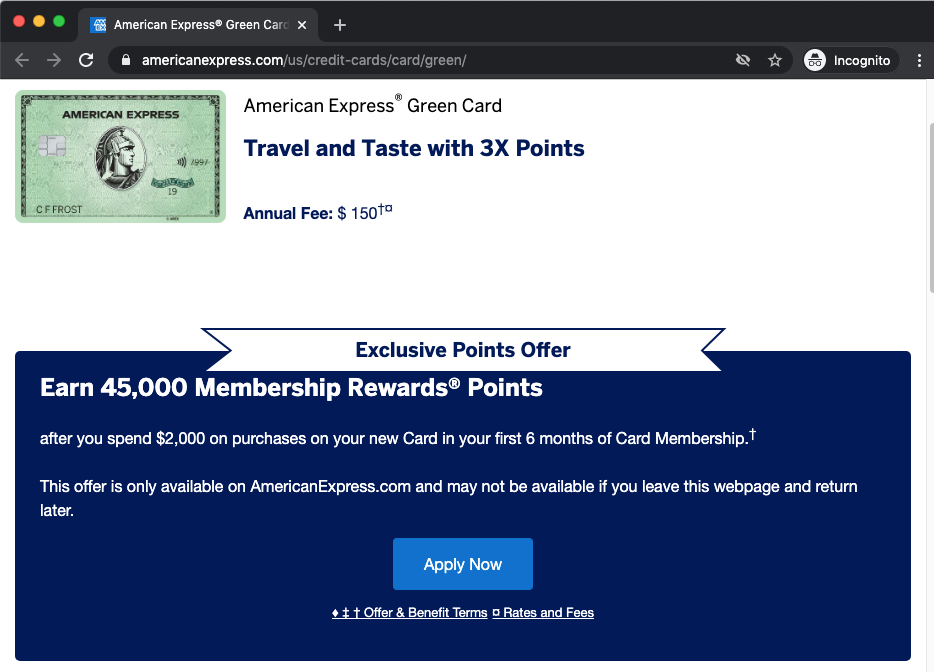
I checked out a couple of posts on the offer and found referral links that were supposed to show the 50K offer. When I clicked, I was shown a different signup bonus. 30,000 Membership Rewards points and a 20% statement credit for US supermarket spending for the first six months with a cap of $200.
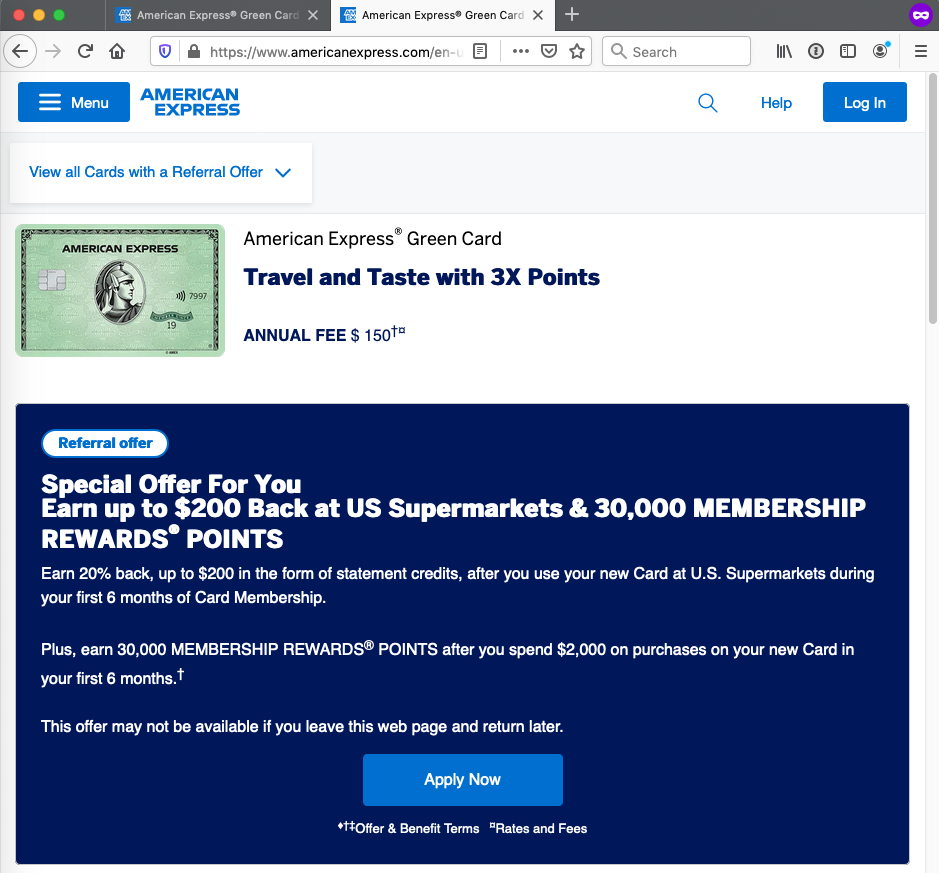
Since I do most of my business on my iMac, I decided to go to the laptop. Bingo, There’s the 50K offer. However, I didn’t always get it to show up.
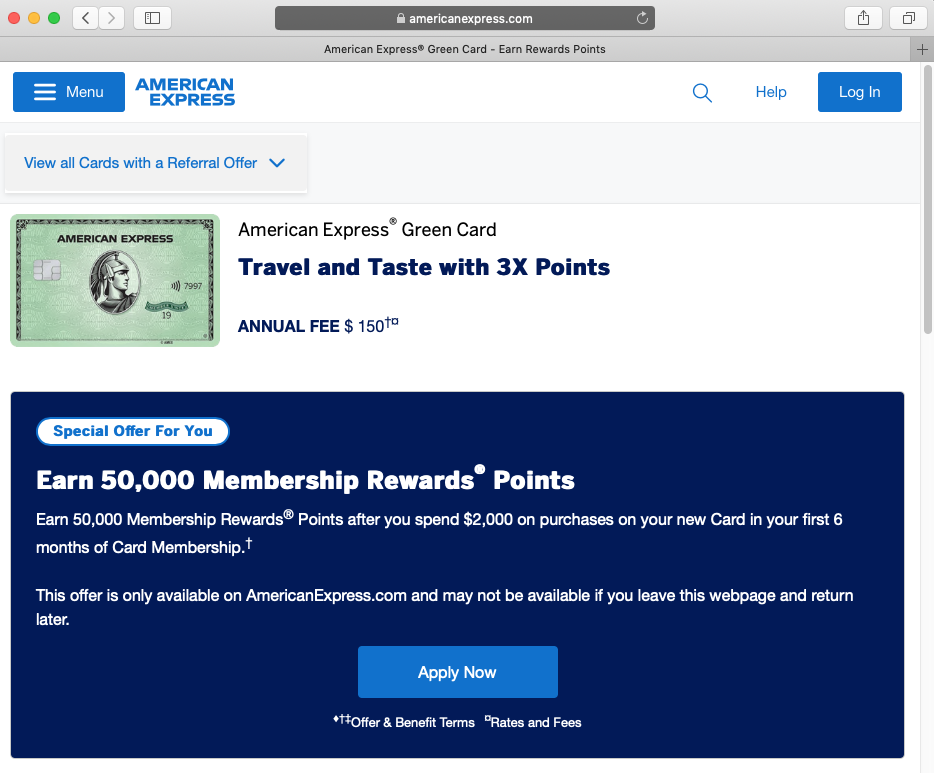
Here are my findings of using different browsers (and modes) to get the 50K offer.
Mac OS
- Safari – 50K offer in regular and Private Browsing mode
- Chrome – 50K offer in regular and supermarket offer in Incognito mode
- Firefox – Supermarket offer in regular and Private Browsing mode
Windows
- Chrome – Supermarket in regular and 50K in Incognito mode
- Internet Explorer – 50K in regular and with InPrivate mode
The aggravating thing is that there seems to be no rhyme or reason behind why you see one offer while using browser A and a different one using browser B. My suggestion if you’re having a problem, keep trying with different combinations until you find ones that work.
Like this post? Please share it! We have plenty more just like it and would love it if you decided to hang around and get emailed notifications of when we post. Or maybe you’d like to join our Facebook group – we have 15,000+ members and we talk and ask questions about travel (including Disney parks), creative ways to earn frequent flyer miles and hotel points, how to save money on or for your trips, get access to travel articles you may not see otherwise, etc. Whether you’ve read our posts before or this is the first time you’re stopping by, we’re really glad you’re here and hope you come back to visit again!
This post first appeared on Your Mileage May Vary
