Sometimes your country being a patchwork of one federal government, 50 separate state governments, and over 108,000 cities and towns (each with their own forms of governments), on top of the officials of 500 or so commercial airports, well, it can make for a whole lot of messes.
Take what’s going on at Denver International Airport (DEN), for example.
DEN is, of course, a commercial airport. And if you’ve read our post about who owns airports, you know it’s a typical commercial airport in the U.S., in that’s owned by a government agency. In this case, DEN is owned by the City of Denver.
Denver is, of course, in the state of Colorado. Colorado, like several other states (and countries), is experimenting with their own, personal form of Digital ID. Theirs is called “Colorado Digital ID,” (that’s some creativity there, huh?), it’s downloadable on the App Store and Google Play as a standalone app. It’s not available for iPhone or Apple Watch and is touted as the State of Colorado’s official mobile app.
myColorado, the official website for the state, says that, “The contactless Colorado Digital ID™ is a secure electronic version of your driver license or state-issued identification (ID) card for proof of identification, age and address within the state.”
Note what myColorado says Colorado Digital ID is NOT good for, on its FAQ:
Colorado Digital ID in the myColorado app cannot be used to verify identity at TSA security checkpoints at this time
So it’s good enough for the state, but not good enough for the country. Um, OK. But wait, there’s more! Things get even more confusing! Because myColorado ALSO has driver’s licenses and State ID, called Colorado ID, available for iPhone and Apple Watch. That one is usable at TSA kiosks. However it’s not the same as the Colorado Digital ID, and myColorado even clarifies that on their DMV page FAQ:
…the Colorado Digital ID in the myColorado app cannot be used to verify identity at the TSA security checkpoint. myColorado, the State of Colorado’s official mobile app™, provides residents with secure and convenient access to state services anytime, anywhere. The app’s Colorado Digital ID™ feature allows Coloradans to create and store an electronic version of their Colorado driver license or state-issued ID on their smartphone as proof of identity within the state. More information about the myColorado app can be found at mycolorado.gov.
So to clarify:
- myColorado’s Colorado Digital ID is a standalone app that’s good enough for state ID, but not good enough to be a federally accepted ID.
- myColorado’s Colorado ID, on the other hand, is fine as a federally accepted form of to use at select TSA checkpoints.
Got it? Good. Now herein is the problem…
Someone we know, Seth L., lives a little more than 150 miles or so from Denver International Airport. Since that’s quite a distance, he usually flies in and out out of Eagle County Regional Airport (EGE). We’re talking flying 4-7 days a week during his busy season. Most of his flights are for work, and he occasionally has to make the trek to DEN, which has more flights available, to make sure he gets to where he wants to go, when he wants to get there.
Seth had to drive to DEN the other day, when he noticed the following sign at the entry of the TSA checkpoint (the one he took a picture of was in Spanish. He translated it into English for the rest of us):

Put your ID on your iPhone. This will make safety at the airport easier.
Now you can put your driver’s license or state ID in the US Apple Wallet app, iPhone and Apple Watch. So you can easily and safely display it at TSA checkpoints.
Said Seth:
I was excited to finally use our mobile ID system so I put my ID away (CLEAR was closed at 4:15 am) and loaded up my mobile ID.
At the checkpoint the agent rolled his eyes and said, “Sorry, you need your physical ID.”
I said, “but the sign ![]() ” and he said “I know, the sign is lying, we are still a long way off from accepting the app,” so I dug out my ID and went through security.
” and he said “I know, the sign is lying, we are still a long way off from accepting the app,” so I dug out my ID and went through security.
After going through I went to the supervisor’s desk and asked them to explain. They said It is out of their hands, that the Denver Airport administration put the signs up and wouldn’t listen to their requests to remove it due to the confusion it has been causing. They said I need to call the administration line to find out their reasoning but good luck getting them to answer ![]()
Soooo, I’m not sure if Seth tried to use his myColorado’s Colorado Digital ID and it was rejected because it doesn’t “count” as ID for TSA, or if he tried to use their Colorado ID, which is supposed to be accepted by the TSA and just…wasn’t.
Either way, it brings up So. Many. Questions.
- myColorado currently has Colorado Digital ID and something else called Colorado ID. Two different apps, apparently good for different things. It didn’t dawn on the State of Colorado to have the names be more, you know, different, to help citizens differentiate between the two?
- If there’s an “official” Colorado ID that the TSA accepts in lieu of a hard copy of your driver’s license, why does the state of Colorado have its own, entirely different ID, that can also be used in lieu of a driver’s license, BUT ONLY WITHIN THE STATE, that’s not accepted by TSA? I’m not saying they shouldn’t have their own statewide system for fishing licenses, professional licenses, and the like. But why have the duplication of State ID, especially if one lets you use it in more places? That’s sure to cause confusion.
- Or, going by what the TSA agent said, maybe Seth tried to use the Colorado ID, which TSA is supposed to take…and didn’t, because, “the sign is lying, we are still a long way off from accepting the app.”
- Were the signed printed by DEN officials, perhaps under TSA’s instruction, for some TSA-DEN partnership that hasn’t started yet? Maybe they were just put out prematurely?
Seth even tweeted DEN, myColoradogov and TSA but it didn’t get him anywhere.
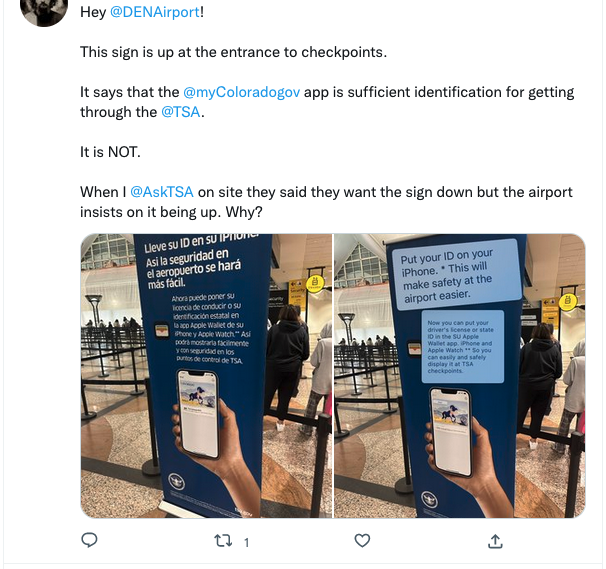
All I know is, the TSA, the state of Colorado, and the City of Denver really should have a heart-to-heart and figure out what’s going on. Because if this could confuse a guy who is on planes 4 to 7 times a week, imagine how someone who flies once every 4 to 7 months is going to feel when they see this sign?
Feature Image: TSA
*** Many thanks to Seth L. for sharing his story with us!
Want to comment on this post? Great! Read this first to help ensure it gets approved.
Want to sponsor a post, write something for Your Mileage May Vary, or put ads on our site? Click here for more info.
Like this post? Please share it! We have plenty more just like it and would love it if you decided to hang around and sign up to get emailed notifications of when we post.
Whether you’ve read our articles before or this is the first time you’re stopping by, we’re really glad you’re here and hope you come back to visit again!
This post first appeared on Your Mileage May Vary

5 comments
How have you gone through the ID check at the airport for the last 22 years?……keep doing it that way.
I offer 2 quick points: 1) My home airport is MCO. For the decade following 9/11, we had a similar disconnect with regard to the jurisdictional nexus of airport workers, city police, CBP and TSA. A lot of paper pushing happened while security slipped badly. Only when journalists documented the pathetic state of affairs for the world to see did a local member of Congress haul EVERYONE affected into a conference room and make a direct statement (No one goes home until this problem is fixed but good (paraphrased)) did we have real action. Since then, the Mayor’s office has done a good job of coordination and we have seen MASSIVE improvements in all concerns, including the security of the sterile areas. In other words, success is possible. 2) Since the federal government keeps extending the REAL ID requirement for TSA in states which have yet to upgrade their licenses and official identification cards in the decade+ since the law passed, none of this should surprise anyone. Worse still: CLEAR advertises the program as using yourself as your ID. I realize that in the example here, the CLEAR checkpoint was closed but, even before the pandemic, I was challenged to provide ID even after my biometrics had passed due to “random screening”. In other words, we all need to keep our identification handy even with CLEAR. Here’s a thought: the Global Entry card which comes with our approval in the program cannot be used for air travel. It is for surface travel only BUT WOULD BE accepted by TSA. Yes, I have tried it. Since all road warriors should have PreCheck, why not spend a few dollars more and upgrade to Global Entry and receive an acceptable ID for TSA other than a state ID? I love the option.
Stop giving folks ideas!! Let them pay for Pre-Check or not and not Global Entry. All Road warriors don’t have PC, and they shouldn’t if they don’t want to pay but let the government officials we pay be smart for once and follow the protocol that has been in place for more than a decade to get the correct ID>
JUST use your ID. Some people think putting everything in their iPhone can make things easier, like passing TSA. One of them, my nephew, challenged me on my using a wristwatch, then I showed how instantaneous was to see the time without the need to 1) find the phone, 2) turn it on, and 3) read the screen. (signed, A BOOMER, and proud of it)
I changed your post so you weren’t insulting an entire demographic of people (please re-read our link after “Want to comment on this post?”). That being said, there are plenty of Boomers (including my 78y/o FIL) who would disagree with you regarding the ease and speed of using digital ID vs holding up the line while a person drops everything, fiddles for their wallet, pulls out their ID, puts it back in their wallet, and put said wallet back in their pocket or purse. When I (a Gen Xer) have the opportunity to have my ID at the ready on my watch, I am SO THERE! But you do you.