In the not-so-distant past, being on an airplane meant being cut off from the outside world. In-flight Wi-Fi is a relatively recent development, and although we now perceive it as a standard amenity, this hasn’t always been the case. In fact, the availability of Wi-Fi that allows for more than just checking emails or browsing social media has only become widespread in the last few years. Additionally, the cost of in-flight Wi-Fi used to be prohibitive, limiting access to those who needed to go online for work purposes.
Things have changed
It’s generally not like that anymore. Wi-Fi on planes is faster and more dependable. This means passengers can now do things in the air that they normally do on the ground, like watching videos or listening to music. Some airlines now offer free Wi-Fi, such as JetBlue for all passengers, and Delta for SkyMiles members. Other airlines charge for Wi-Fi, but the cost is more reasonable.
But you may not need to pay for in-flight Wi-Fi at all if you have the right cellular phone carrier.
T-Mobile In-Flight Connection
T-Mobile has partnered with airlines to provide free Wi-Fi to its customers. This was previously done via a deal with internet provider Gogo, but that ended in 2021. In 2022, T-Mobile signed a new deal with Viasat. They provide the internet for several airlines, including Alaska, American Airlines, United and Delta.
Since Delta Air Lines already provides Wi-Fi to everyone with a SkyMiles account, T-Mobile customers with eligible plans can take advantage of free Wi-Fi. Your benefit depends on which plan you have.
- Magenta MAX plans get unlimited full-flight Wi-Fi & streaming and unlimited texting.
- Magenta plans get to choose 4 full flights a year with Wi-Fi & streaming, 1 hour of in-flight Wi-Fi & streaming on additional flights and always get unlimited texting.
You can check which plan you have by logging into your account on a computer of with the T-Mobile app.
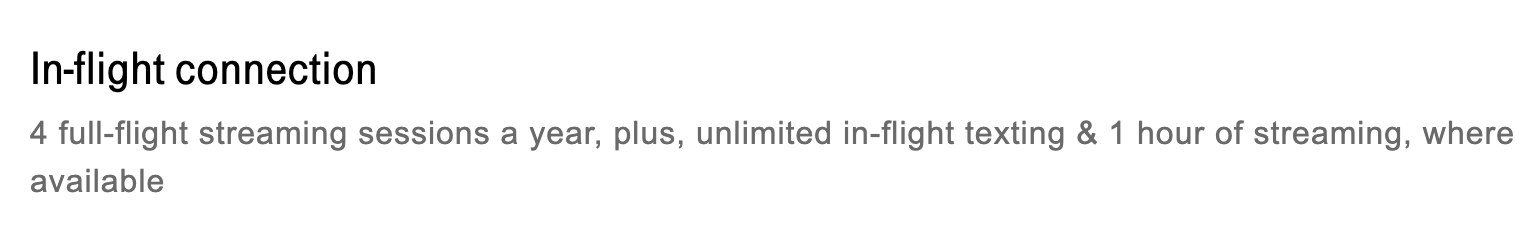 Here’s a video showing how to connect to the in-flight Wi-Fi and activate your free session.
Here’s a video showing how to connect to the in-flight Wi-Fi and activate your free session.
Using Free Wi-Fi on American Airlines
Since we don’t fly on American very often, I hadn’t tried the free Wi-Fi before. The option to connect with T-Mobile In-Flight Connection was at the bottom of the payment page.
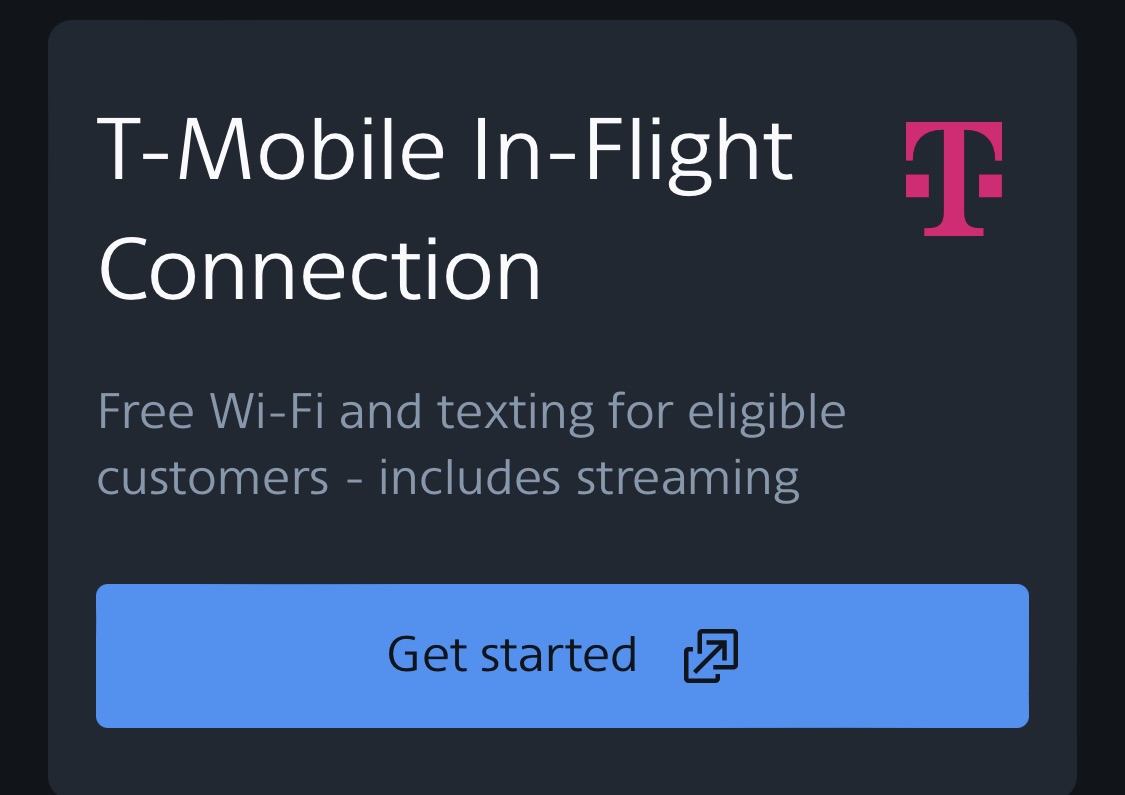
After verifying my plan, I was given the option for 1-hour of internet and full-flight texting or full-flight internet. Since I’d never used the benefit, I still have all four of my sessions.
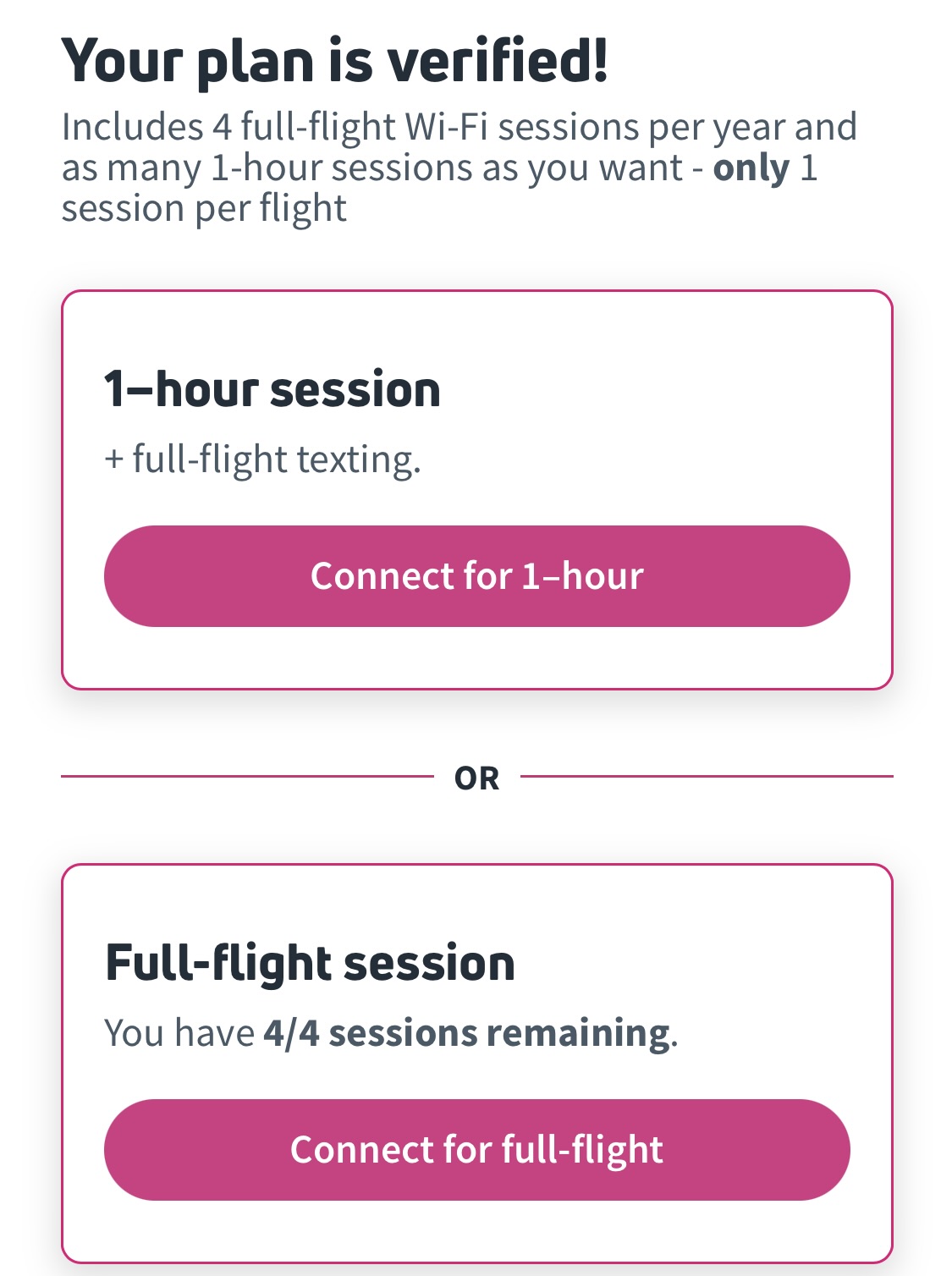 For our shorter flights, having 1 hour of internet is enough. However, this was a 3-hour trip so I used one of my full-flight sessions. From what I’ve read, the 4-session limit is across all airlines, so use them wisely.
For our shorter flights, having 1 hour of internet is enough. However, this was a 3-hour trip so I used one of my full-flight sessions. From what I’ve read, the 4-session limit is across all airlines, so use them wisely.
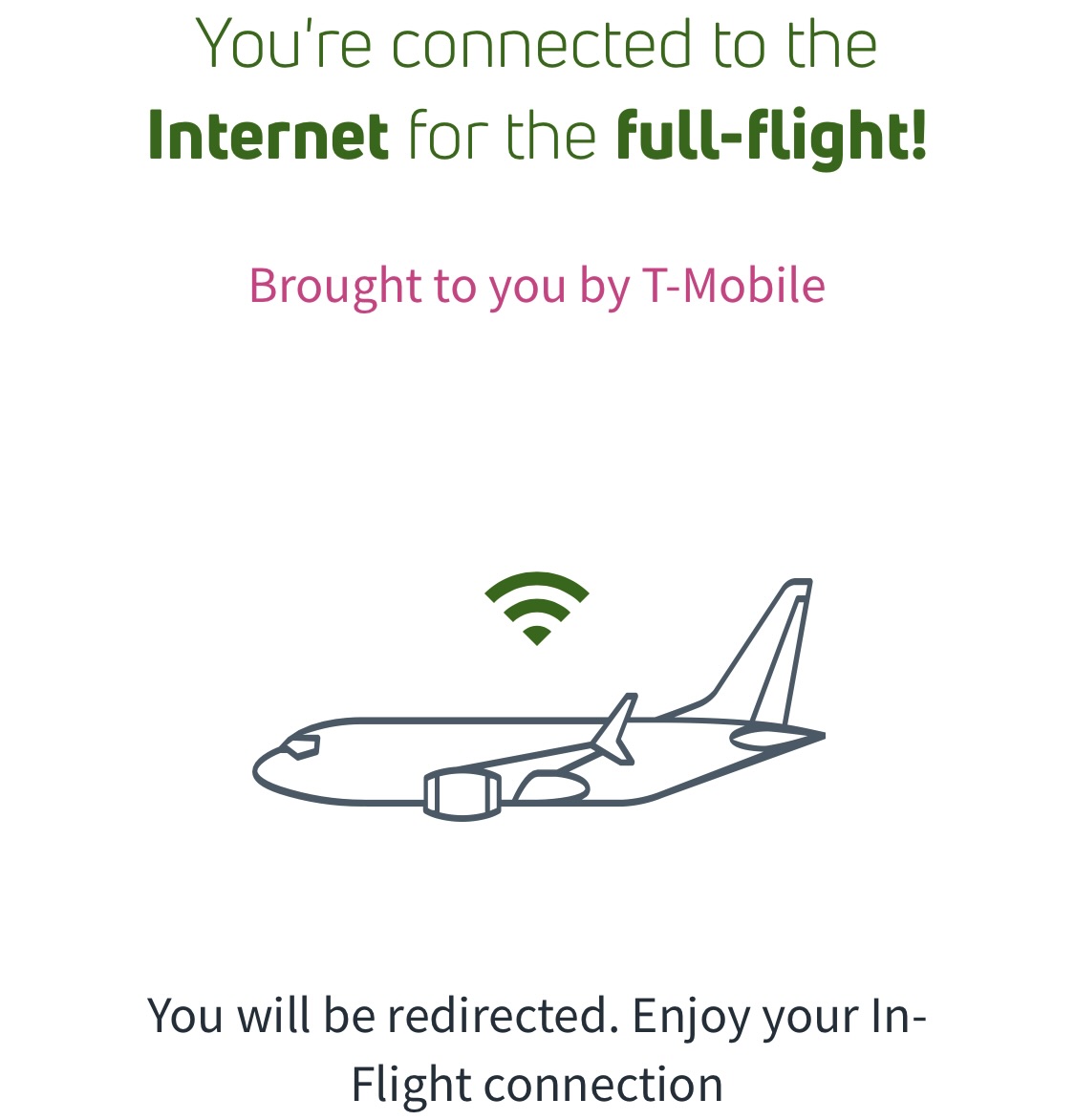
That’s all there is to it. From there, you’ll have free Wi-Fi.
Limitations of T-Mobile In-Flight Connection
This offer is only available on aircraft with Wi-Fi from Viasat. If you’re on a plane that uses a different Wi-Fi service, you’ll have to pay for internet access. In addition, T-Mobile access is only for your mobile device. If you want to connect with a computer, you’ll have to pay for Wi-Fi.
Final Thought
We’ve been very satisfied since we switched to T-Mobile. Their international coverage with no extra fees and free Wi-Fi have made it a great experience. It was disappointing when they stopped offering an auto-pay discount for credit card payments, but overall, it was a good decision to switch carriers.
Want to comment on this post? Great! Read this first to help ensure it gets approved.
Want to sponsor a post, write something for Your Mileage May Vary, or put ads on our site? Click here for more info.
Like this post? Please share it! We have plenty more just like it and would love it if you decided to hang around and sign up to get emailed notifications of when we post.
Whether you’ve read our articles before or this is the first time you’re stopping by, we’re really glad you’re here and hope you come back to visit again!
This post first appeared on Your Mileage May Vary
