If you’re earning Chase Ultimate Rewards® points with multiple cards but not combining them, you’re leaving serious value on the table. Whether you’ve racked up points with a Chase Freedom, Ink card, or Sapphire product, the real magic happens when you transfer points between your Chase accounts.
By consolidating your rewards under a premium card like the Chase Sapphire Reserve®, Chase Sapphire Preferred®, or Ink Business Preferred®, you can boost your redemption value by up to 50% when booking travel through the Chase Ultimate Rewards travel portal.
In this post, we’ll show you exactly how to transfer points between Chase cards, why it matters, and how to unlock the highest value from every point you earn.
Why Transfer Points Between Chase Cards?
The redemption value of Ultimate Rewards points depends on which card you’re using to book travel:
- Chase Sapphire Reserve®: 1.5 cents per point
- Chase Sapphire Preferred®: 1.25 cents per point
- Ink Business Preferred®: 1.25 cents per point
- Other Chase cards (Freedom Flex, Freedom Unlimited, Ink Cash, Ink Unlimited): 1 cent per point
That means 10,000 points are worth:
- $150 in travel with Sapphire Reserve
- $125 in travel with Sapphire Preferred or Ink Business Preferred
- $100 in travel with no annual fee cards
By transferring points to a Sapphire Preferred, Sapphire Reserve, or Ink Business Preferred, you instantly unlock more value—up to 50% more.
Which Chase Cards Can You Combine?
You can combine Ultimate Rewards points between any cards under your name (and even with one authorized user or household member’s account). Popular combos include:
- Freedom Flex / Freedom Unlimited (1.5x or 5x points in rotating categories)
- Ink Business Cash / Ink Business Unlimited
- Chase Sapphire Preferred
- Chase Sapphire Reserve
- Ink Business Preferred
The strategy: earn points with cards with higher bonus categories, then move them to a premium card to redeem for travel at 1.25–1.5 cents per point.
For example:
Earn 5x points at office supply stores with Ink Business Cash → transfer those points to Sapphire Reserve → redeem at 1.5 cents each = 7.5% return on your spending.
How to Transfer Points Between Chase Cards (Step-by-Step)
Using a desktop browser is the easiest way. Here’s how:
-
Log in to the Chase account with the points you want to transfer
-
Click “See Balance” for the relevant card.
-
Select “Redeem” to access the Ultimate Rewards portal.
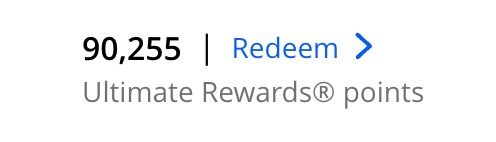
-
At the top of the page, click the Earn/Use dropdown arrow.
-
Look for the “Combine Points” option and click it.
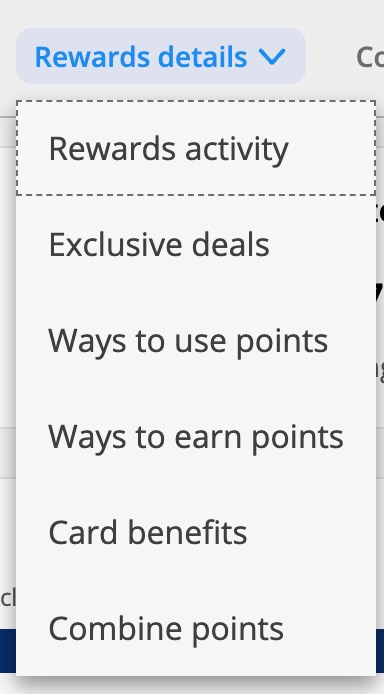
-
Your current cards will appear on the left. Cards that you can transfer points to are on the right. In this example, I wanted to transfer points from my Freedom Unlimited to my Sapphire Preferred.

-
Choose how many points to transfer.
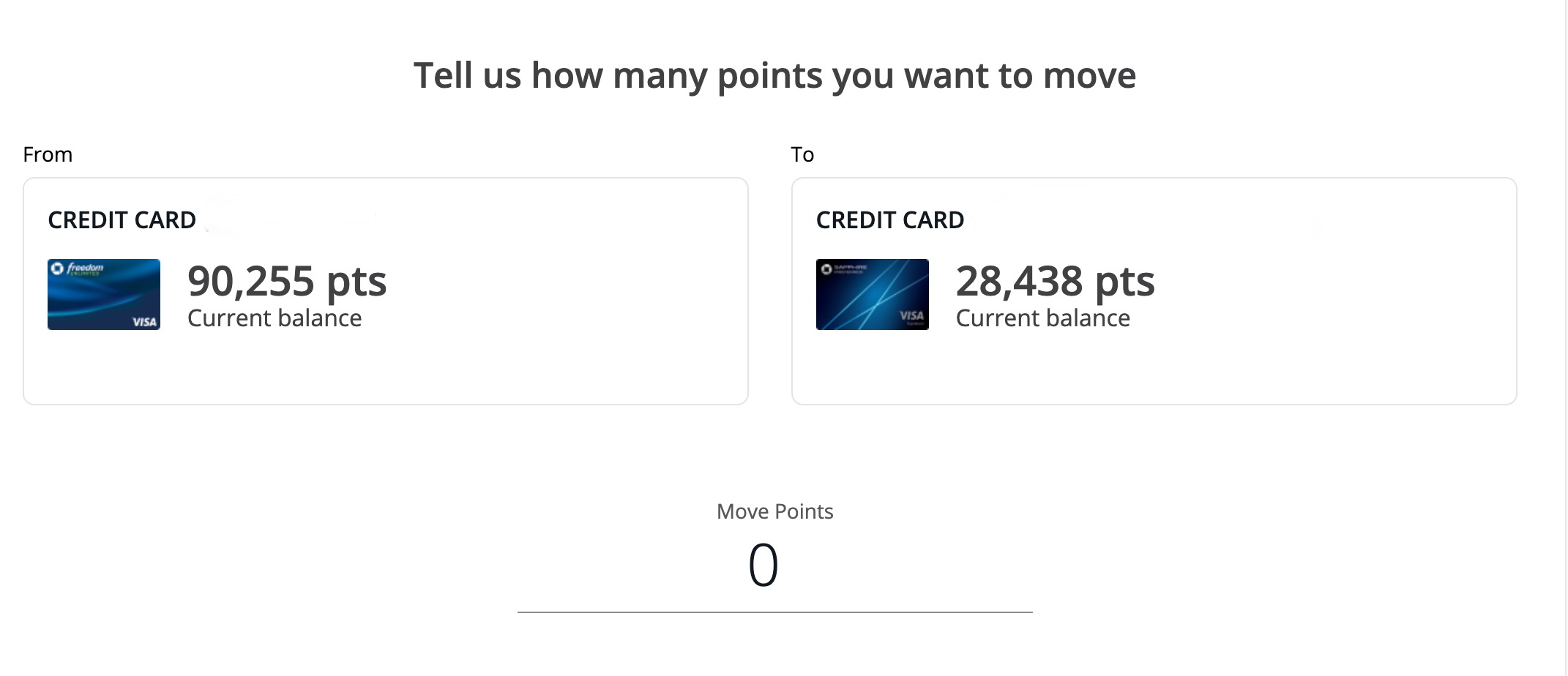
-
Review the confirmation screen, which warns that transfers are final.
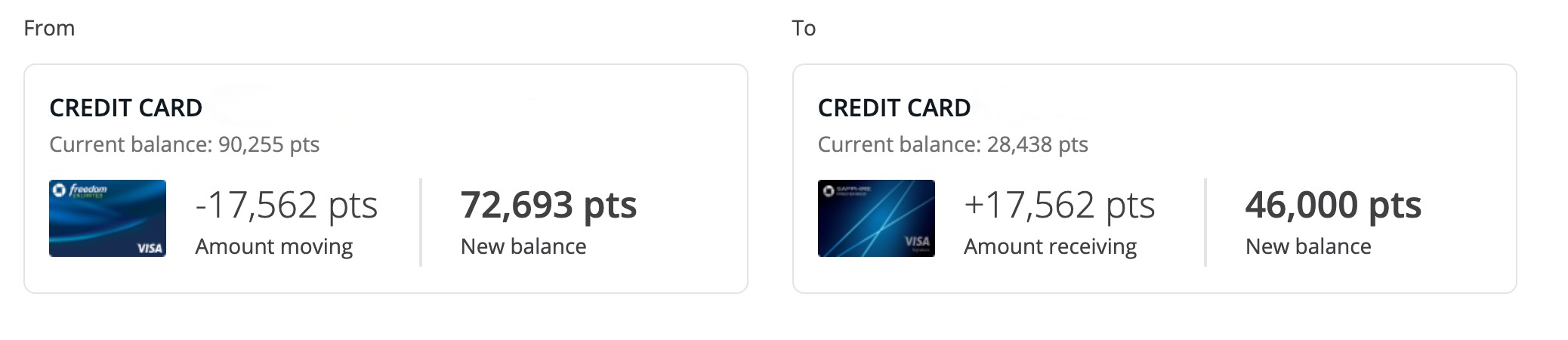
-
Click “Confirm & Submit.” The transfer is usually instant.
A Quick But Important Warning
Only transfer points to a premium card you intend to keep open. If you cancel a Sapphire or Ink Business Preferred card with points still in the account, you’ll lose those points.
If you’re closing a premium card, be sure to transfer the points out first—or downgrade the card to keep your points intact.
When to Use the Travel Portal—and When to Transfer to Partners
While booking through the Chase Ultimate Rewards travel portal can be a great way to redeem points—especially if you’ve boosted your value to 1.25 or 1.5 cents per point—it’s not always the best use of your rewards.
If you’re looking to maximize the value of your points, consider transferring them to Chase’s airline and hotel partners, which include:
- World of Hyatt – Often gets you outsized value for hotel stays, especially at high-end properties or off-peak dates.
- Air Canada Aeroplan, Singapore KrisFlyer, Virgin Atlantic, and others – Great for business class flights or award sweet spots.
With a little research and flexibility, transferring points can often get you 2 cents or more per point in value—sometimes far more.
That said, the Chase travel portal still has its place, especially when:
- You want to book flights on airlines that aren’t Ultimate Rewards transfer partners or don’t have award availability
-
You’re booking rental cars or hotels that aren’t included in Chase’s transfer partner list
- You want to use points to book any travel without worrying about award charts, blackout dates, or seat restrictions
In short:
- Transfer to partners when you want maximum value and don’t mind doing some homework.
- Use the Chase portal when you want simplicity and flexibility.
Either way, transferring your points to a Sapphire Preferred, Sapphire Reserve, or Ink Business Preferred card ensures you get the most out of your rewards.
Final Thoughts
Whether booking a luxury hotel through Hyatt, snagging a last-minute flight through the travel portal, or just making sure your points are working harder for you, knowing how to combine Chase Ultimate Rewards is a game-changer. It’s a simple move that can unlock a ton of extra value—no complicated award charts or airline alliances required. So, if you haven’t taken advantage of this yet, now’s the time. Stack up those points, transfer wisely, and make every redemption count.
Want to comment on this post? Great! Read this first to help ensure it gets approved.
Want to sponsor a post, write something for Your Mileage May Vary, or put ads on our site? Click here for more info.
Like this post? Please share it! We have plenty more just like it and would love it if you decided to hang around and sign up to get emailed notifications of when we post.
Whether you’ve read our articles before or this is the first time you’re stopping by, we’re really glad you’re here and hope you come back to visit again!
This post first appeared on Your Mileage May Vary

2 comments
I’ve seen all these links here about cancelling your grocery charges using Chase Saphhire Reserve Ultimate Rewards. However, when I go to my account (both Chase and Ultimate Rewards) I don’t see any links that allow me to cancel the charges using my rewards. Could you give a step-by-step guide on where to go to apply rewards to cancel the charges?
I found an article where Chase says the Pay Yourself Back tool will be going live on May 31. I’ll see how it works then and hopefully write about it.