When you apply for Global Entry, you need to go through several steps. After a thorough review process and an interview, you’re approved for a 5-year term. Once you’ve been approved, it’s easy to forget there’s one extra step required to keep using those dedicated Global Entry lanes. It has to do with your passport.
When you’re approved for Global Entry, it works as its own system. And it should—you get a membership card, which is a valid form of ID at TSA checkpoints, and it’s linked to your passport, allowing you to (hopefully) breeze through immigration when re-entering the U.S.
What Happens When You Get a New Passport?
But what happens when you get a new passport? Well, you have to update your information in your Global Entry profile. This is an even bigger issue now that you can renew your passport online. Since your old passport is still linked to your Global Entry account—and while it’s no longer active, it might still be within its validity date—you could encounter problems when trying to re-enter the country.
Fortunately, it’s a relatively easy process to update your information, once you know where to look.
How To Update Your Passport Info
Start at the Department of Homeland Security’s Trusted Traveler Programs website: https://ttp.cbp.dhs.gov/
Since you’ve already created an account when applying for or renewing Global Entry, just click on the “Log In” button.
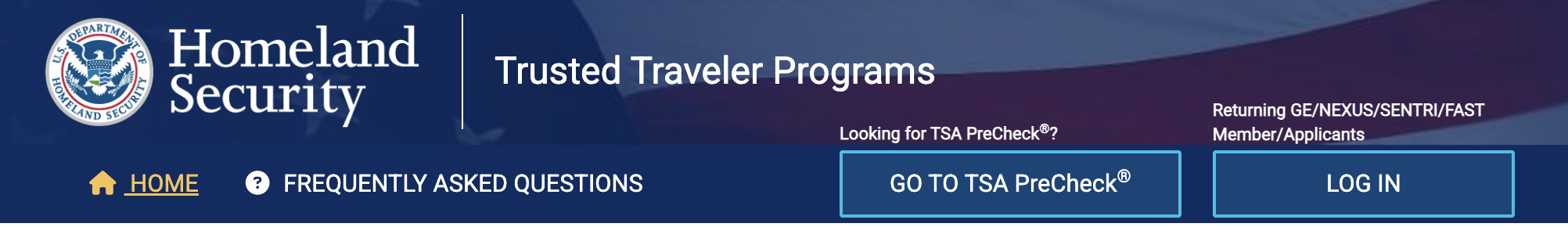
From there, log in using your Login.gov credentials—you’ll probably also need to use two-factor authentication (2FA) to access your account.
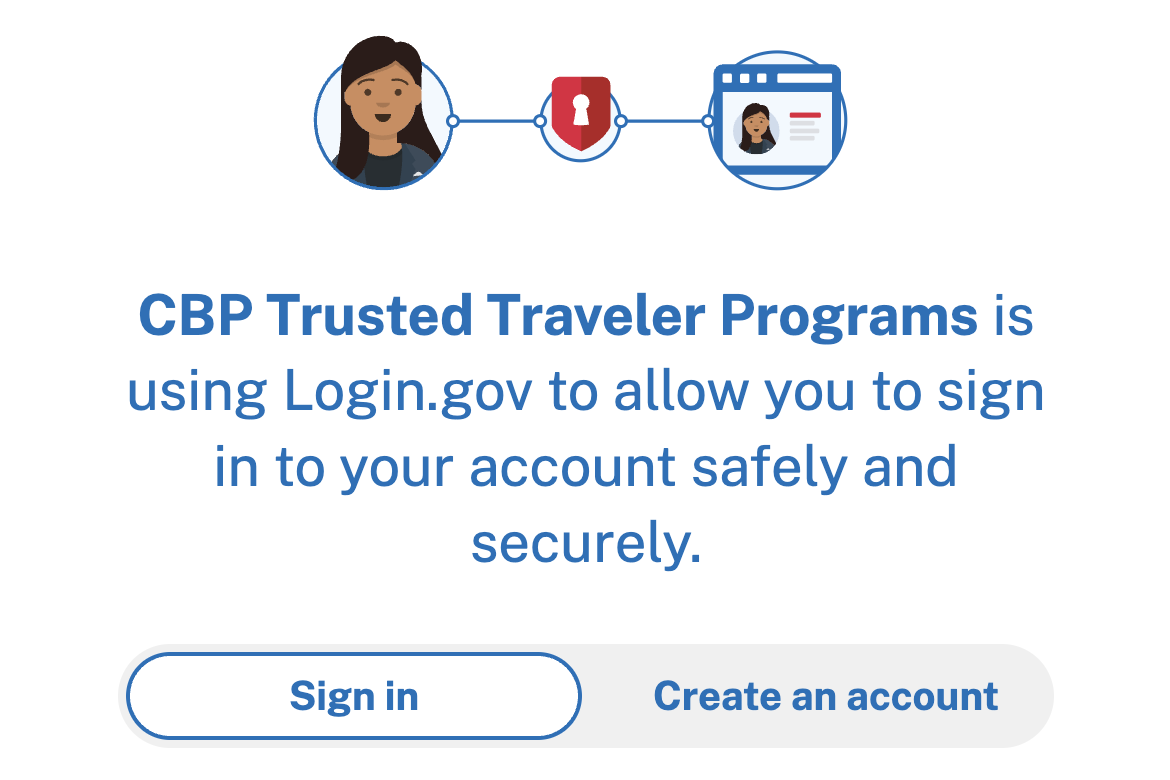
Since I hadn’t logged into my Global Entry account since my renewal, I first had to reauthorize CBP to access my information.
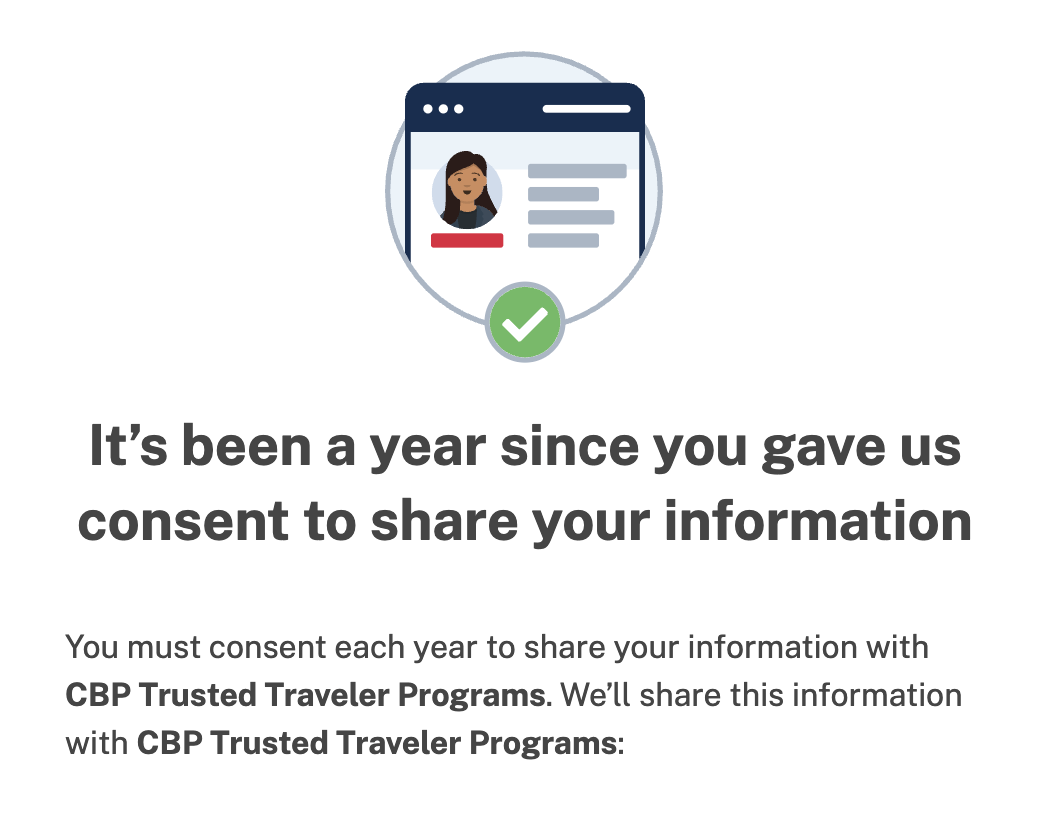
Finally, I just clicked on the “Update Documents” tab in the right-hand menu. From there, I was able to update my passport info. This is also where you can update your driver’s license, if needed.
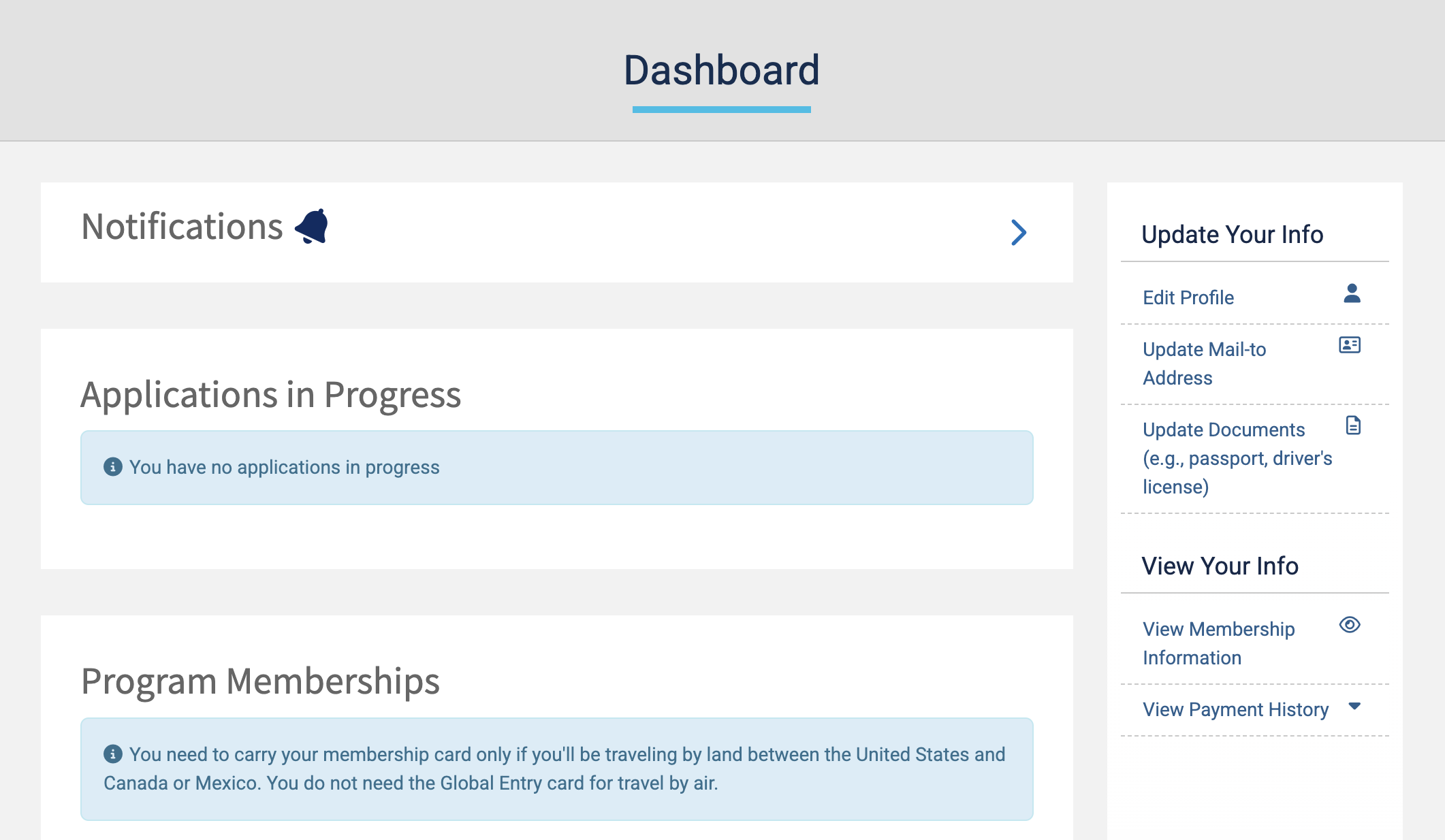
Final Thought
In total, it took less than five minutes to complete, including taking the screenshots. It’s not a difficult process, but nowhere during the passport renewal process are you reminded that this is necessary.
So it’s easy to imagine travelers showing up at immigration, trying to use Global Entry—only to be denied because the passport info on file doesn’t match what they’re holding.
Want to comment on this post? Great! Read this first to help ensure it gets approved.
Want to sponsor a post, write something for Your Mileage May Vary, or put ads on our site? Click here for more info.
Like this post? Please share it! We have plenty more just like it and would love it if you decided to hang around and sign up to get emailed notifications of when we post.
Whether you’ve read our articles before or this is the first time you’re stopping by, we’re really glad you’re here and hope you come back to visit again!
This post first appeared on Your Mileage May Vary

1 comment
Thanks for the heads up!