Transferring Ultimate Rewards points between Chase cards has always been one of the most valuable features of Chase’s loyalty program. If you earn a lot of points on a card like the Ink Cash, you can move those points to a card with better travel redemption options — such as the Sapphire Preferred — and unlock higher value or transfer to partners like Hyatt, United, or Air France/KLM.
I’ve been combining Chase points this way for years. Until today.
How Combining Points Used to Work for Me
Even though my personal and business Chase cards are under two completely separate logins, I never had trouble moving points between them. When I opened my first business card years ago, a Chase representative told me I had to create a separate login because it was a business account.
Once Chase linked the Ultimate Rewards accounts on their side, the transfer process was simple: I would log into the business account, choose Combine Points, pick the card I wanted to move points to, and that was it.
Since it always worked, I never gave the setup a second thought. I assumed that once the cards were linked to each other internally, that connection stayed in place indefinitely. It turns out that’s not always true.
What Happened Today
While updating a blog post about how to transfer Ultimate Rewards points, I wanted to run a quick test to confirm the steps were still the same. I logged into my business account and selected Combine Points.
I remembered that the only linked card showing on that page was my old Sapphire Reserve. I no longer have that card. I wanted to add my Sapphire Preferred instead, so I removed the Sapphire Reserve from the Combine Points page.
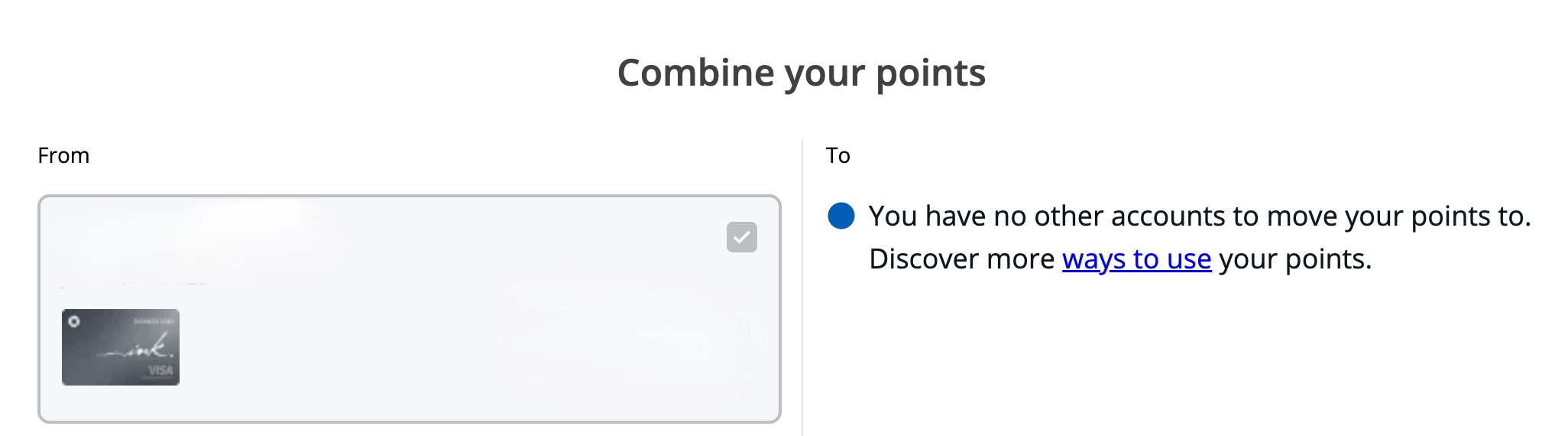
“You have no other accounts to move your points to.”
As soon as I removed the old card, the screen refreshed with that message — and the system also removed the option to add a new card. Since there were no cards listed, Chase no longer provided the button to add another.
Others Are Experiencing the Same Issue
After digging deeper, I discovered I’m not the only one seeing this behavior. Several readers and bloggers have shared similar experiences: while having cards under different logins used to be fine, Chase has apparently updated its systems, and this now causes a problem.
Key takeaway: If your cards are already linked and combining points works, don’t delete anything from that page.
What To Do If This Happens to You
If Chase won’t let you combine points because no eligible card appears — or you can’t add a new card — the fix is to call Chase and have them manually relink the accounts.
If a business card is involved, Chase Business Card Support is usually the best option. Ask them to link your Ultimate Rewards accounts behind the scenes. They may ask to verify:
- The last four digits of both cards
- Your address
- Your EIN or SSN (if a business card is involved)
Once Chase links them again, your other card should reappear on the Combine Points screen — even if your logins remain separate.
TL;DR
- Chase can link personal and business Ultimate Rewards accounts even if they’re under different logins.
- If your cards are already linked and transfers work, do not delete any linked cards.
- If you’re calling Chase anyway, you can also ask them to link transfers to another household member (P2).
Want to comment on this post? Great! Read this first to help ensure it gets approved.
Want to sponsor a post, write something for Your Mileage May Vary, or put ads on our site? Click here for more info.
Like this post? Please share it! We have plenty more just like it and would love it if you decided to hang around and sign up to get emailed notifications of when we post.
Whether you’ve read our articles before or this is the first time you’re stopping by, we’re really glad you’re here and hope you come back to visit again!
This post first appeared on Your Mileage May Vary
