On a visit to the Chase Sapphire Lounge at JFK, I made a mistake that could’ve kept us out of the lounge. Instead of bringing my Priority Pass card from my Sapphire Reserve, which includes access to the club, I brought a different Priority Pass card. I lucked out because Priority Pass Select members from any card are entitled to one entry to a Sapphire Lounge per year.
The Chase Sapphire Lounges have a unique entry policy: you need to show your Priority Pass card, which is linked to your Sapphire Reserve (or Ritz-Carlton or JP Morgan Reserve) card, to enter. Since I’d already used one entry from my other Priority Pass cards, I had to make sure I was using the one from my Sapphire Reserve for future visits.
How to tell your Priority Pass cards apart
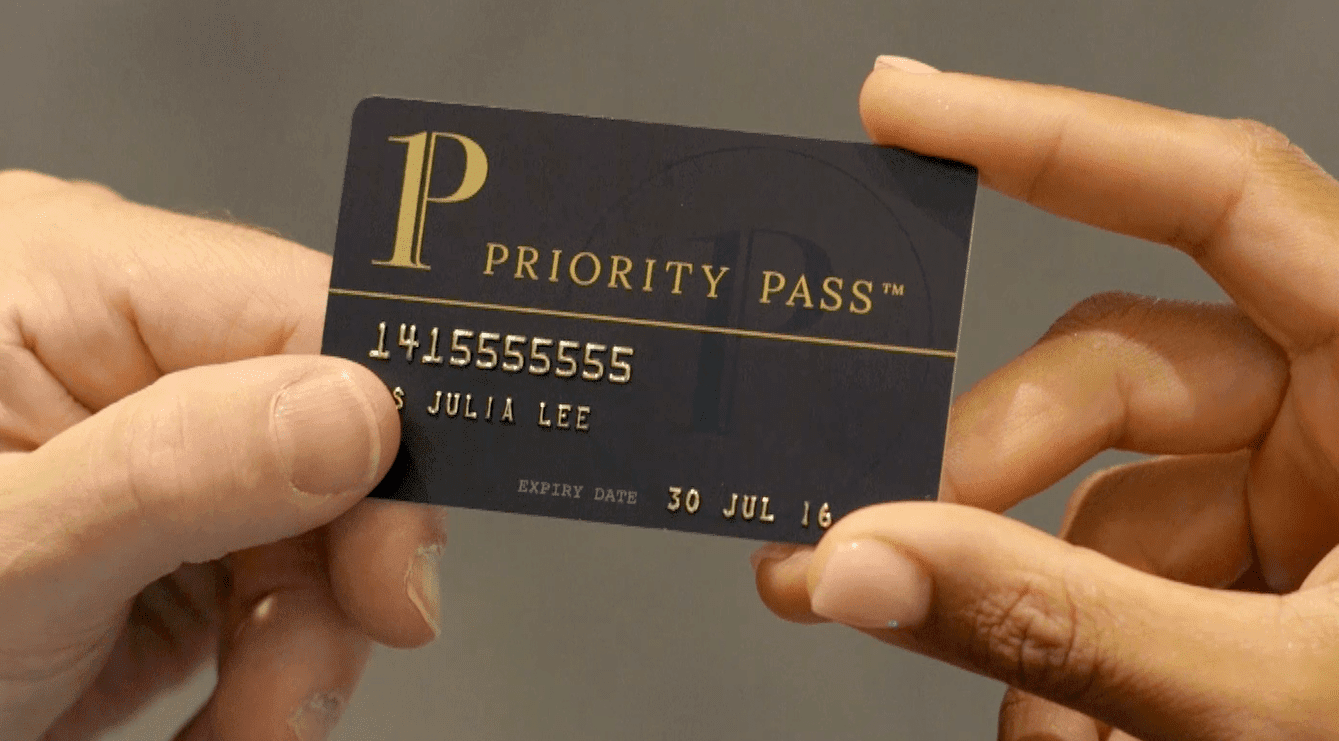
It can be challenging to manage multiple Priority Pass cards and remember which account each card is linked to. This is crucial because different banks offer different benefits with their Priority Pass cards. Until recently, it was important to keep track of this information, especially if you wanted to use your Priority Pass card at restaurants. However, with AMEX, Capital One, and soon Chase removing this benefit, there are only a few cards left that offer it.
The same applies to guest privileges, as each bank has slightly different rules regarding the number of people you can bring into a lounge with you.
How to get the “Secret” Chase Priority Pass Digital Card
One reader pointed out that it’s possible to obtain a Chase-specific digital Priority Pass card that differs from others in your Apple Wallet. This makes it easy to distinguish between the other Priority Pass cards in your digital wallet.
Many cardholders may not be aware of this option, as Chase doesn’t advertise it prominently.
The first step is to log into the Chase mobile app. Once you’ve done that, go to the Benefits and Travel section at the bottom of the page. (You might even spot reminders like your IHG card’s annual fee while you’re in the app 😉)
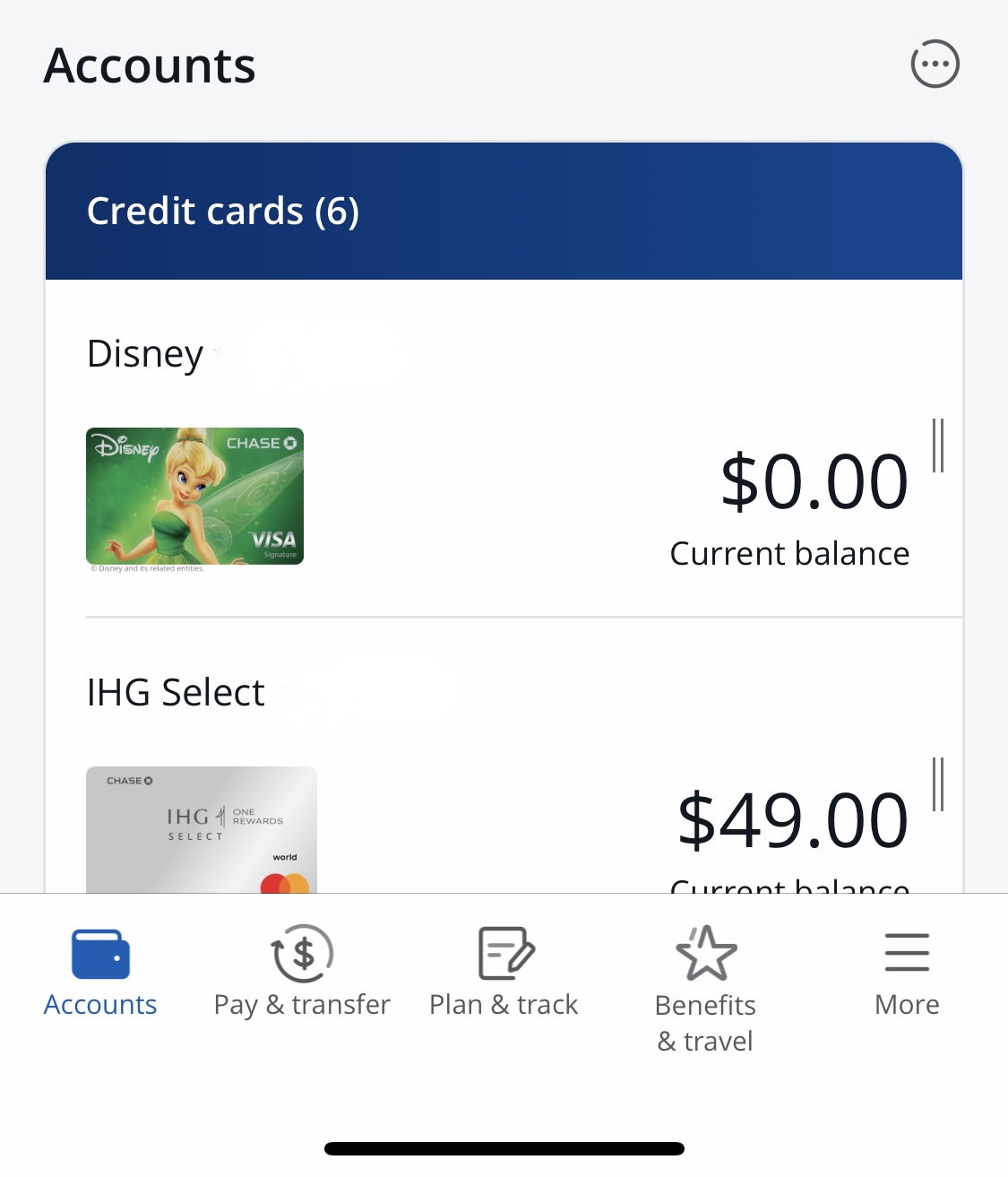
Then go to Airport Lounges.
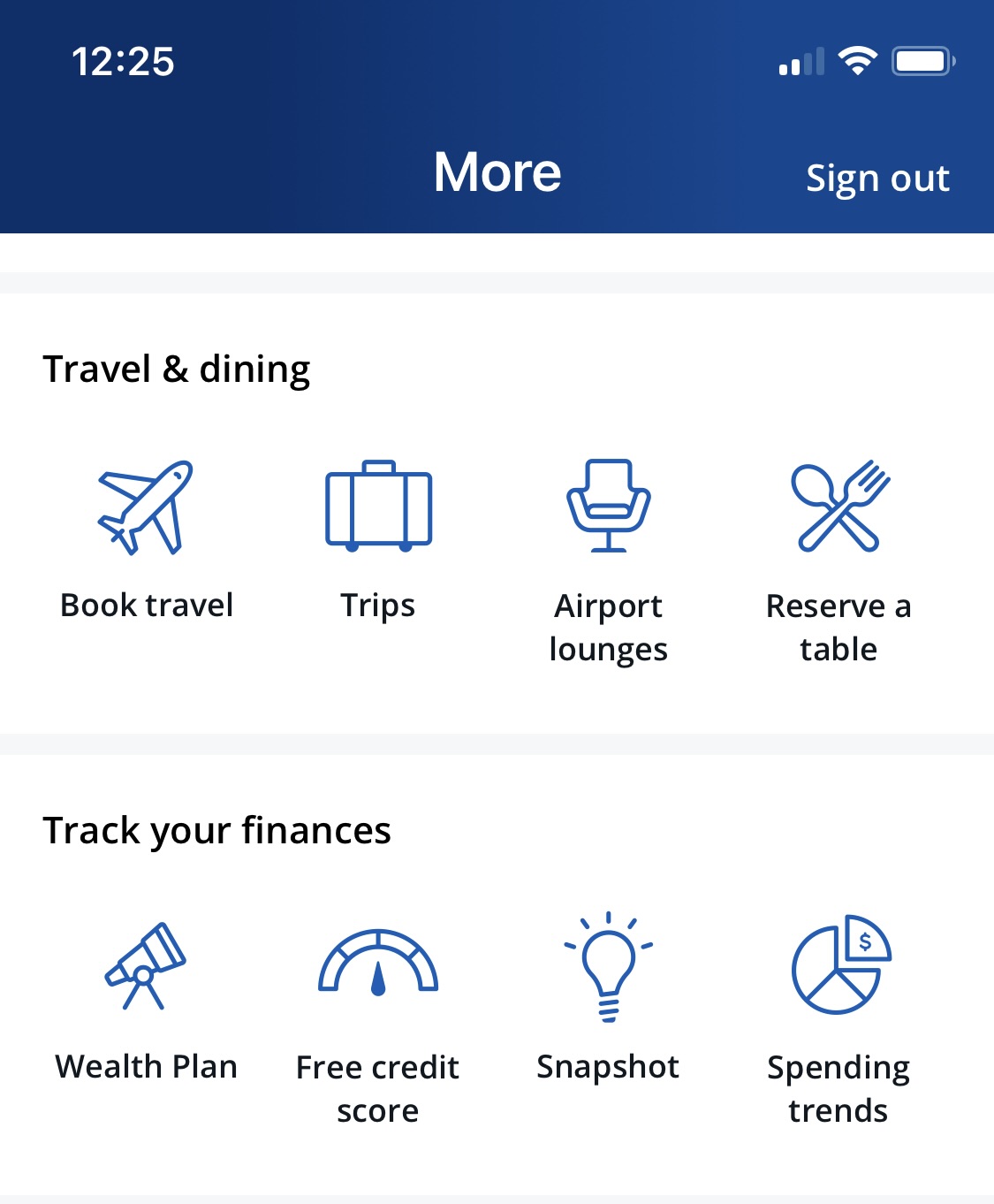
From here, tap the bar to “See digital membership card.”
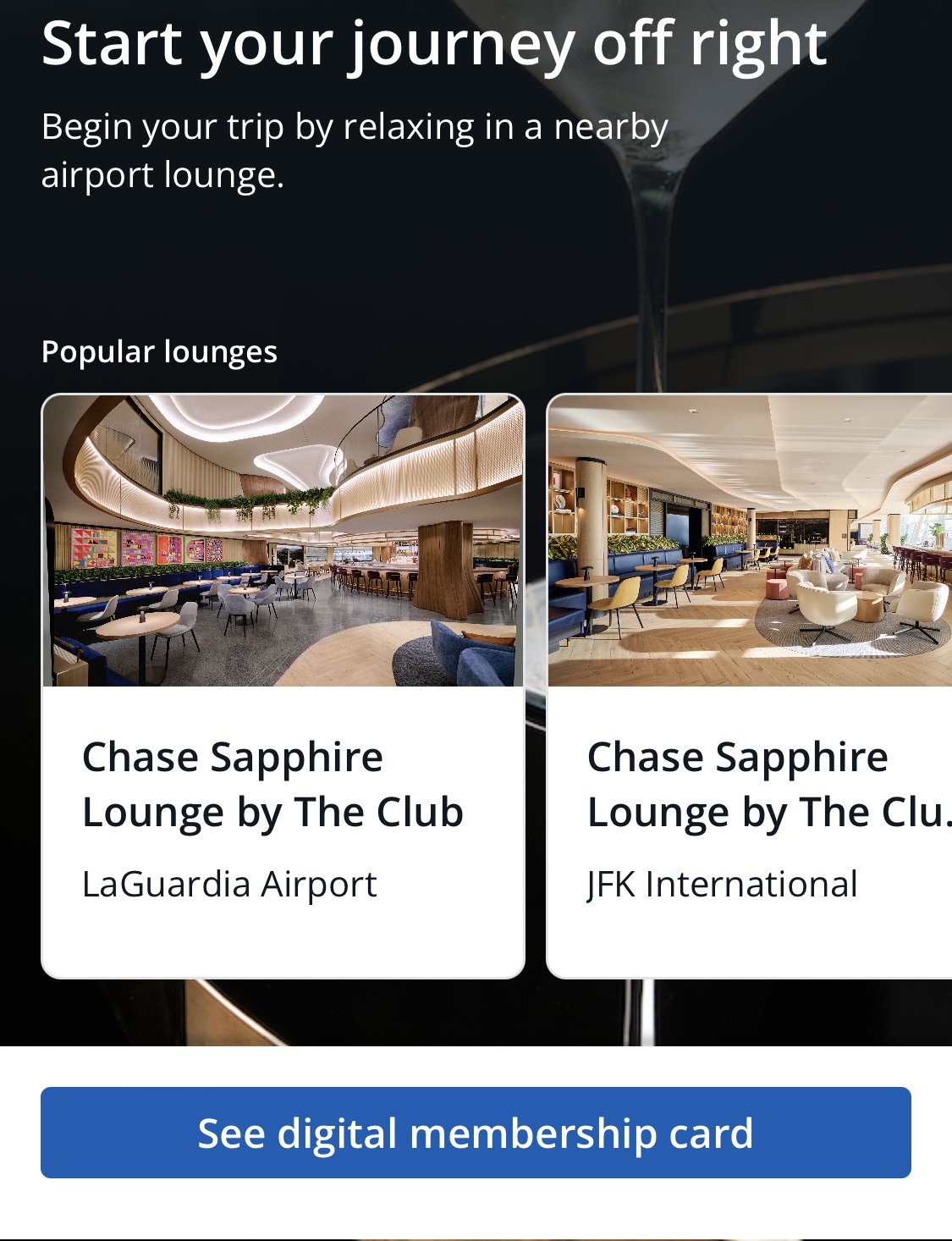
Almost there. You’ll see a digital card with a QR code. (I’ve whited out the QR code and my membership number)
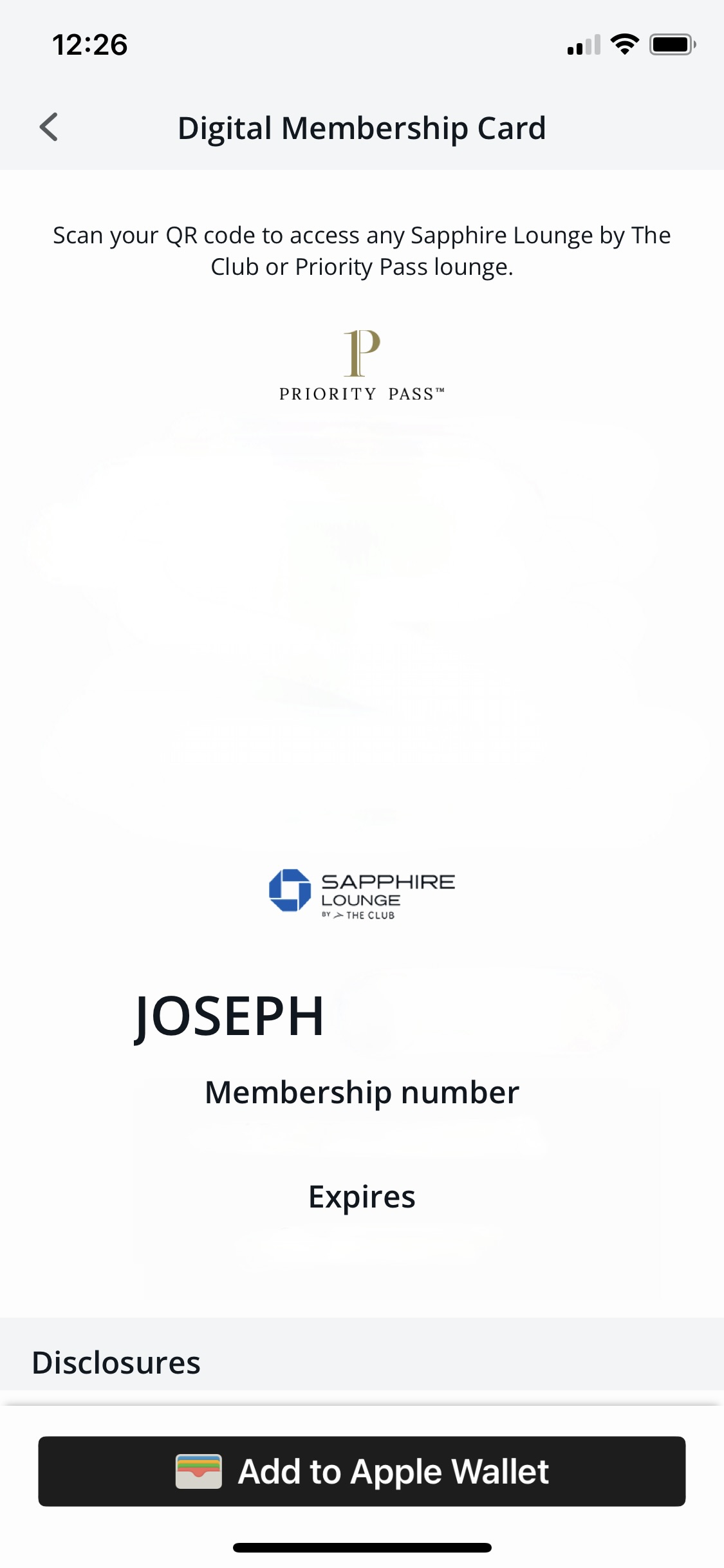
Did you know that when you tap “Add to Apple Wallet,” the digital card appears differently from other Priority Pass cards? It’s very easy to distinguish.
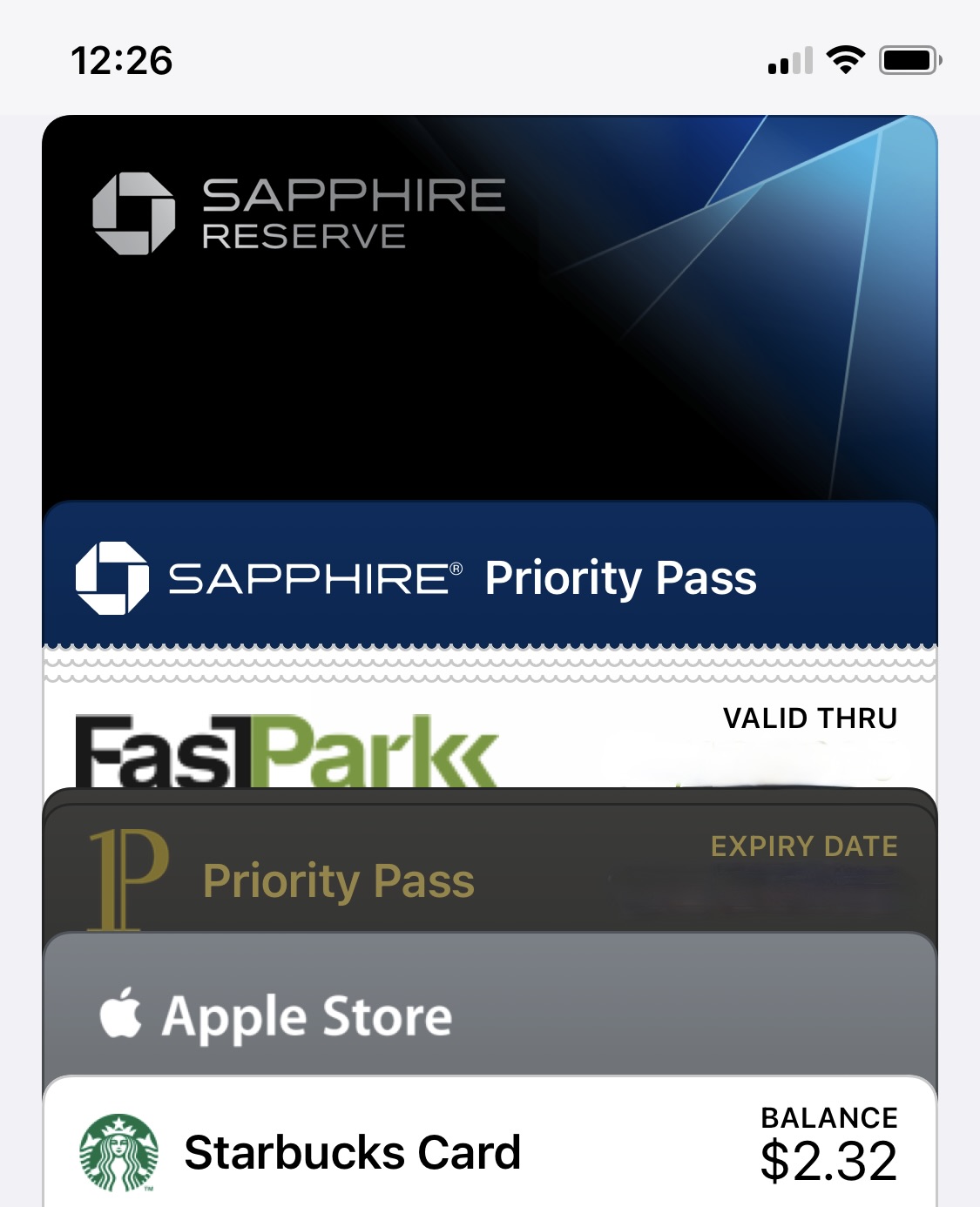
What’s interesting is that you’ll only get the “hidden” Sapphire Priority Pass if you register for your digital card this way. If you register on the Priority Pass website, which you can do, you’ll end up with a typical black Priority Pass digital card.
Thanks to a reader tip, we discovered this Chase-specific digital Priority Pass option that makes card management a lot easier. It’s a pity that it’s so hidden in the app, and there are other pathways that will take you to the regular sign-up page.
Want to comment on this post? Great! Read this first to help ensure it gets approved.
Want to sponsor a post, write something for Your Mileage May Vary, or put ads on our site? Click here for more info.
Like this post? Please share it! We have plenty more just like it and would love it if you decided to hang around and sign up to get emailed notifications of when we post.
Whether you’ve read our articles before or this is the first time you’re stopping by, we’re really glad you’re here and hope you come back to visit again!
This post first appeared on Your Mileage May Vary

6 comments
I was able to get this, but the path to get it was different for me. Using the app, I selected accounts, then selected my CSR, then Book Travel, then scrolled down to Explore Lounges, clicked the arrow facing right, and was then able to see my digital membership card.
But, very helpful, thanks.
For folks setting up new PP accounts, I find it useful to put the card somewhere in the user name, IE “ChickCSR”, or “ChickPlatAU”, etc, to make it easier to know which account I’m logging into, since I’m not enough of a geek to learn which banks use how many digits in their account numbers.
@CHICKB, thanks for the tip re: the CSR PP card!! I thought it was completely stupid that you couldn’t add the “special” digital card if you already registered on the PP website. Glad that that’s not the case and any CSR PP holder can get it. Also, I’m with you on the username; I did the same with mine. 😀
doesn’t work to Chase Ritz Carlton card
Worked for me (Chase Ritz Carlton card).
At the LGA Sapphire lounge all I needed to enter was my CSR credit card. They weren’t interested in my PP card.
I have my chase card on the PP app when I click on show card it shows the chase logo along with PP logo then flips to show the QR code. Don’t know what’s so special about this method 🤷